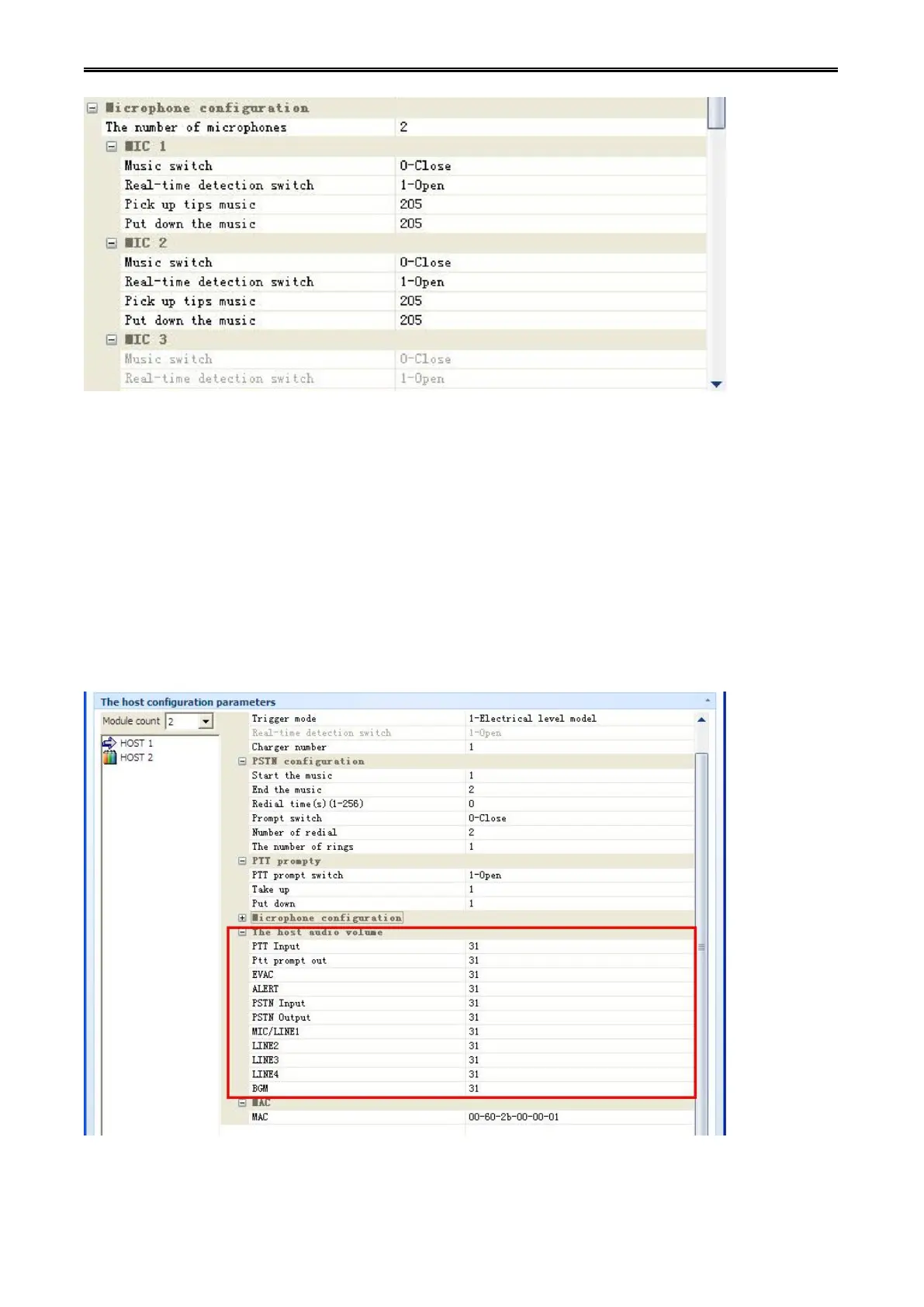Digital Network Public Address & Voice Alarm System
Microphone number: for the number of available microphone configured on the controller, each controller
can be configured with four microphones at max. For example, the above figure is configured with two
microphones, while the controller is actually connected to four microphones, the additional two
microphones is not controlled and supervised by the controller.
MIC tone switch: It is to enable or disable whether on / off the music tone when MIC speech.
MIC monitor switch: It is to enable or disable the MIC line inspection and monitoring functions.
MIC lifting music tone: It is to set the music tone when MIC began to speak.
MIC ending music tone: It is to set the music tone when MIC ends the speech.
6) The controller audio input and output sensitivity
Configure the controller audio input and output volume:
PTT input: Set the PPT input sensitivity when microphone speak, adjustable sensitivity range: 0 to 31.