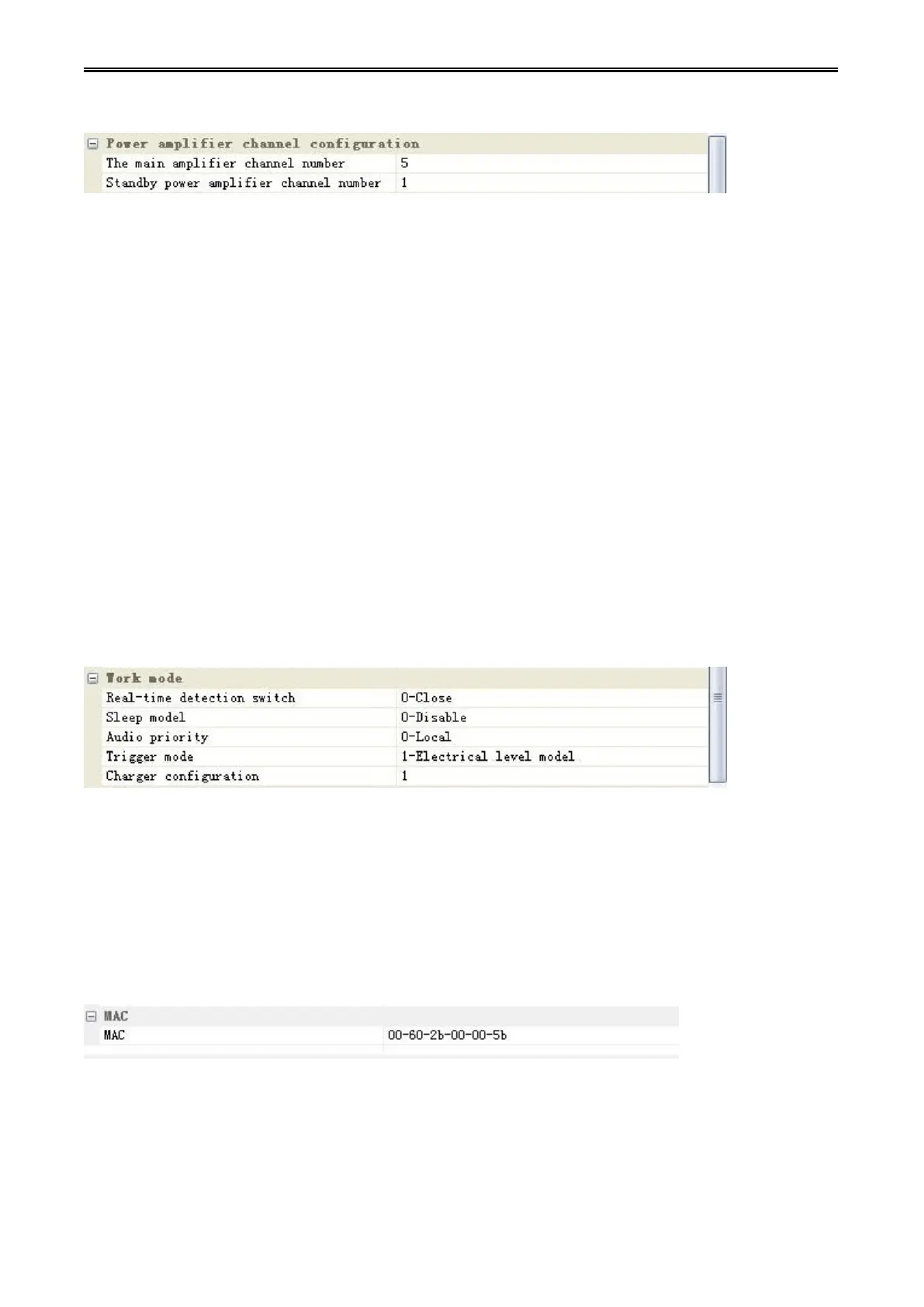Digital Network Public Address & Voice Alarm System
standby amplifier, standby amplifier configurable number: 0 to 1.
3) Changeover machine work mode configuration:
1. Real-time detection: used to open/close the online real-time detection of changeover, if real-time
detection closed, the system does not detect the current changeover, even after the current changeover
fails, the system will default the status of the current changeover is normal.
2. Sleep Mode: It is to set sleep mode is enabled / disabled, the sleep mode is enabled, if no audio signal
input after 1 to 2 minutes, the changeover will enter sleep standby status; if sleep mode is disabled, the
changeover will never go to sleep mode.
3. Audio priority: According to user’s requirements, set the priority of changeover’s local audio and
network audio.
4. Trigger mode: It is to set the detection mode of the changeover line interface, there are two kinds of
detection methods, namely: Level mode and short circuit mode, the factory default settings are: short
circuit mode.
5. Chargers configuration: according to user's requirements, whether configure DC power charger to the
changeover and the connected amplifier, each changeover allows to be configured maximum charger
quantity: 3 sets.
4) Host MAC address configuration
MAC: You can change or add MAC physical address of Host. Click "..." on the MAC address, "MAC
Configuration" list will be popped out, select the MAC address and click "OK", then you can change the
MAC address. If you need add new MAC address, click on the "Add" button, enter new MAC address in
the input box. Click "OK" after enter the new MAC address. The new MAC address will join the MAC
configuration list.( For detailed configuration, refer to "Host MAC address configuration")
Step 7: Click” Application” or “OK” button when you finish parameter configuration, then you can write the
configuration parameters into the host and complete the parameters setting.
