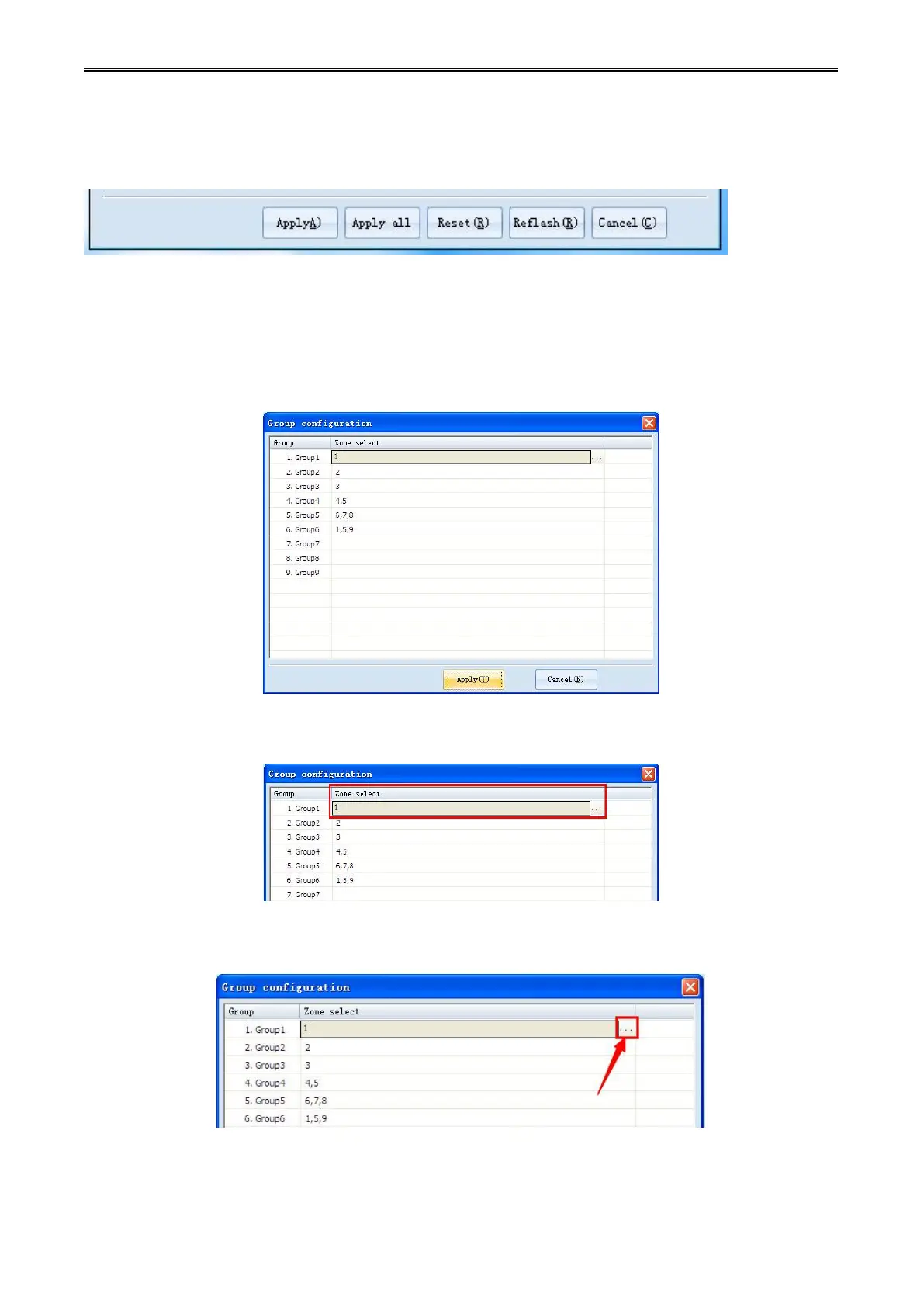Digital Network Public Address & Voice Alarm System
not” will be popped out. Click “OK” button in dialog box to finish name modification. Click [All application]
button, all current modified device name will be download into the host. Click [Reset] button, the selected
device name will be reset to default name by system.
7.1.6 Grouping configuration
Grouping: one or more zones can add into a group, the operation performs will be same for all zones
under the group when this group be operated. Click "grouping configuration" on the left function panel of
PC software interface. “Configuration dialog” will be popped out.
Step 1: Select the grouping that need be edited in the left list box of "Group Configuration", then click the
"Zone selection" on the right.
Step 2: Click "..." sub-menu button on the right of “Zone selection”, “Zone Editor” configuration dialog box
will be popped out.
