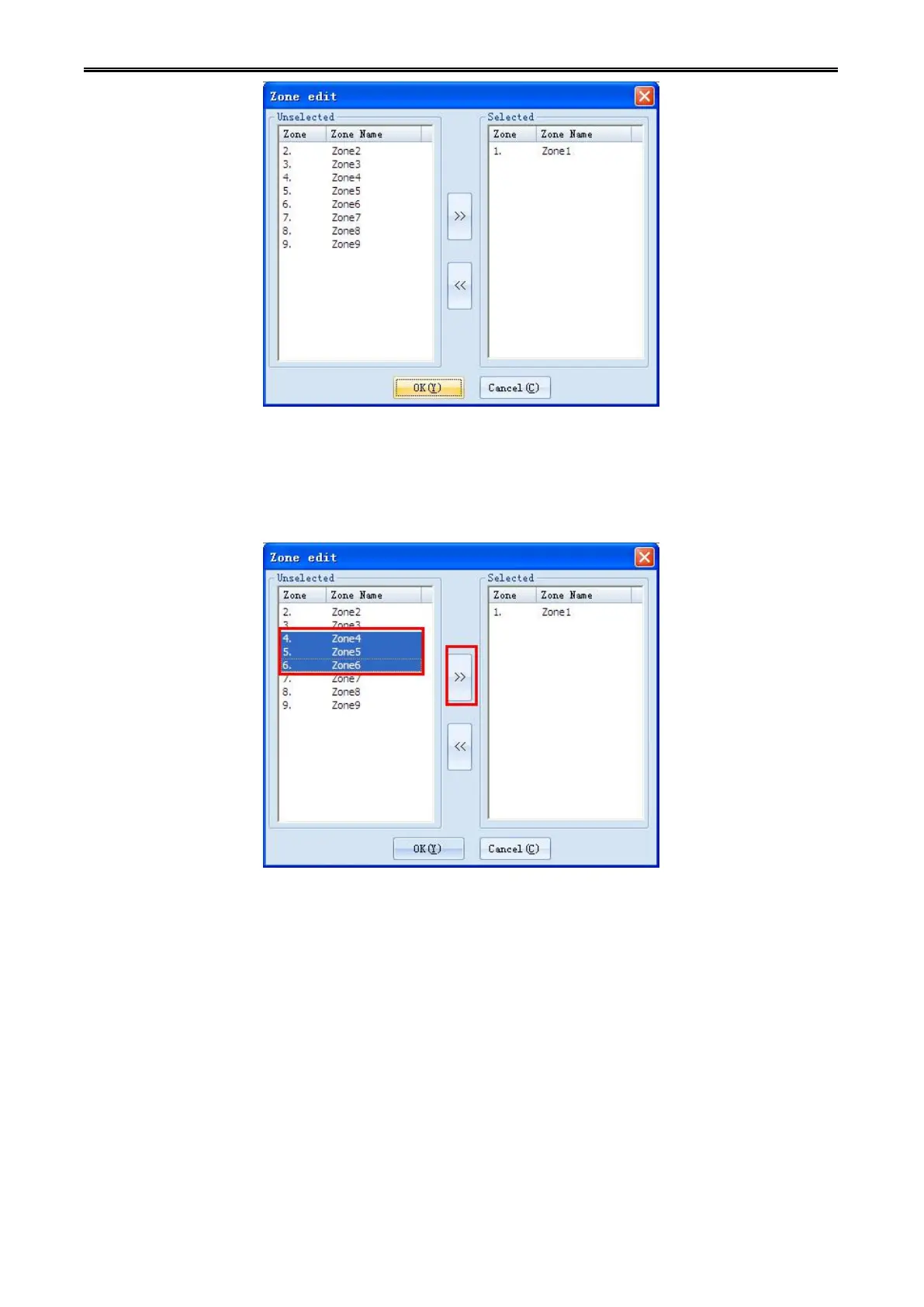Digital Network Public Address & Voice Alarm System
Step 3: Click to select one zone or multi- zones (use the left mouse button double-click a zone can
directly add the zone into “selected zones” list box ) in popped out "Zone Editor" Configure box. Then
click【>>】button on the middle of configuration box to add the selected zones into the group, the selected
zones will be also show in the “selected zones” list box.
To cancel the selected zones, please select one or more zones as above mentioned way in the “selected
zones” list box. Then click [<<] button in the middle of configuration box, then the zone selection will be
cancelled.
