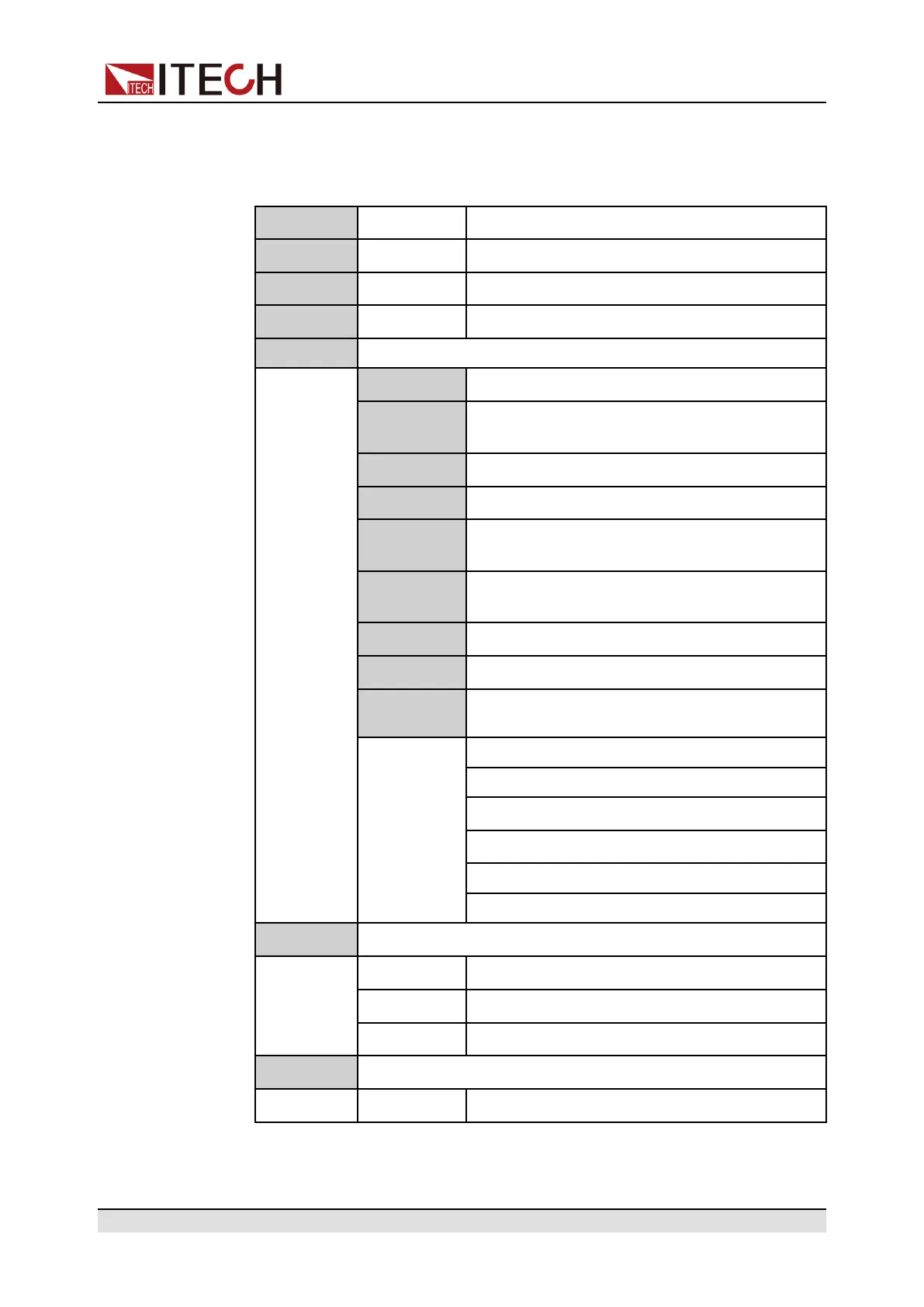Multi-units operation
Please refer to 3.3 Applying Waveform Output to set the series output. When
setting, just set the data of master A, slave B will automatically synchronize
the data of A. The details of the data that can be synchronized are shown in
the following table:
Vac [V-set] Sets the output voltage value.
OCPrms [I-set] Sets the OCPrms value.
Freq [F-set] Sets the frequency value.
On or Off [On/Off] Turns the instrument output on or off.
Protect Protection function
1:OVP(rms) Over-voltage protection(rms)
2:OVP
(peak)
Over-voltage protection(peak)
3:UVP(rms) Under-voltage protection(rms)
4:OCP(rms) Over-current protection(rms)
5:OCP
(peak)
Over-current protection(peak)
6:OCP
Delay
OCP delay
7:OPP Over-power protection
8:MCL Current limiting protection
10:Range
Set
Setting value range
1:Vac-Max
2:Vac-Min
5:Freq-Max
6:Freq-Min
7:OCP-Max
8:OCP-Min
Config Config function
1:I Range Set the current measurement range.
3:On Phase Set the starting phase angle of the waveform.
4:Off Phase Set the ending phase angle of the waveform.
System System function
5:Relay Ctrl Set the relay control.
Copyright © Itech Electronic Co., Ltd.
98
