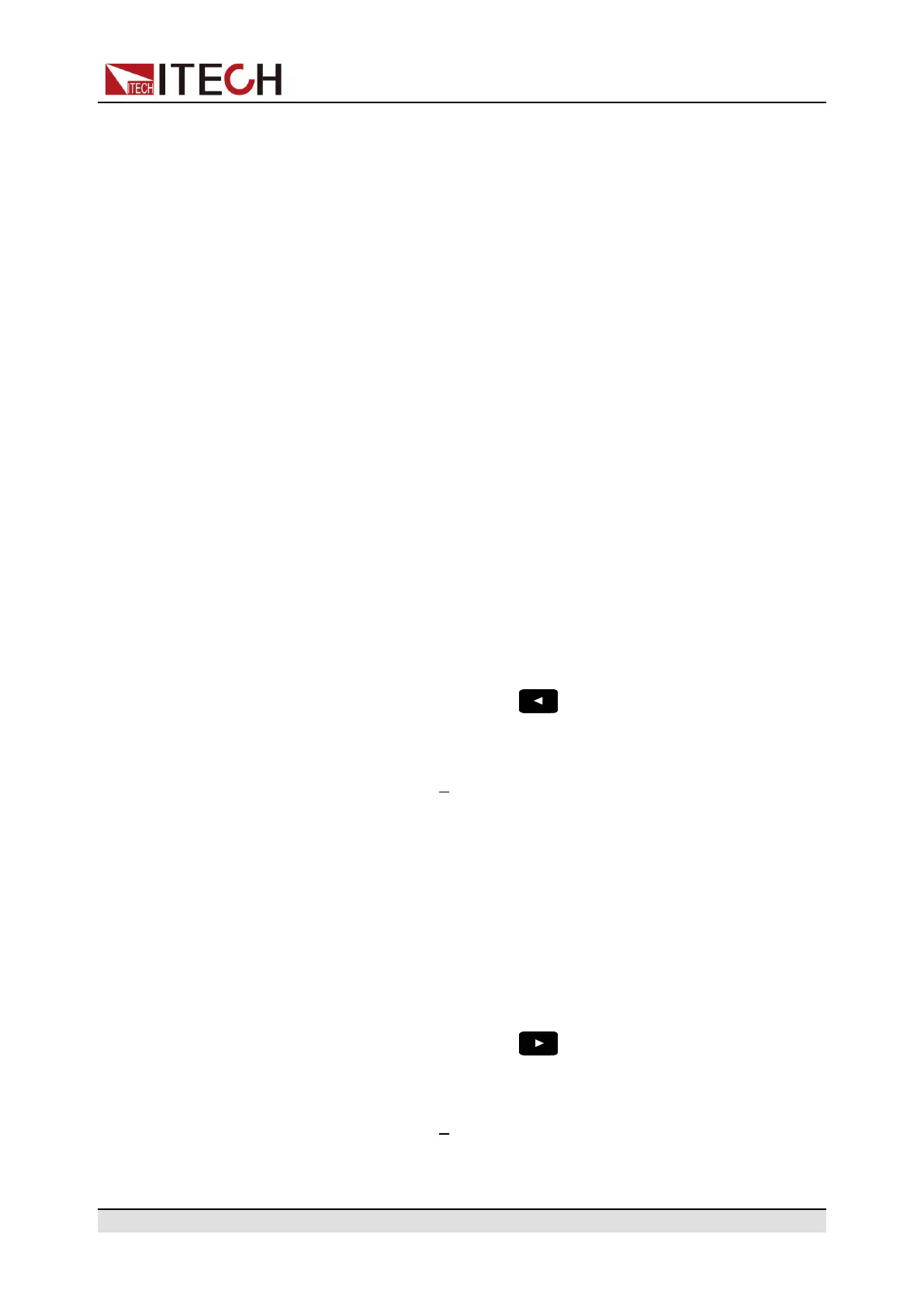Operation and Application
4.11 System-Related Operations
4.11.1 Switch Local/Remote Mode
IT-M7700 series power source provide local operation and remote operation.
The default mode is local operation mode.
• Local operation mode: use front panel keys to control the power source.
• Remote operation mode: the power source is connected to PC, the user
uses the software in PC to control the power source remotely. During remote
control operation, the[Enter] key on the front panel is lit. All panel keys, ex-
cept the [On/Off] and [Shift] + [Link](Local) keys, are locked. You can
press[Shift] + [Link](Local) to switch the remote control to local control. The
mode modification will not affect the output parameters.
4.11.2 Save and Recall Operations
IT-M7700 series power source can save up to 10 common parameters in nonvo-
latile memory (No. 0 to No. 9) for user to recall conveniently. The contents
stored in each group include: output mode(AC/DC), voltage setting value(AC),
voltage setting value(DC), OCPrms, frequency setting value and phase angle.
Save Operations
1. Press the composite keys [Shift] + (Save) to enter the parameter save
interface.
110.0V 1.00A 60.0Hz
Save data bank = 0
Information description:
• The first line displays the content to be saved, i.e., the real-time setting
value.
• The second line displays the setting value of the saved position.
2. Rotate the knob and input the digits 0~9 to set the saved position.
3. Press the [Enter] key to save the real-time setting value.
Recall Operations
1. Press the composite keys [Shift] + (Recall) to enter the parameter re-
call interface.
5.00V 6.00A DC MODE
Recall data bank =3
Information description:
Copyright © Itech Electronic Co., Ltd.
79
