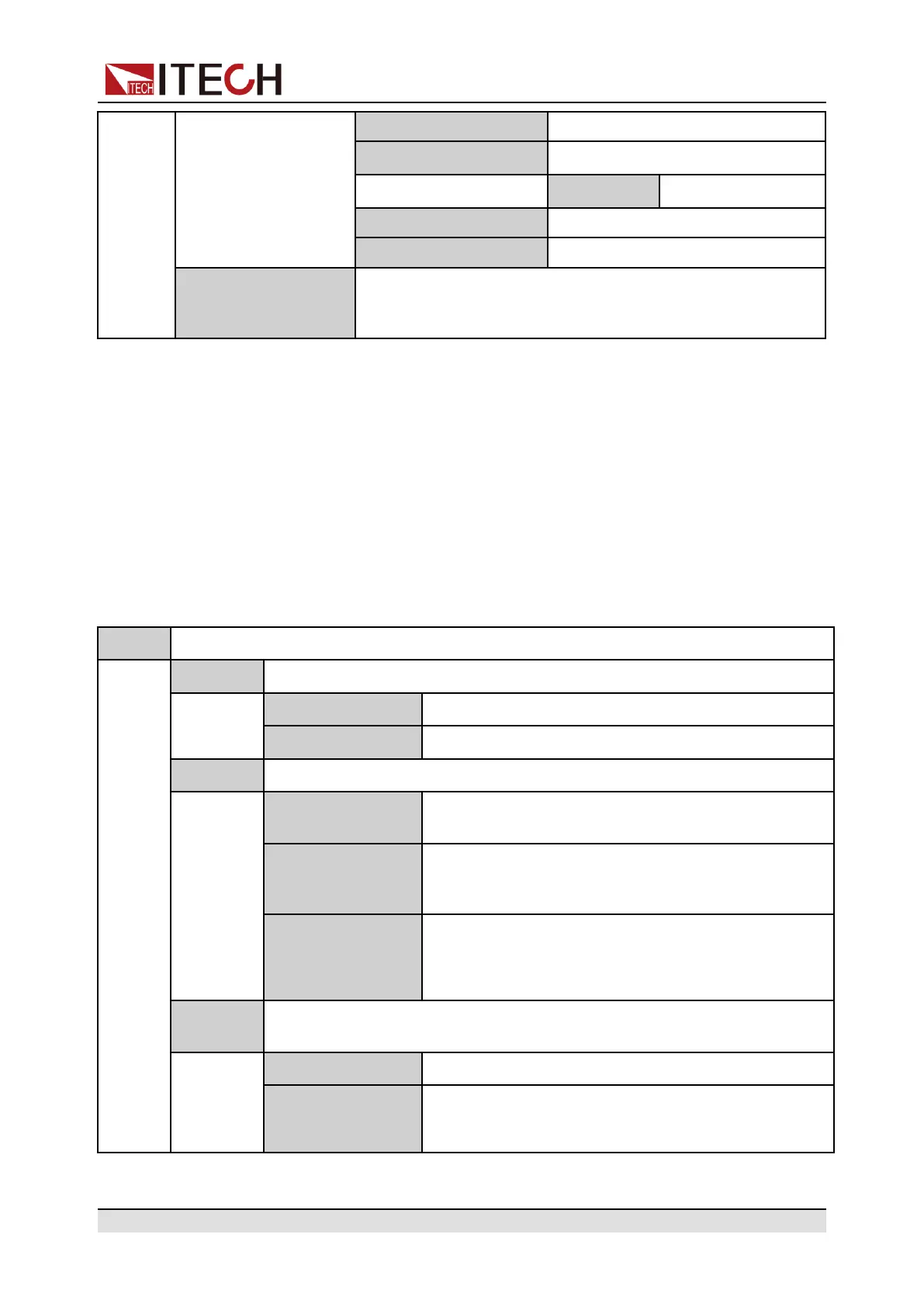Quick Reference
Saw Sawtooth
Clip Sine Clipped Sinusoidal
Clip Level Clipped Percentage
THD1~THD30 30 sets of built-in waveforms.
USER1~USER5 5 sets of user-defined waveforms.
Channel Number
Set the channel number. Channel Number=1(1-126), the
corresponding channel number is displayed in the left of the
main interface during multi-channel operation.
1.7 System Menu at a Glance
Press the composite keys [Shift]+[DC](System) to enter into the System menu
interface. At this time, the screen displays the optional menu. Click Rotary to
page up or page down the menu. Press the [Enter] key to enter into the se-
lected menu item. Press the [Esc] key to exit the menu function.
The descriptions of system menu are listed in the table below.
System System menu.
Beep Set the beeper status.
Off
Turn the beeper off.
On
Turn the beeper on.
PowerOn
Set the power-on state.
Reset
When the power source is powered on, the power
source will initialize some settings and output state.
Last
When the power source is powered on, the power
source will remain the same settings and output state
as last time you turned off the power source.
Last+Off
When the power source is powered on, the power
source will remain the same settings as last time you
turned off the power source, but the output state is
OFF state.
I/O Config
Select the interface communicated with the computer. The optional inter-
face is dynamically displayed based on different interface cards.
NULL
No optional communication interfaces.
GPIB
When the expansion slot is inserted into the IT-
E1205, you can select the GPIB communication
interface.
Copyright © Itech Electronic Co., Ltd.
13
