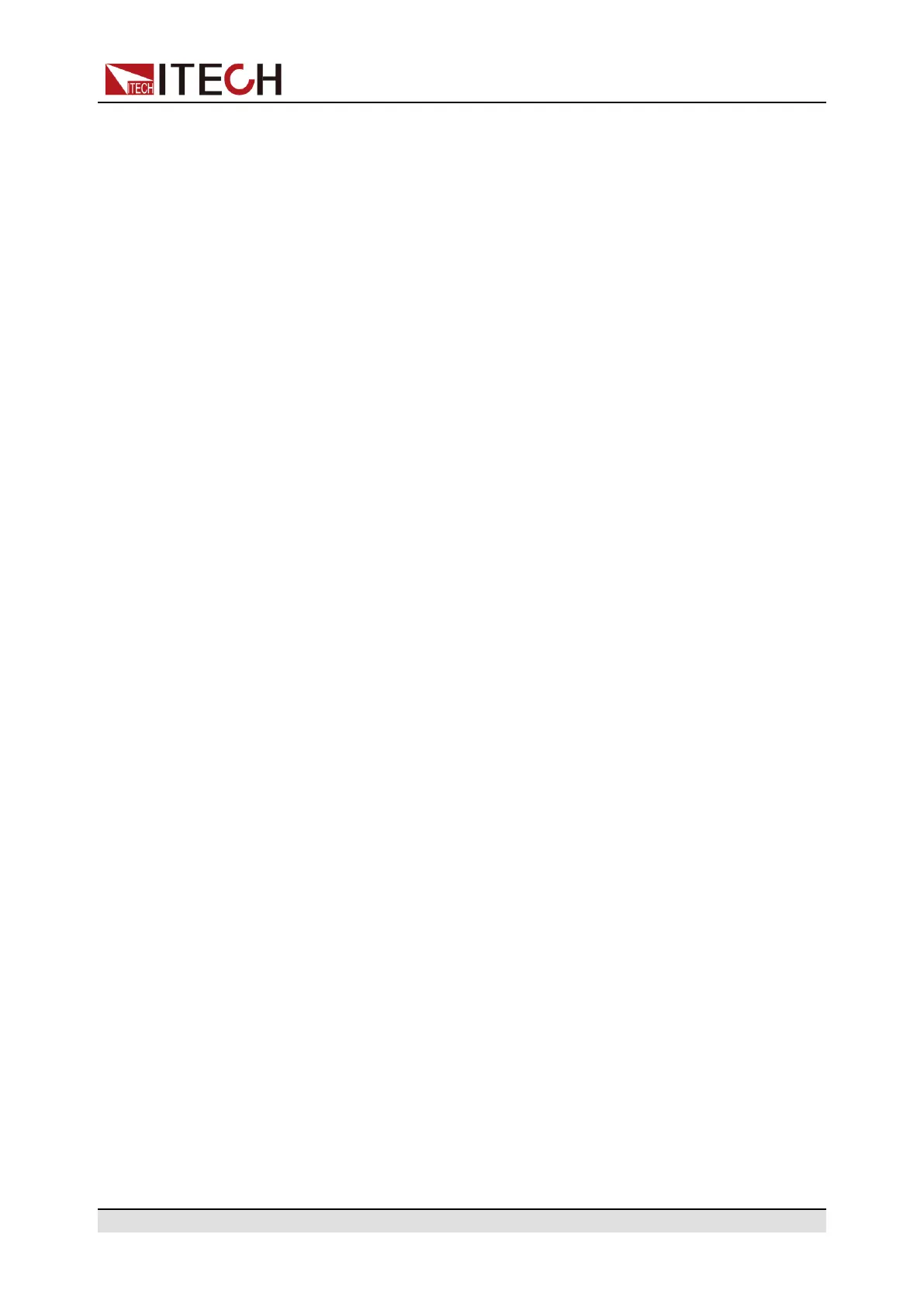Operation and Application
4.10.5 Set the Over-Current Protection (peak)
The user can set the over-current protection point for the over-current protection
(peak) function. When the output current reaches the over-current protection
point, the over-current protection (peak) will turn off the output. The function is
mainly used to protect the DUT connected during test to prevent it from damage
due to over-current. The OCP (peak) function is always enabled.
Set the OCP(peak) point
1. Press the composite keys [Shift] + [F-set](Protect) to enter Protect menu
interface.
2. Rotate the knob to select OCP(peak) and press [Enter] key to confirm.
3. Rotate the knob to adjust the OCP(peak) point and press [Enter] key to
confirm.
4. Press [Esc] to exit the protection menu setting.
Set the OCP delay
You can specify an OCP delay to prevent momentary output settings, DUT and
status changes from tripping the over-current protection. In most cases these
momentary conditions would not be considered an over-current protection fault,
and having an OCP condition disable the output when they occur would be a
nuisance. Specifying an OCP delay lets the OCP circuit ignore these momenta-
ry changes during the specified delay period. Once the OCP delay time has ex-
pired and the over-current condition persists, the output will shut down.
1. Press the composite keys [Shift] + [F-set](Protect) to enter Protect menu
interface.
2. Rotate the knob to select OCP Delay and press [Enter] key to confirm.
3. Rotate the knob to adjust the OCP delay time and press [Enter] key to
confirm.
4. Press [Esc] to exit the protection menu setting.
Clear OCP(peak) status
When over-current protection occurs, the instrument responds as follows:
• The instrument output is turned off, and other keys (except the [Esc] key)
are locked.
• The buzzer sounds intermittently three times: one long beep and two short
beeps.
• The interface displays “OCPpeak Occurred!!”;
• Status register, the OCPpeak status bit is set to 1.
Copyright © Itech Electronic Co., Ltd.
75
