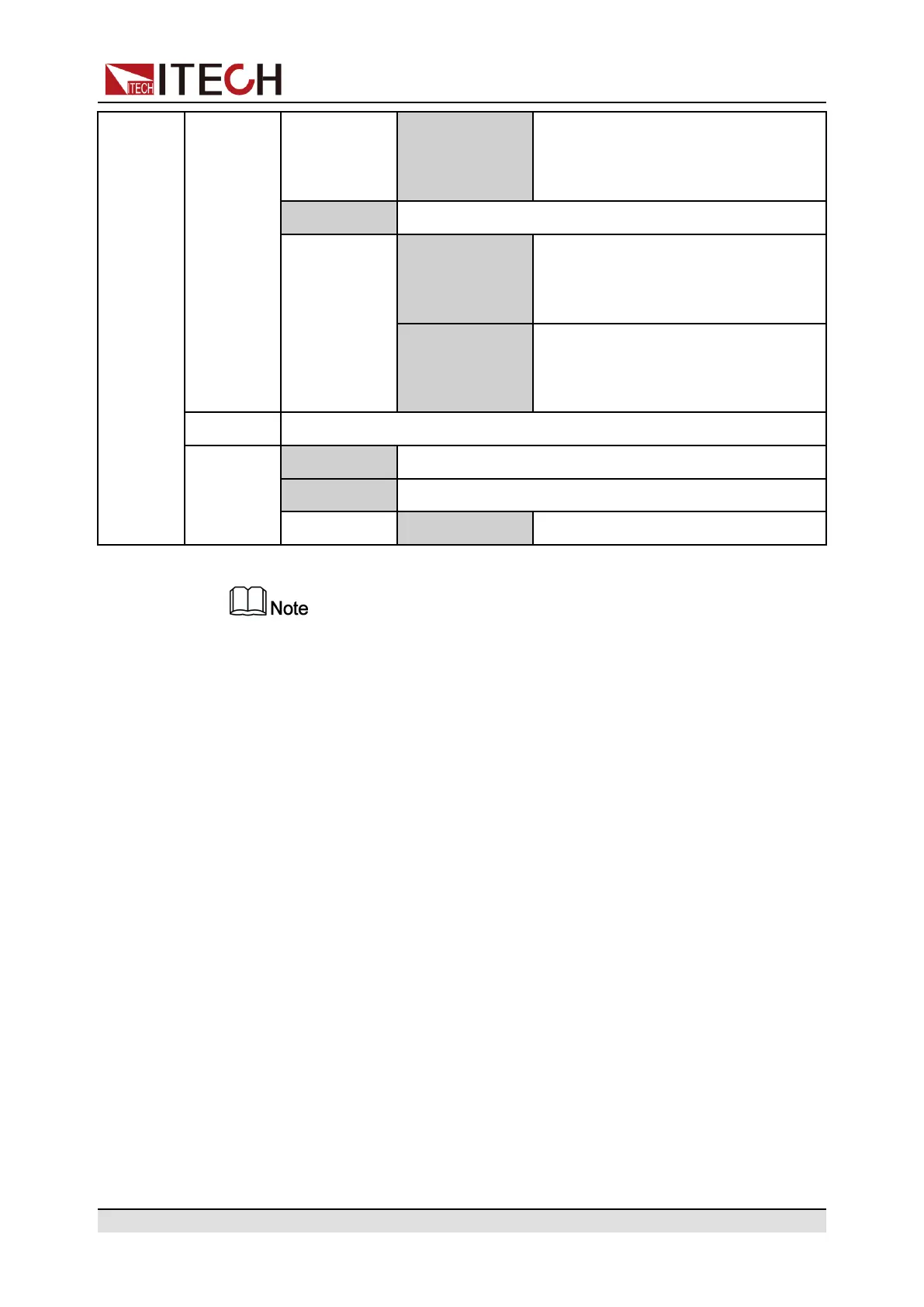Operation and Application
H if out on When the output state of the instru-
ment is On, this pin outputs 5V.
When the output state of the instru-
ment is Off, this pin outputs 0V.
Input Config IO1 as input pin.
L To out on When send 0V signal to IO1, the in-
strument turns on the output. When
send 5V signal to IO1, the instrument
turns off the output.
H To out on When send 5V signal to IO1, the in-
strument turns on the output. When
send 0V signal to IO1, the instrument
turns off the output.
Off Timer Set the output timer function.
Off Turn the output timer off.
On Turn the output timer on.
Timer Set the output time.
IT-M7721L/IT-M7722L do not support function operation.
4.9.2 List Function
IT-M7700 List mode supports program complex waveform editing. The users
can edite 5 list files (List1 to List5) , each file can be edited up to 50 steps. Each
step settable parameters include: basic waveform (incl. THD and user defined
waveform), AC/DC amplitude, slew rate, frequency, dwell time
(1ms~100000000ms), start/stop phase angle, times of repetition etc. This func-
tion with complex waveforms can help users to simulate grid disturbance, peri-
odic power off and so on.
This power supply needs to use the IT-M7700 Series Software to edit the List
function contents, and download the List files to local equipment. Then, the in-
strument can locally run the List function. The user can also run all functions of
the List in the IT- M7700 Series Software.
Operation Steps:
1. Edit List Program.
Please refer to “Edit List File” or “Export/Import List in PC” in the IT-M7700
Series Software User Manual to edit the List file.
2. Set the List mode.
Copyright © Itech Electronic Co., Ltd.
62
