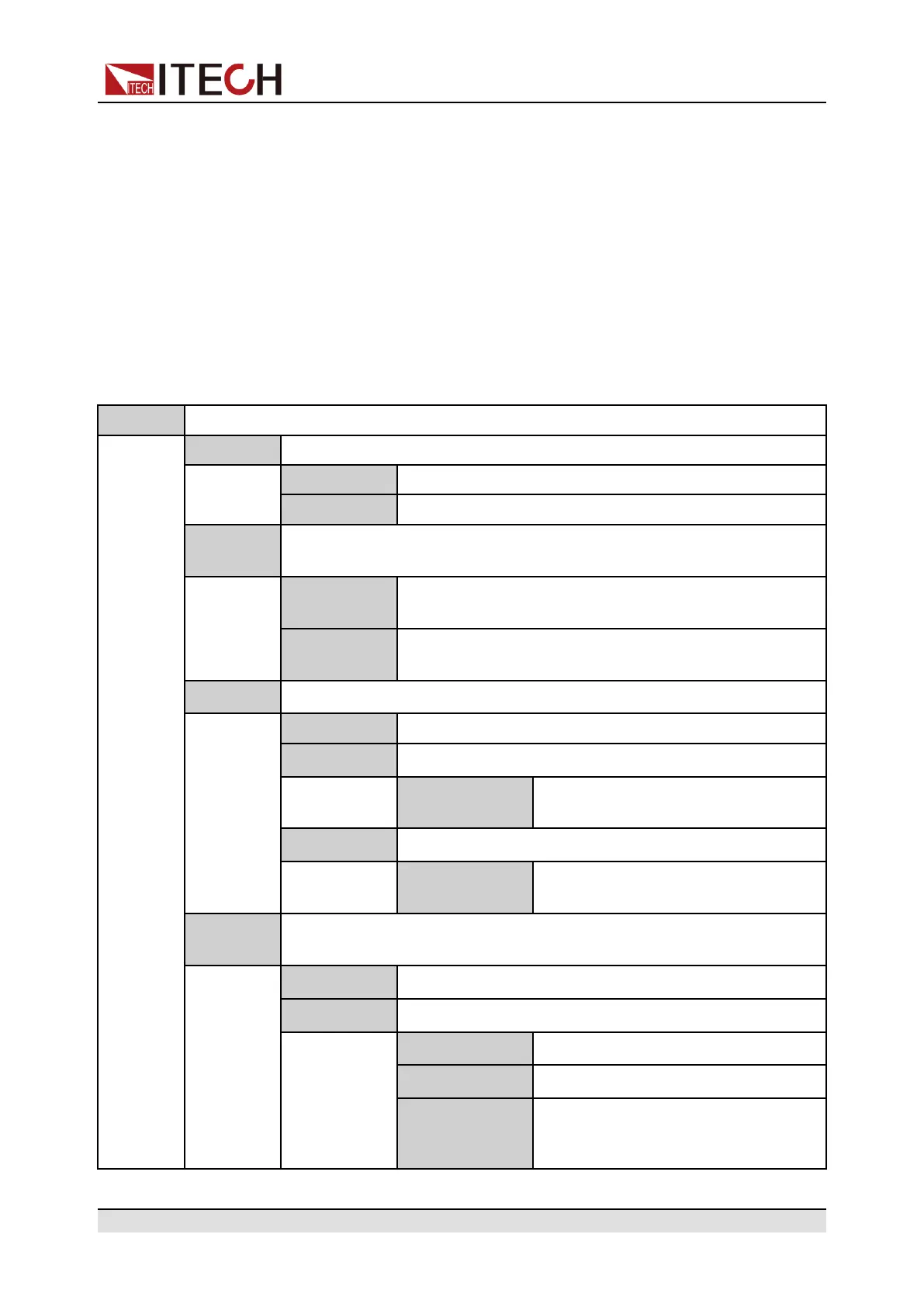Operation and Application
4.9 Function Operation
4.9.1 Function Menu at a Glance
Press the composite keys [Shift]+[I-set](Function) to enter into the Function
menu interface. At this time, the screen displays the optional menu. Click Rotary
to page up or page down the menu. Press the [Enter] key to enter into the se-
lected menu item. Press the [Esc] key to exit the menu function. The descrip-
tions of function menu are listed in the table below.
Table 4–1 IT-M7721/IT-M7722/IT-M7722D/IT-M7723D/IT-M7722E/IT-M7723E menu
Function Function menu
List Mode List mode
Off Turn the list function off.
1~5 Turn List 1~5 on.
List
Trigger
Set the trigger mode to run the List.
Off After the Trigger key is pressed, the instrument will au-
tomatically run the real-time List file.
On After the Trigger key is pressed, the instrument will run
the realtime List file in single step.
Dimmer Dimmer Function. (only displayed under the AC Mode)
Off Turn the dimmer function off.
LeadingEdge Enable the Leading Edge Dimmer function.
Dimmer Phase Set the leading edge dimmer phase
angle.
TrailingEdge Enable the Trailing Edge Dimmer function.
Dimmer Phase Set the trailing edge dimmer phase
angle.
Surge
Trap
Surge/trap function.
Off Turn the surge/trap function off.
On Turn the surge/trap function on.
Period Set the period of the surge/trap.
Width Set the surge/trap width.
Percent Set the percentage of the surge/ trap
amplitude to AC signal amplitude
(rms).
Copyright © Itech Electronic Co., Ltd.
59
