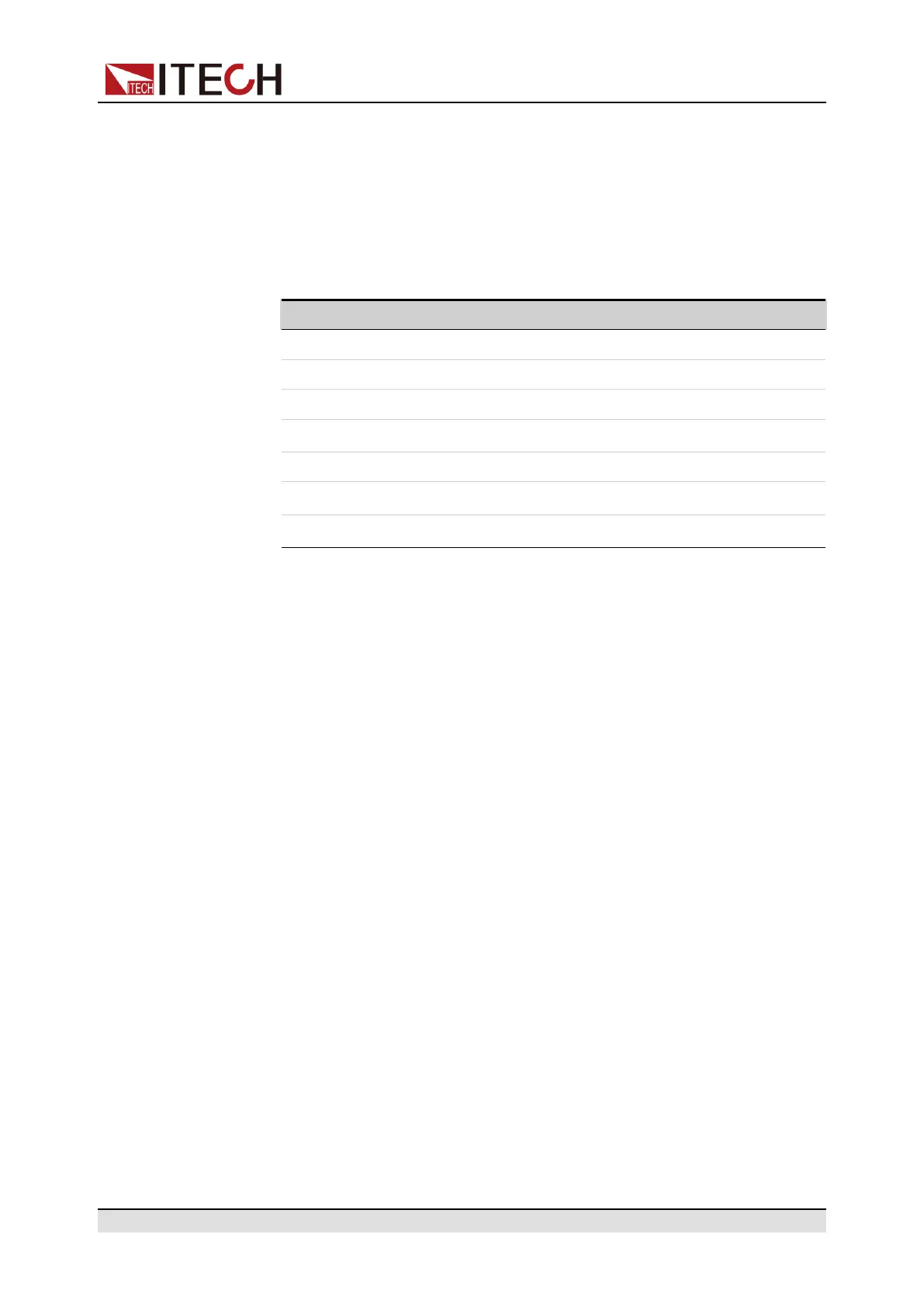Operation and Application
2. Rotate the knob to select PowerOn and press [Enter] key to confirm.
3. Rotate the knob to set the power-on state and press [Enter] key to confirm.
• Reset: default value, indicates that the power source recalls the fixed set-
tings at power-on. For details about the fixed settings of the instrument
are as shown in the following table.
Table 4–5 Fixed value of the parameter
Parameter Fixed Value
Vac 50V
Vdc 0V
OCP Max
Freq 50.0Hz
AC + DC Off
Output Mode AC
[On/Off] status Off
• Last: indicates when powered on, the power source will remain the same
settings and output state as last time you turned off the power source.
• Last+Off: indicates when powered on, the power source will remain the
same settings as last time you turned off the power source, but the output
state is Off state.
4. Press [Esc] to exit the system menu setting.
4.11.6 Restore the as-shipped settings
This menu item is used to restore the as-shipped settings. The procedures to
set the menu item are as follows.
1. Press the composite keys [Shift] + [DC](System) to enter into the system
menu interface.
2. Rotate the knob to select System Reset and press [Enter] key to confirm.
3. Rotate the knob to switch Yes and No options. After selecting Yes or No,
press [Enter] key to confirm.
• No: default value, indicates the power source cancels this menu setting.
• Yes: indicates the power source restores the as-shipped settings.
4. Press [Esc] to exit the system menu setting.
Copyright © Itech Electronic Co., Ltd.
81
