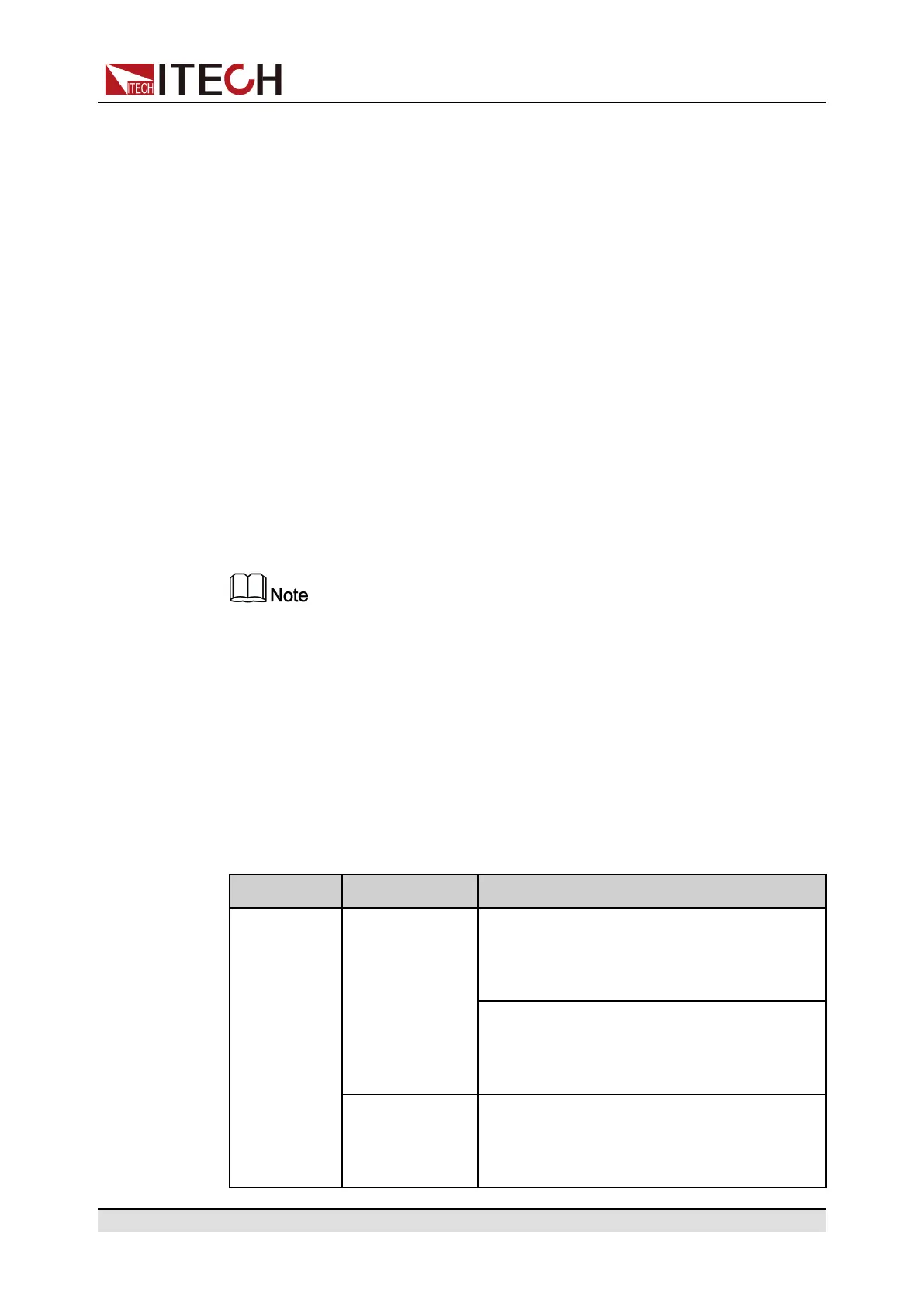Operation and Application
AC+DC Mode
When the AC+DC is turned on, it indicates that the instrument serves as an AC/
DC power supply. Under this mode, the instrument will stack DC voltage compo-
nents based on the generated AC voltage. The turning-on method is as shown
below:
1. Press the composite keys [Shift] + [V-set](Config) to enter into the configu-
ration menu interface.
2. Rotate the knob to select AC+DC and press [Enter] key to confirm.
3. Rotate the knob to switch On and Off options. After selecting On, press
[Enter] key to confirm.
• On: indicates that the AC+DC output mode is turned on.
• Off: default value, indicates that the AC+DC output mode is turned off.
4. Press [Esc] to exit the configuration menu setting.
The related output parameters of the instrument under the AC+DC mode must
be configured under the AC and DC mode independently. Please refer to 4.3
Set the AC Output and 4.4 Set the DC Output.
When the instrument Output is On, it is unable to switch the AC and DC out-
put mode. Only when the instrument Output is Off, you can switch the output
mode by pressing the [AC] and [DC] key.
4.2 Setting the Voltage Output Range
IT-M7723 power supply provides two voltage output ranges for selection: High
(high range) and Low (low range). Voltage and current output ranges are shown
as follows.
Model Voltage range
Output range
IT-M7723 High Voltage output range:
• AC: 0~600V
• DC: 0~±800V
Current output range:
• AC: 0~6A
• DC: 0~±6A
Low Voltage output range:
• AC: 0~300V
• DC: 0~±400V
Copyright © Itech Electronic Co., Ltd.
50
