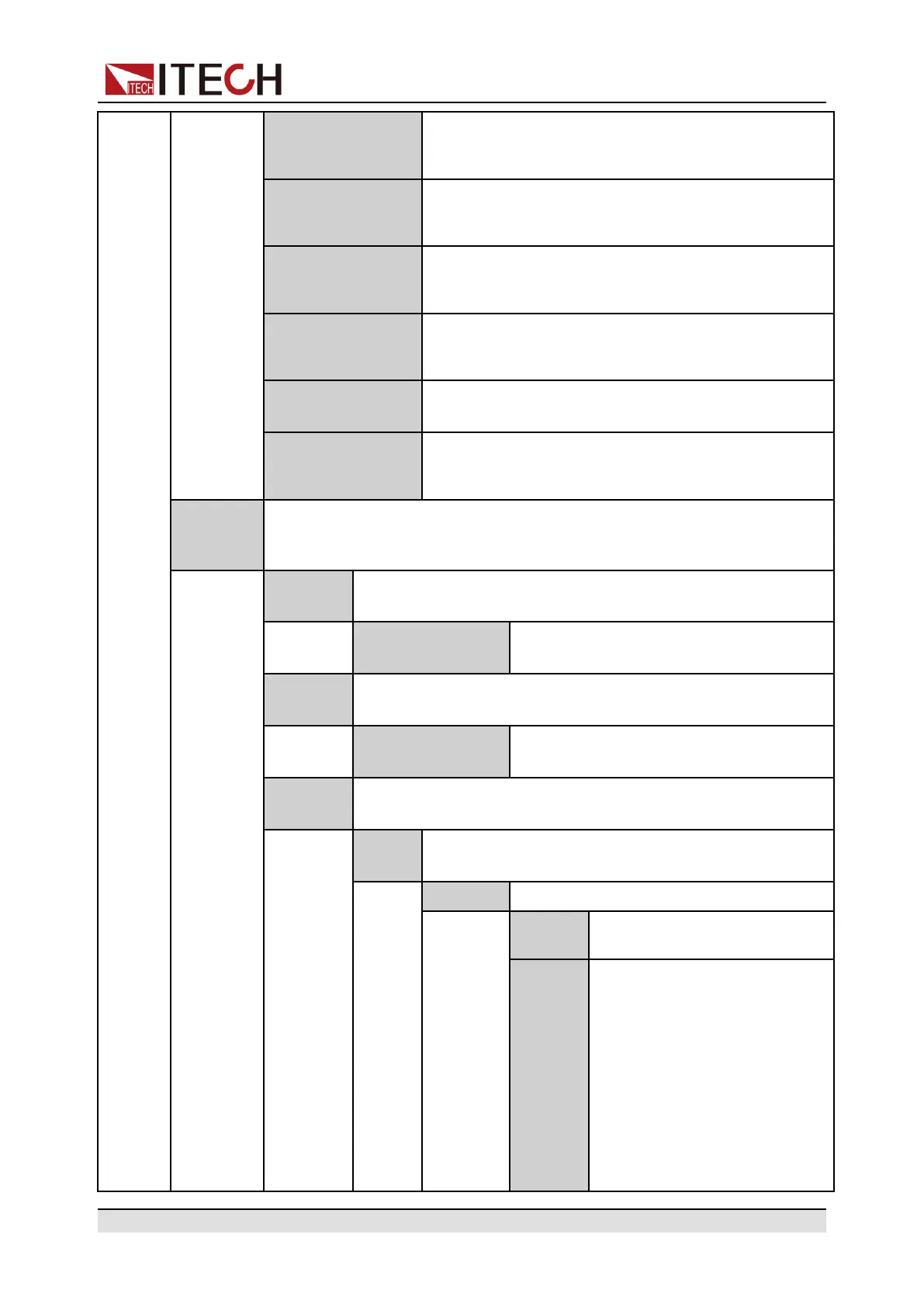Quick Reference
USB
When the expansion slot is inserted into the IT-
E1206 or IT-E1209, you can select the USB commu-
nication interface.
LAN
When the expansion slot is inserted into the IT-
E1206, you can select the LAN communication
interface.
RS232
When the expansion slot is inserted into the IT-
E1207, you can select the RS232 communication
interface.
CAN
When the expansion slot is inserted into the IT-
E1207, you can select the CAN communication
interface.
Analog
When the expansion slot is inserted into the IT-
E1208, you can select the Analog interface.
RS485
When the expansion slot is inserted into the IT-
E1208, you can select the RS485 communication
interface.
I/O Ad-
vance
Config
I/O Advance configuration. Based on the communication interface se-
lected by I/O Config, display configurable parameters of the communica-
tion interface in detail.
GPIB
When the I/O Config selects the GPIB interface, the following
information is displayed.
GPIB Address
Set the communication address within
the range from 1 to 30.
USB
When the I/O Config selects the USB interface, the following
information is displayed.
USBTM-
C&USBVCP
It is unnecessary to set the advancing
parameters for this interface.
LAN
When the I/O Config selects the LAN interface, the following
information is displayed.
IP
Config
Set the address of the instrument.
IP Mode Set IP mode.
Auto
Auto: automatically configure
the address of the instrument.
Manu
Manual: manually configure
the address of the instrument
by entering values in the fol-
lowing five fields.
The following information only
appear when Manu is
selected.
• IP: IP address
• Gate: Default gateway
• Mask: Subnet mask
Copyright © Itech Electronic Co., Ltd.
14
