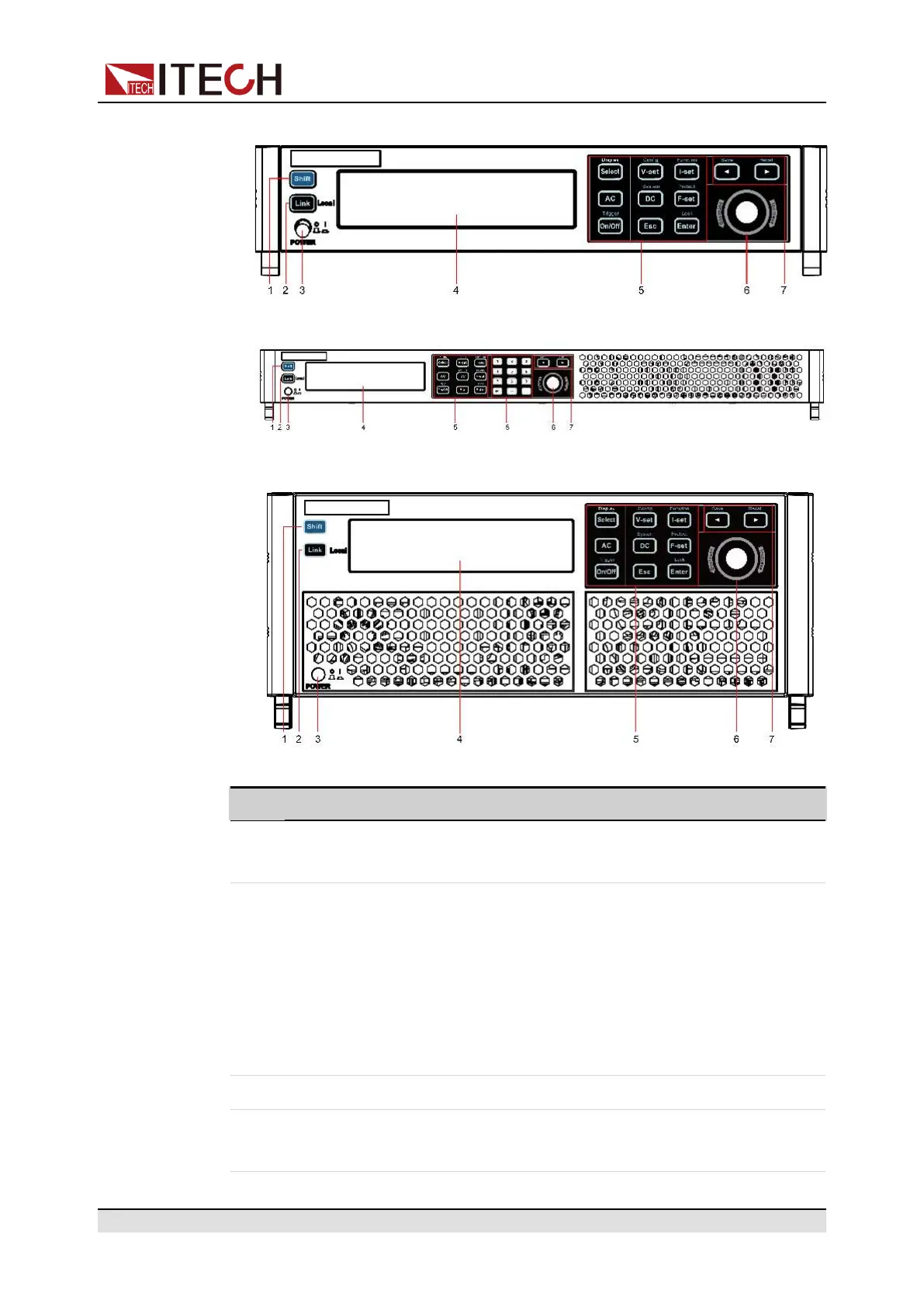Quick Reference
• IT-M7721/IT-M7722/IT-M7721L/IT-M7722L/IT-M7722D front panel
• IT-M7723 front panel
• IT-M7723D/IT-M7722E/IT-M7723E front panel
No. Name Description
1 [Shift]key Composite key, combined with other keys to realize
functions marked above keys.
2 [Link](Local)
key
The functions is described as follows.
• [Link] key. When the instrument is connected to
the PC through the LAN interface, this key will
light up.
• Local switch key. In remote control, press
[Shift] + [Link] (Local) keys to switch the instru-
ment to local control mode.
3 Power switch Turns the instrument on or off.
4 Vacuum fluo-
rescent display
Displays all instrument functions. The information
changes based on selected function.
Copyright © Itech Electronic Co., Ltd.
3
