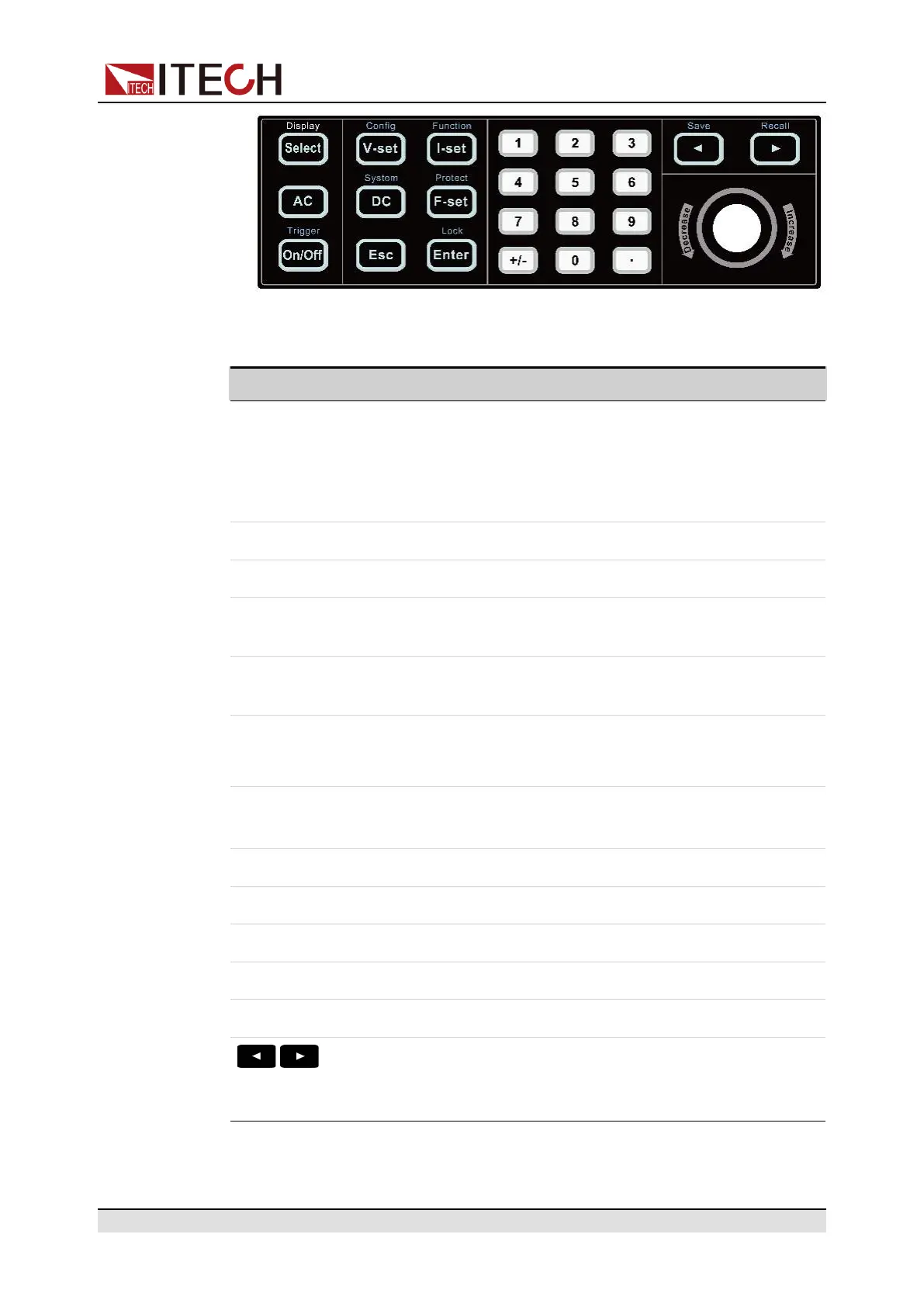Quick Reference
Table 1–1 Keys Description
Key Name Description
[Select]
• AC Mode: Switches the AC main interface. Use this
key to switch the AC main interface 1 and AC main in-
terface 2.
• DC Mode: [Select] key is not available.
[V-set] Sets the output voltage value.
[I-set] Sets the OCPrms value.
[AC] Press the [AC] key to set the instrument to AC output
mode.
[DC] Press the [DC] key to set the instrument to DC output
mode.
[F-set]
• AC Mode: Sets the frequency value.
• DC Mode: [F-set] key is not available.
[On/Off] Turns the instrument output on or off. When lit, indicates
that the output is on.
[Esc] Press this key to exit the current operation interface.
[Enter] Selects the menu item or confirm an operation.
[0]-[9] Numeric keys.
+/– Positive and negative signs.
. Decimal point.
The left and right navigation keys are used to adjust the
cursor to the specified position or scrolls pages to view
menu items.
Copyright © Itech Electronic Co., Ltd.
5
