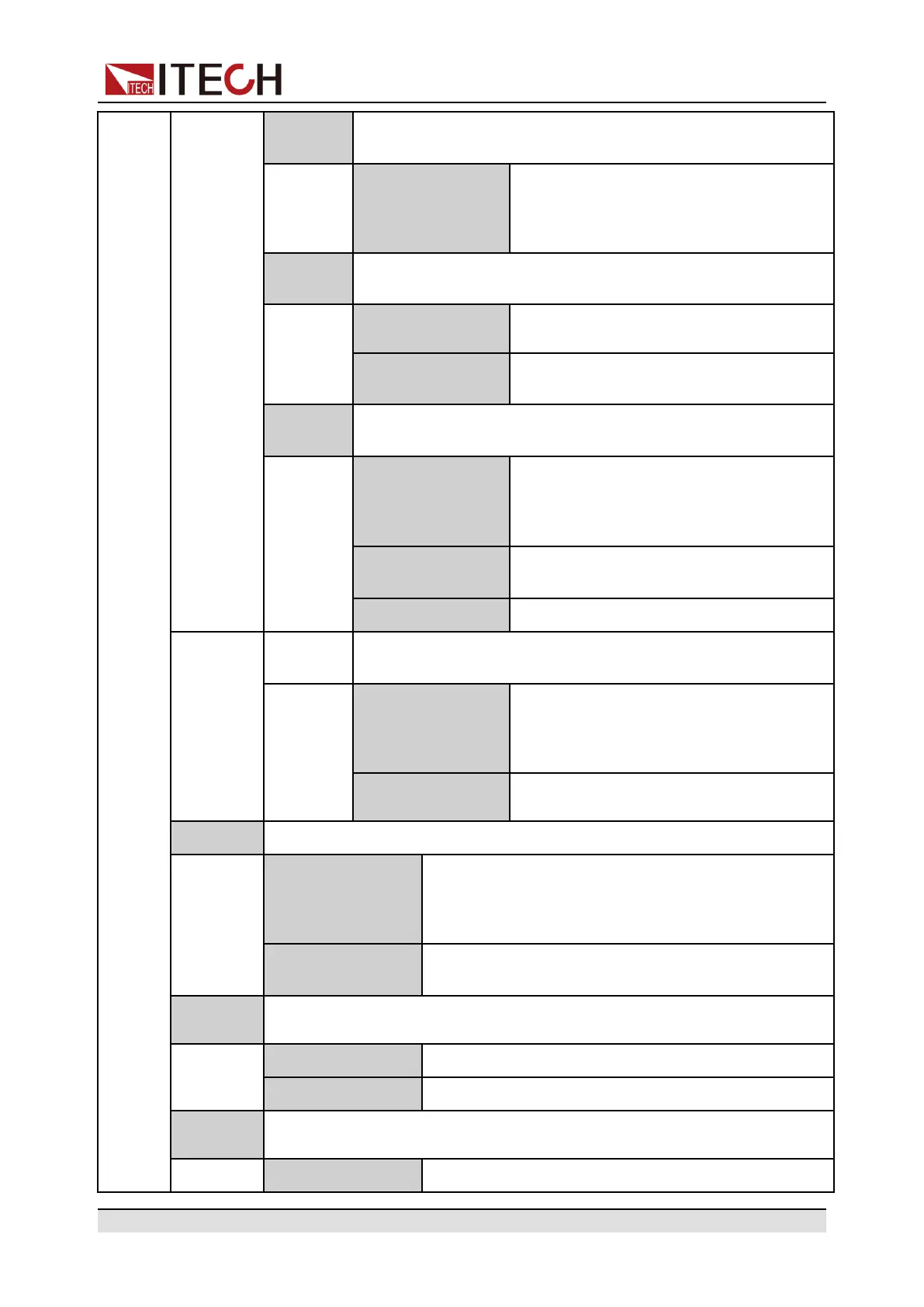Quick Reference
RS232
When the I/O Config selects the RS232 interface, the following
information is displayed.
Baudrate
Select the baud rate from the following
options: 4800, 9600, 19200, 38400,
57600, 115200. The data bit, parity bit
and stop bit are fixed: 8_None_1.
CAN
When the I/O Config selects the CAN interface, the following
information is displayed.
Can Address
Set the instrument address to a number
from 1 to 127.
Baudrate
Select the baud rate from the following
options: 125k, 250k, 500k.
Analog
When the I/O Config selects the Analog interface, the following
information is displayed.
Local/Analog
Enable or disable the analog control:
• Local: local control;
• Analog: external analog control.
Ext In Edge
Select the slope of the trigger signal: ris-
ing time or falling time.
External Cal
External voltage control calibration.
RS485
When the I/O Config selects the RS485 interface, the following
information is displayed.
Baudrate
Select the baud rate from the following
options: 4800, 9600, 19200, 38400,
57600, 115200. The data bit, parity bit
and stop bit are fixed: 8_None_1.
485 Address
Set the instrument address to a number
from 1 to 126.
Relay Ctrl Set the relay control.
Out Syn
The relay is linked with Output. When the instrument
output is On, the relay is closed; when the instrument
output is Off, the relay is open, and the instrument
and the load are electrically separated.
NC
The relay is normally closed. Whether the instrument
out is On or Off will not affect the operation of relay.
System
Reset
Select whether to restore the factory default settings or not.
No
Don’t restore the factory default settings.
Yes
Restore the factory default settings.
System
Info
View the system information.
Manufacturer
Display the manufacturer.
Copyright © Itech Electronic Co., Ltd.
16
