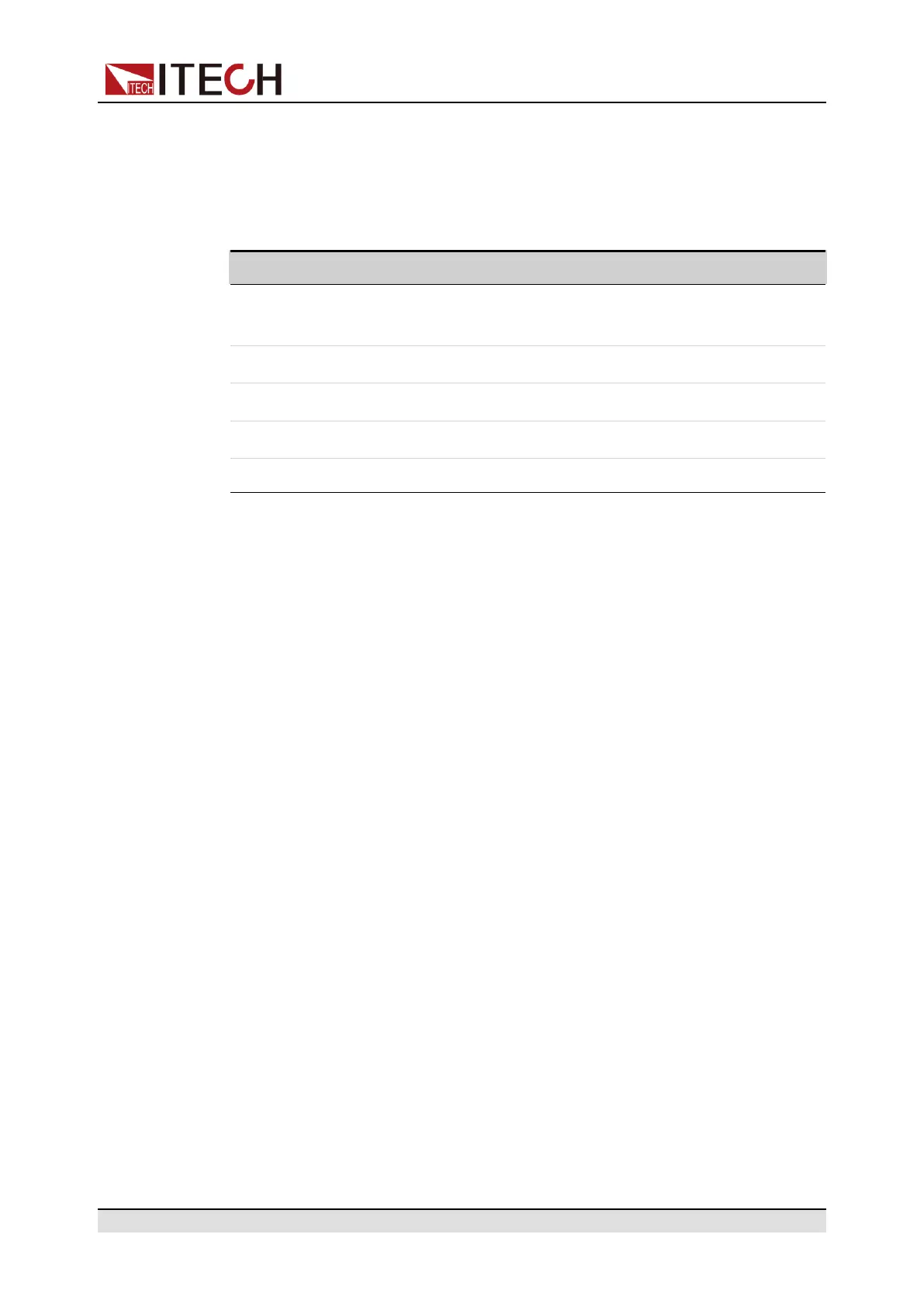Inspection and Installation
RS-485 Configuration
The user needs to configure the RS-485 interface parameters in the system
menu before using the remote control. The RS-485 interface parameters are as
follows.
Name Description
Baud rate Select the baud rate from the following options: 4800,
9600, 19200, 38400, 57600, 115200
Data Bit 8 (fixed)
Parity bit None (fixed)
Stop bit 1 (fixed)
Address 1 to 126
The operation steps are as follows.
1. Press the composite keys [Shift] + [DC](System) to enter into the system
menu interface.
2. Rotate the knob to select I/O Config and press [Enter] key to confirm.
3. Rotate the knob to select RS-485 and press [Enter] key to confirm.
4. Rotate the knob to select I/O Advance Config and press [Enter] key to en-
ter the RS-485 Advancing Setting interface.
5. Rotate the knob to select Baud Rate and press [Enter] key to confirm. Use
left and right keys or rotate the knob to set the communication baud rate,
and press [Enter] key to confirm.
6. Rotate the knob to select 485 Address and press [Enter] key to confirm.
Use left and right keys or rotate the knob to set the communication address,
and press [Enter] key to confirm.
7. Press [Esc] to exit the system menu setting.
Copyright © Itech Electronic Co., Ltd.
42
