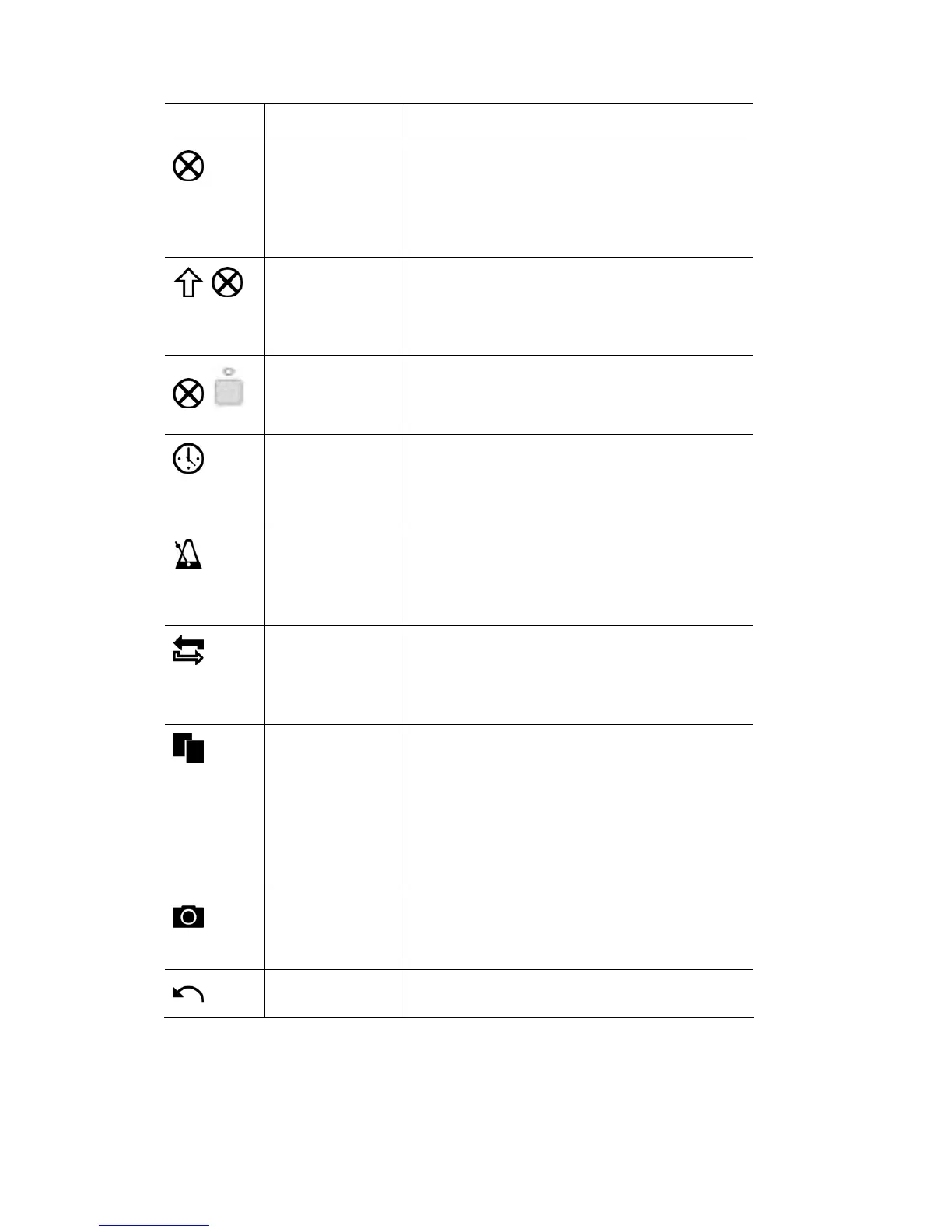Switchingon Quickstart
Icon This control… does this…
Clear One press clears colour from selected channel
Double press clears colour from all 12 fixtures,
even if they are not selected
Triple press clears all Intensity and colour
+
Shift + Clear Resets all front panel controls to their default
state. Resets the fade and rate times, releases
all playback, un-gates faders and sets the 12
channel / scene faders to channel mode
+
Clear + Play Hold Clear and press a Scene, Chase or Cuelist
play button to delete the item recorded to that
location
Fade Time dial
Single tap
Double tap
Turn to adjust the fade time up or down
Displays the fade time on the touchscreen
Resets time to default setting (2 secs)
Chase rate dial
Single tap
Double tap
Turn to adjust chase speed rate override
Stops all chases
Resets speed override (scaling) to 100%
Channel /Scene
mode
Press to switch the 12 Fixture channel control
sets between Channel and Scene (Submaster)
mode. In Scene mode the LED above the
switch turns red
Page (Fixture
mode)
Page (Scene
mode)
In Fixture channel mode there are 2 pages.
Press the page button to cycle between the
Black (Ch 1-12) and White page (Ch 13-24)
In Scene mode, there are up to 6 pages. Press
the page button to cycle through the Yellow,
Red, Green, Blue, Magenta and Cyan pages.
You can save 12 Scenes per page
Snapshot Takes a snapshot of the console output and
holds it until you press the snapshot button
again
Undo Press to undo the last action
3‐2 StageCLUserGuide,Version1.3