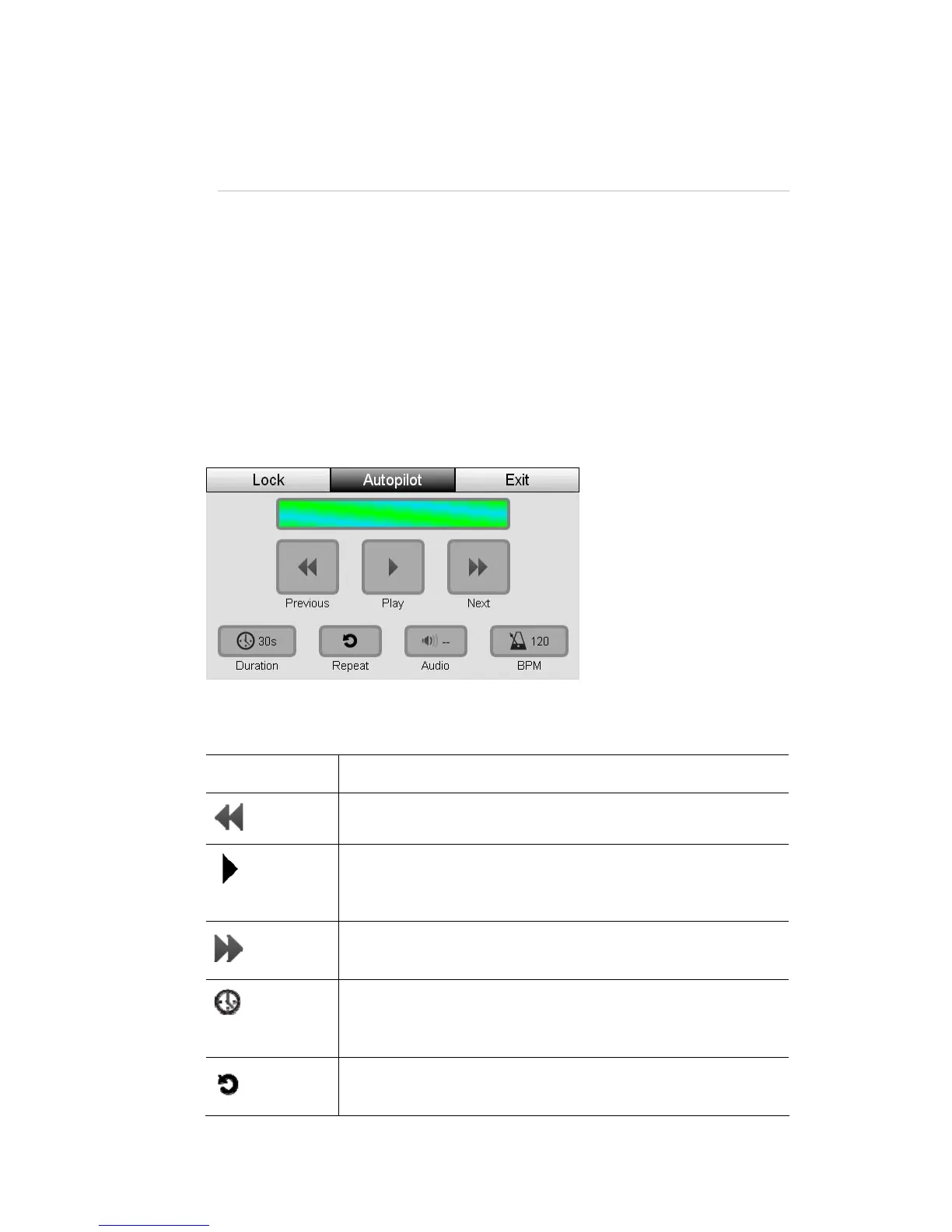Autopilot UsingAutopilot
13. Autopilot
Autopilot is a special Stage CL mode designed for use at parties, for disp
for other situations involving unattend
lays and
ed operation.
age CL automatically plays all inbuilt chases, one after
e time that each chase plays for, the chase speed and
whether or
ave patched your lights you can switch to Autopilot mode by
pressing the Autopilot button on the Home screen. When you do this Stage CL
In Autopilot mode the St
another. You can set th
not to use audio triggering.
UsingAutopilot
Provided you h
displays the Autopilot window:
the Play button. You can adjust the
ing the other buttons on the touchscreen:
This option… does this…
To start autopilot running you just press
autopilot settings, while it’s running, us
Previous
Sets the speed of the chase
Starts the autopilot chase sequences running. Press th
button again to pause playback
e
Play / Pause
Next
Selecting the mirror option, splits the chase into two groups
of fixtures which mirror the chase pattern of each other.
Duration
Sets the time each chase runs for. At the end of the time
period autopilot switches to a new chase sequence.
-Repeat
Sets autopilot to repeat the same chase sequence for as long
as this option is selected. Press the button again to cancel.
StageCLUserGuide,Version1.3 13‐1