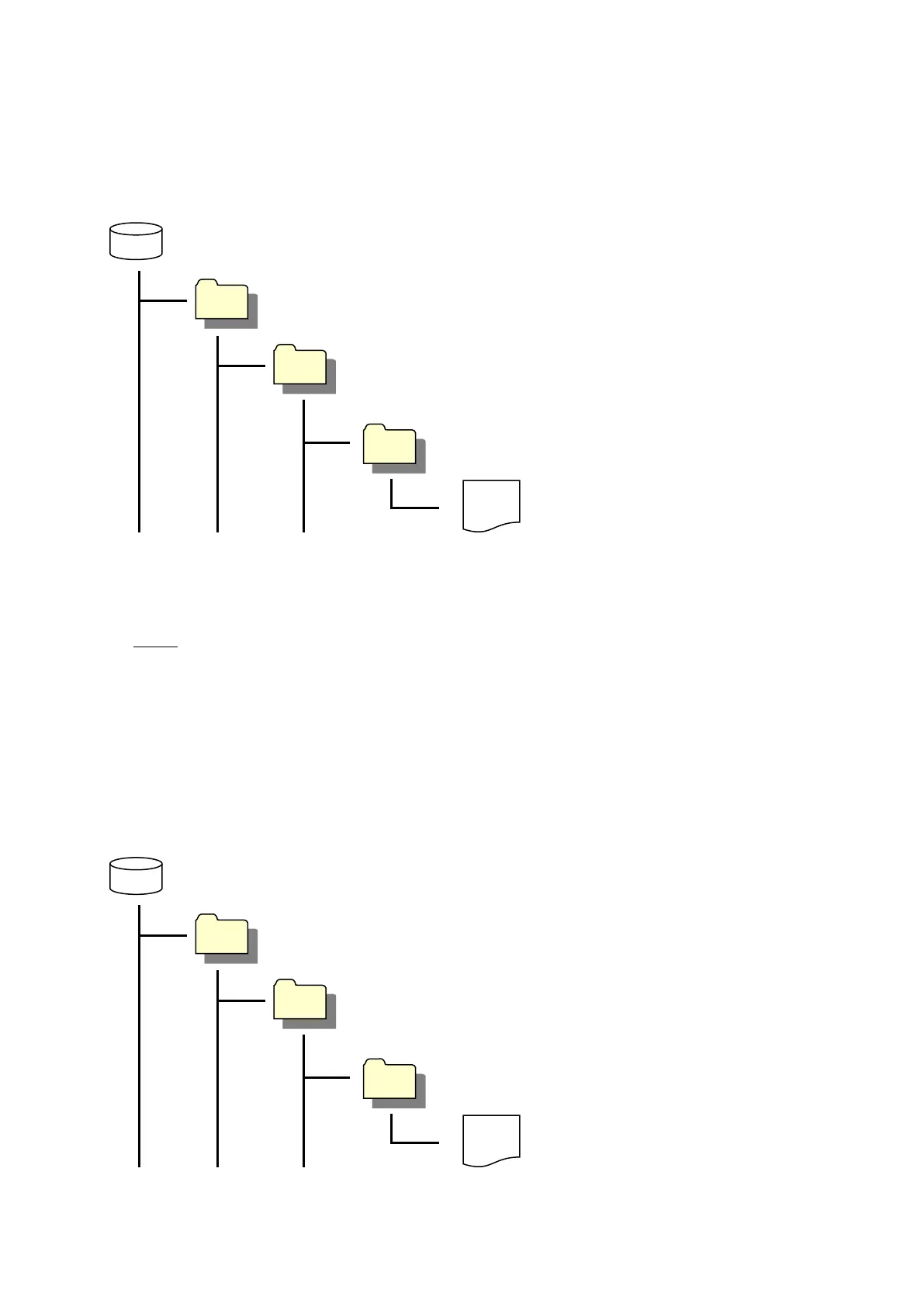Read USB Memory
With this you can read teaching data from the USB memory.
The teaching data backup file is read from the data file in the following folder configuration:
If there is no data in the folder, an error occurs.
NOTE
• Please do not save two or more teaching data backup files in the DATA folder.
• If you change the folder name, you cannot read out the data.
14.2 System Software and PS Data (Model Setting Data) Updates
Create the predefined folder in the USB memory beforehand. The system software is saved into the
UPDATE folder. The following folder configuration is created:
The teaching data in this folder is readout
on the robot
(extension CTD)
The system software or PS data is
saved into this folder (extension: JSY)
94
