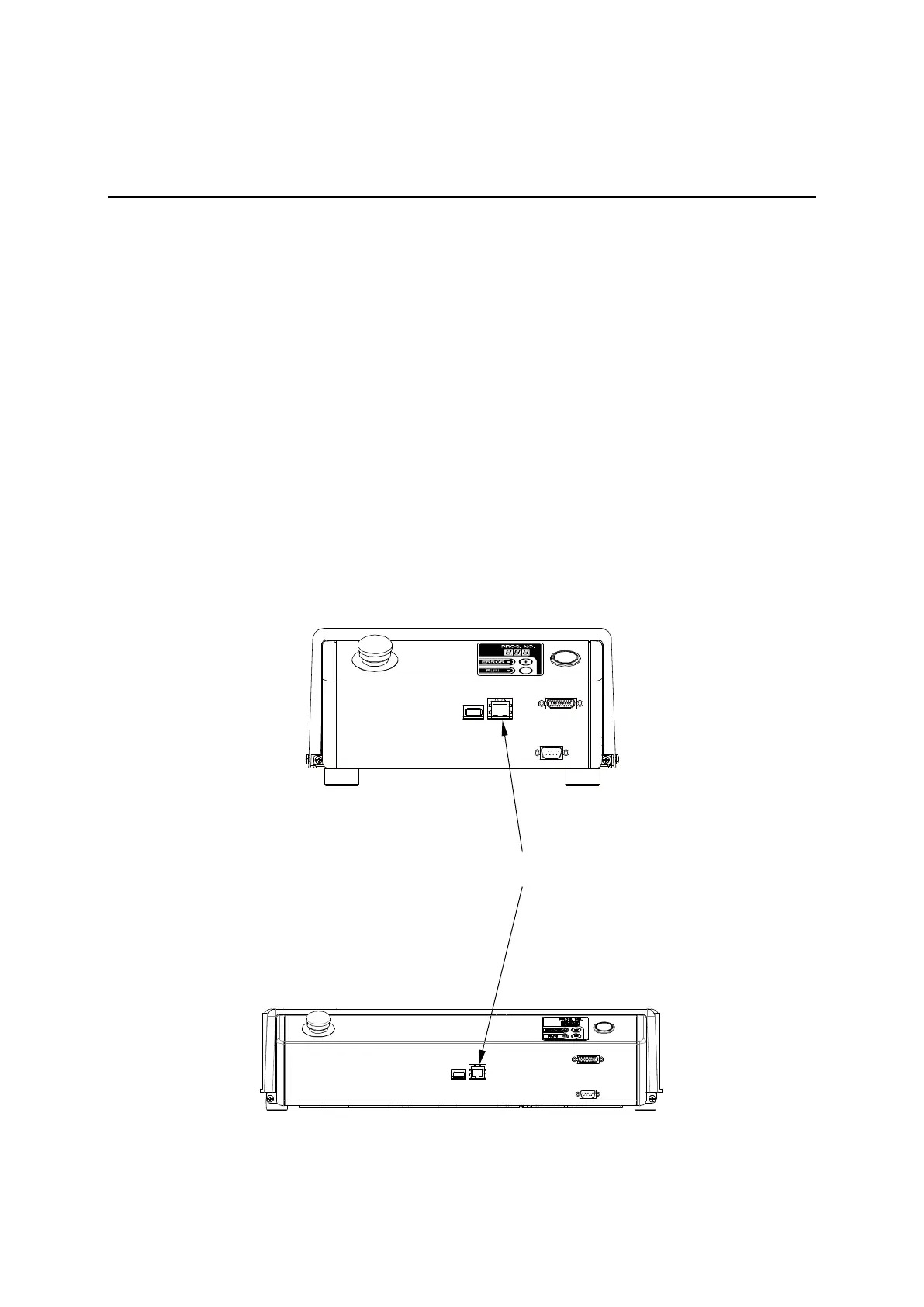15. LAN PORT
15.1 Connector
The robot is fitted with an Ethernet connector (10/100BASE-TX) by standard.
The LAN port is on the front of the robot.
By using Ethernet to transmit commands and data from a PC, you can use functions such as the ones
below:
1. Send and receive C&T data
2. Overwrite the system program
3. Online teaching such as JOG and GO movements etc.
4. Monitor functions such as external I/O and Fieldbus I/O display etc.
5. Setup online settings such as administration settings and teaching environment settings etc.
6. Display robot information such as system information and error history etc.
LAN Port
Example: JR3203N-AC
Example: JR3303N-AC
96
