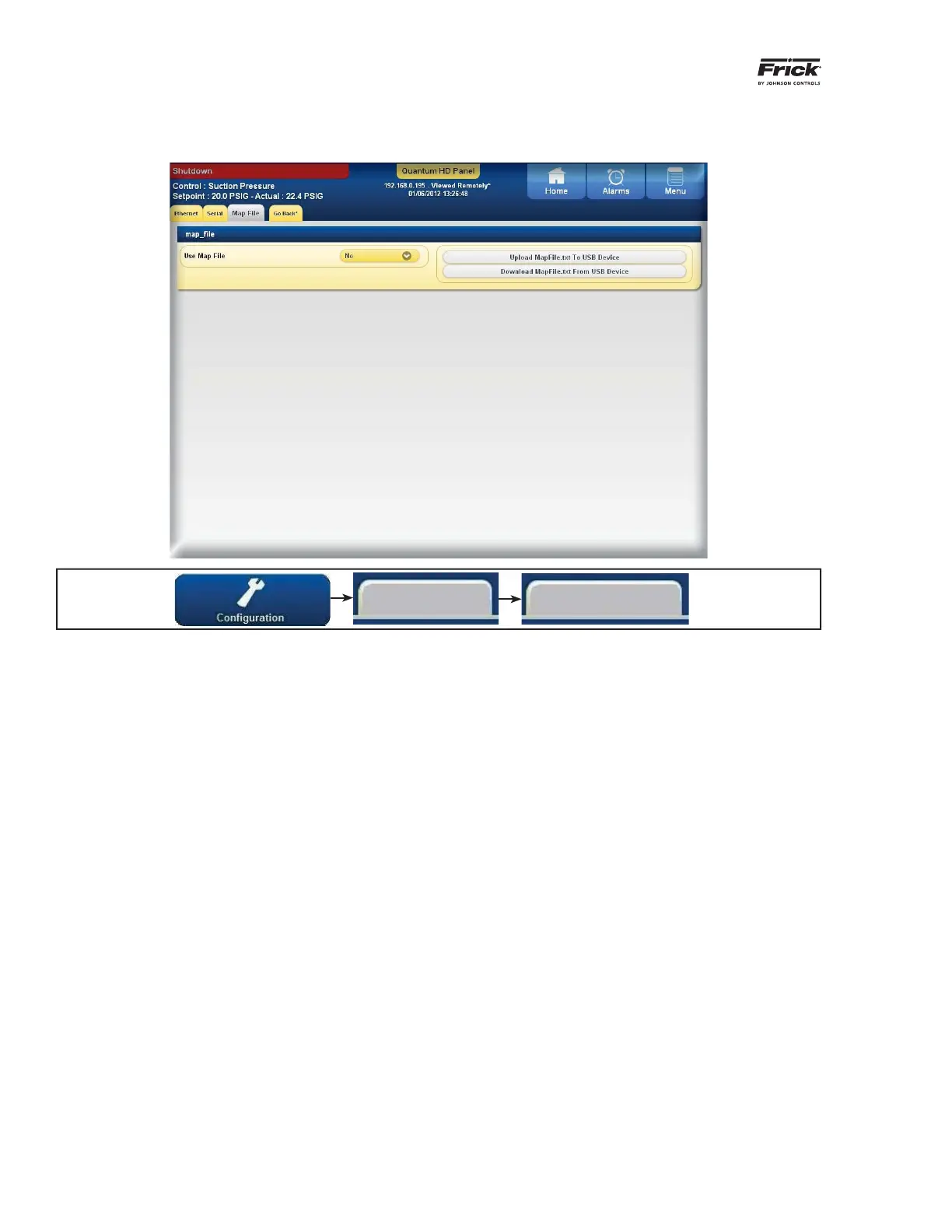QUANTUM™ HD COMPRESSOR CONTROL PANEL
OPERATION
090.040-O (MAR 12)
Page 106
CONFIGURATION
Communications - Map File
ACCESSING:
Map File
Communications
DESCRIPTION: This screen allows the user to upload a
previously created serial communications application that
was originally done for the Quantum™ LX, and to convert
the addresses so that they can be used for the Quantum™
HD. Additional information can be found in the Communi-
cations Setup manual (090.040-CS).
MAP FILE
The following selections are provided:
[Map File] - Because the addressing scheme
between the Quantum™ LX version 7.0x and
earlier software and the Quantum™ HD version
10.0x and later software is not the same, this
utility was created. The map fi le is a conversion
utility that can be used to allow a communica-
tions application that was previously written for
the Quantum™ LX version 7.0x and earlier to
function properly with the HD by redirecting the
old HD addresses to the new HD addresses. A
pull down menu is provided:
• No - Do not use map fi le, the user is
either not going to be using external
communications, or they will be writ-
ing the communication application
based upon the HD addresses.
• Yes - The user has an application that
was previously written for the Quan-
tum™ LX version 7.0x or earlier, and
they want to utilize the same code for
the HD.
Two keys are located on the right side of the
screen. The following describes their function:
[Upload MapFile.txt to USB Device] – Af-
ter the user has modifi ed the MapFile.txt
fi le to suit their needs, pressing this key
will cause the fi le to be uploaded from the
USB memory back into the Quantum™ HD.
[Download MapFile.txt from Quantum™
HD] – With a USB memory stick installed
on the HD, pressing this key will cause the
MapFile.txt fi le to be downloaded from the
Quantum™ HD into the USB memory.
NOTE: Devices that are formatted using
any of the following formats have been
verifi ed to function properly:
Windows:
• FAT32
• NTFS
• FAT
Linux:
• Linux ext2
Although numerous brands and storage
sizes of USB thumb drive devices have
been tested for compatibility with the
Quantum™ HD system, there is a possibil-
ity that not all USB thumb drives will work.