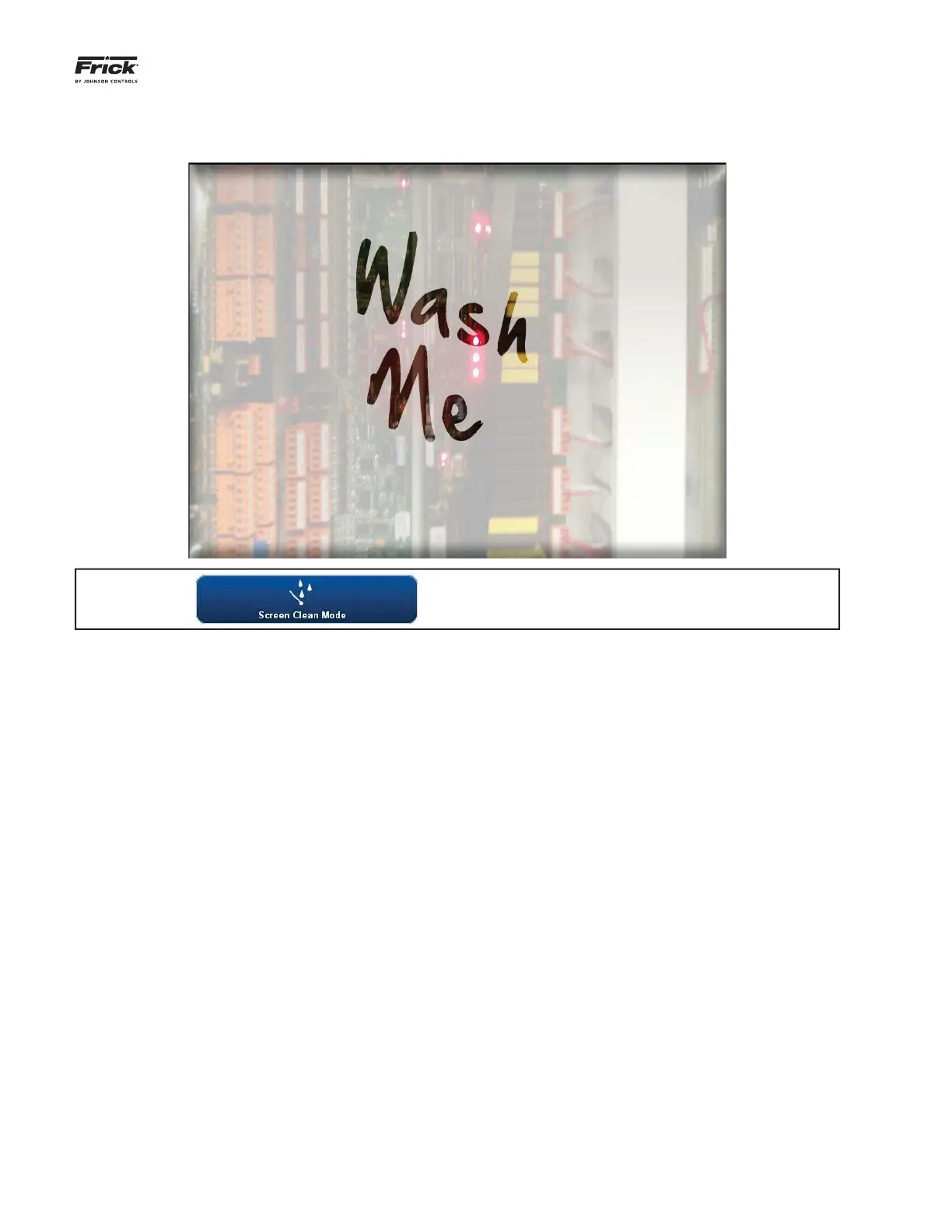QUANTUM™ HD COMPRESSOR CONTROL PANEL
OPERATION
090.040-O (MAR 12)
Page 39
DESCRIPTION: Accessing this screen allows the user to
clean the screen. When accessed, the screen touch fea-
ture is deactivated, allowing the screen to be touched in
any area. Use of a pre-packaged lens or screen cleaning
wipe containing isopropyl alcohol, or a spray aerosol such
as Spartan Glass Cleaner. This product quickly emulsifi es
and suspends surface soils and smoke fi lm for easy re-
moval without streaking. The formula incorporates iso-
propyl alcohol to provide rapid drying and excellent fi lm-
free characteristics. Once the screen has been sprayed,
simply wipe off the liquid with a clean, soft micro-fi ber or
cotton cloth.
When fi nished, press any of the physical keypad buttons
to return to the Home screen, or simply allow the Screen
Clean Mode to time out and return to the Home screen..
CLEAN SCREEN MODE
ACCESSING: