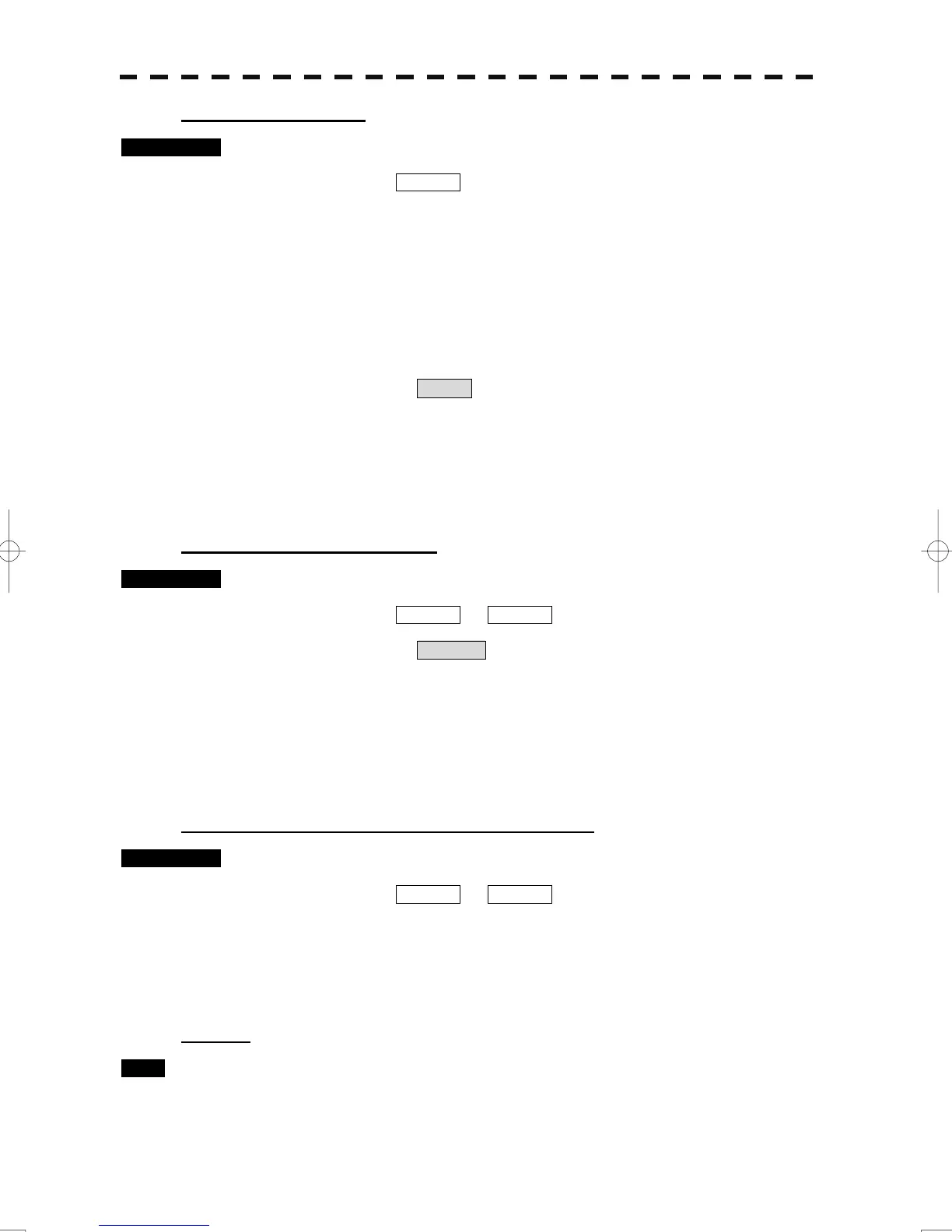3-107
[IV] Erase File (Erase)
Procedures 1 Press the [2] key while the File Manager menu is open.
Selected items for Device1 will be displayed.
2 Press numeric keys corresponding to the device in which data to be
erased is saved.
The list of files saved in the selected device will be displayed.
3 Select data to be erased.
Pressing the [ENT] key will select the data. Pressing the [ENT] key one more time
will cancel the selection.
4 Put the cursor on Erase , and press the [ENT] key.
Confirmation Window will appear.
5 Press the [1] key.
The selected file will be erased.
[V] Initializing a card (Format)
Procedures 1 Press the [2] or [3] key while the File Manager is open.
Selected items for Device1 or Device2 will be displayed.
2 Put the cursor on Format for the device to be initialized, and press
the [ENT] key.
Confirmation Window will appear.
3 Press the [1] key.
Initialization will be executed.
[VI] Showing data saved on the card (Show Card)
Procedures 1 Press the [2] or [3] key while the File Manager is open.
Selected items for Device1 or Device2 will be displayed.
2 Press numeric keys corresponding to the device in which data to be
displayed is saved.
The list of files saved in the selected device will be displayed.
[VII] Exit
Exit 1 Press the [0] key.
The File Manager menu will close.