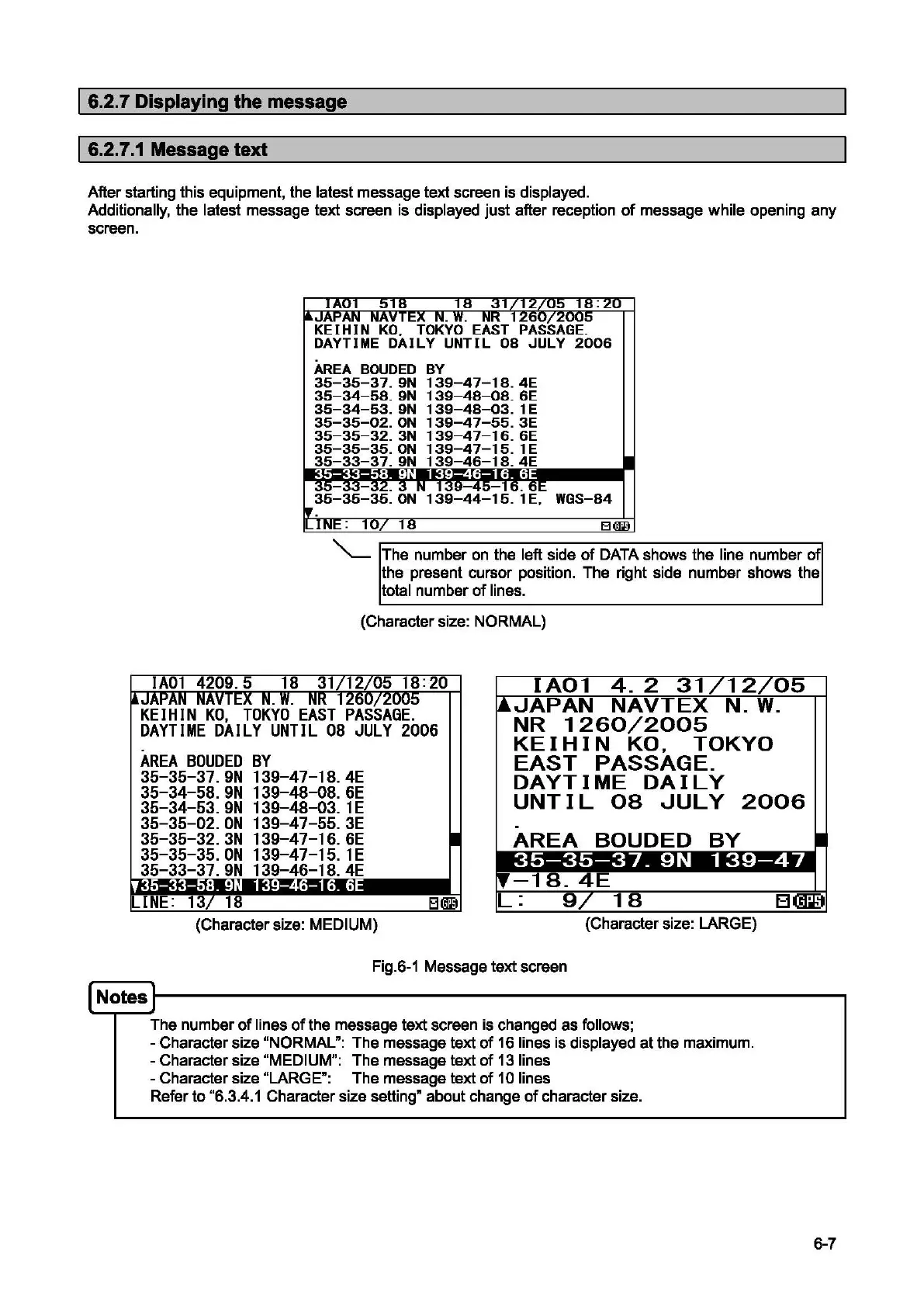I 6.2. 7
Displaying
the
message
I 6.2. 7.1 Message
text
After starting this equipment, the latest message text screen is displayed.
Additionally,
the latest message text screen is displayed
just
after reception
of
message
while
opening any
screen.
KEIHIN
KO,
TOKYO
EAST
PASSAGE.
DAYTIME
DAILY
UNTIL
08
JULY
2006
AREA
BOUDED
BY
35-35-37.9N
35-34-58.9N
35-34-53.9N
35-35-02.0N
35-35-32.3N
35-35-35.0N
35-33-37.9N
"----
The number on the left side
of
DATA shows the line number
of
the present cursor position. The right side number shows the
total number
of
lines.
(Character size: NORMAL)
- -
KEIHIN
KO,
TOKYO
EAST
PASSAGE.
DAYTIME
DAILY
UNTIL
08
JULY
2006
AREA
BOUDED
BY
35-35-37.9N 139-47-18.4E
35-34-58.9N 139-48-08.6E
35-34-53.9N 139-48-03.
1E
35-35-02.0N 139-47-55.3E
35-35-32.3N 139-47-16.6E
35-35-35.0N 139-47-15.
1E
35-33-37.9N 139-46-18.4E
(Character size: MEDIUM)
NR
1260/2005
KEIHIN
KO,
TOKYO
EAST PASSAGE.
DAYTIME DAILY
UNTIL
08
JULY
2006
.
AREA
BOUDED
BY
(Character size: LARGE)
Fig.6-1 Message text screen
[Noms
1
~------------------------------------------------~
The number
of
lines
of
the message text screen is changed
as
follows;
-Character
size "NORMAL": The message text
of
16 lines is displayed
at
the maximum.
-Character
size "MEDIUM": The message text
of
13 lines
-Character
size "LARGE•: The message text
of
10 lines
Refer to "6.3.4.1 Character size setting• about change
of
character size.
6-7
