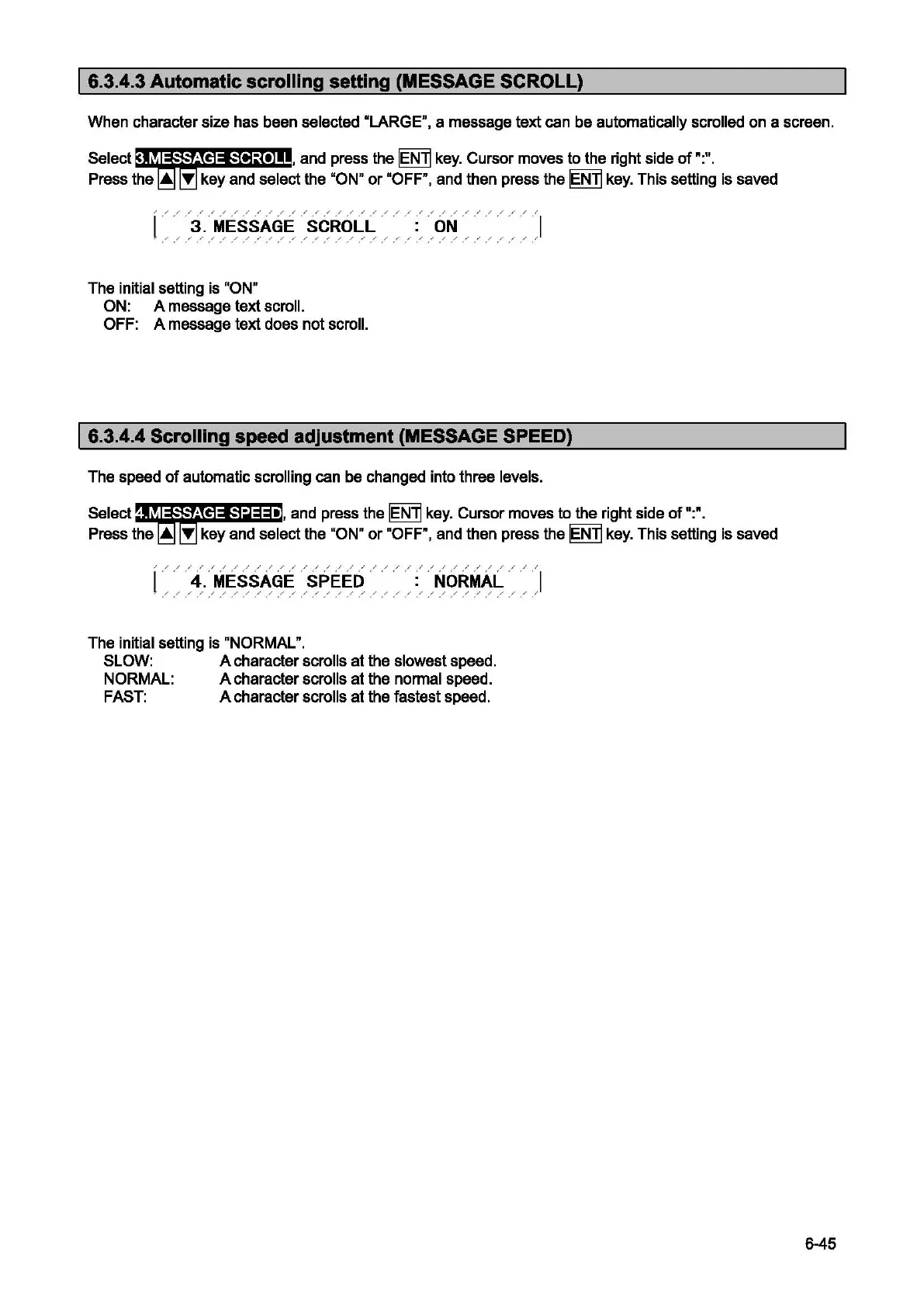I 6.3.4.3 Automatic scrolling setting (MESSAGE SCROLL)
When character size has been selected •LARGE", a message text can be automatically scrolled on a screen.
Select - • , and press the
lEN]
key.
Cursor moves to the right side
of
R:".
Press the • ..- key and select the "ON"
or
HOFF",
and then press the IENlj
key.
This setting is saved
l
-"
""
i.
"
MiissAali
"
scRoLL
"""
:'
"
oN
""
"
""
" "I
///
/
//
/
//
/
//
/
//
/ /
"'
/
//
/
//
/
////////
..
.
..
.
..
. . '
..
'
..
' . . ' . . '
..
'
..
.
..
. .
The initial setting is "ON"
ON:
A message text scroll.
OFF:
A message text does not scroll.
I 6.3.4.4 Scrolling speed adjustment (MESSAGE SPEED)
The speed
of
automatic scrolling can be changed into three levels.
Select·
•,
and press the IENlj key. Cursor moves to the right side
of
":R.
Press the • ..- key and select the "ON"
or
nOFF",
and then press the IENlj
key.
This setting is saved
l
-"
"/
4.
"
MiissAali
"
sPEEo
" """
:'
"
NoRMAL
""
"1
//
/
//
/
//
/
//
/
//
/
//
/
//
/
//
/
//
/
//////
' ' . ' ' . ' ' . ' '
..
'
..
'
..
'
..
' . . ' .
..
.
..
.
The initial setting is "NORMAL".
SLOW:
A character scrolls at the slowest speed.
NORMAL: A character scrolls at the normal speed.
FAST: A character scrolls at the fastest speed.
6-45
