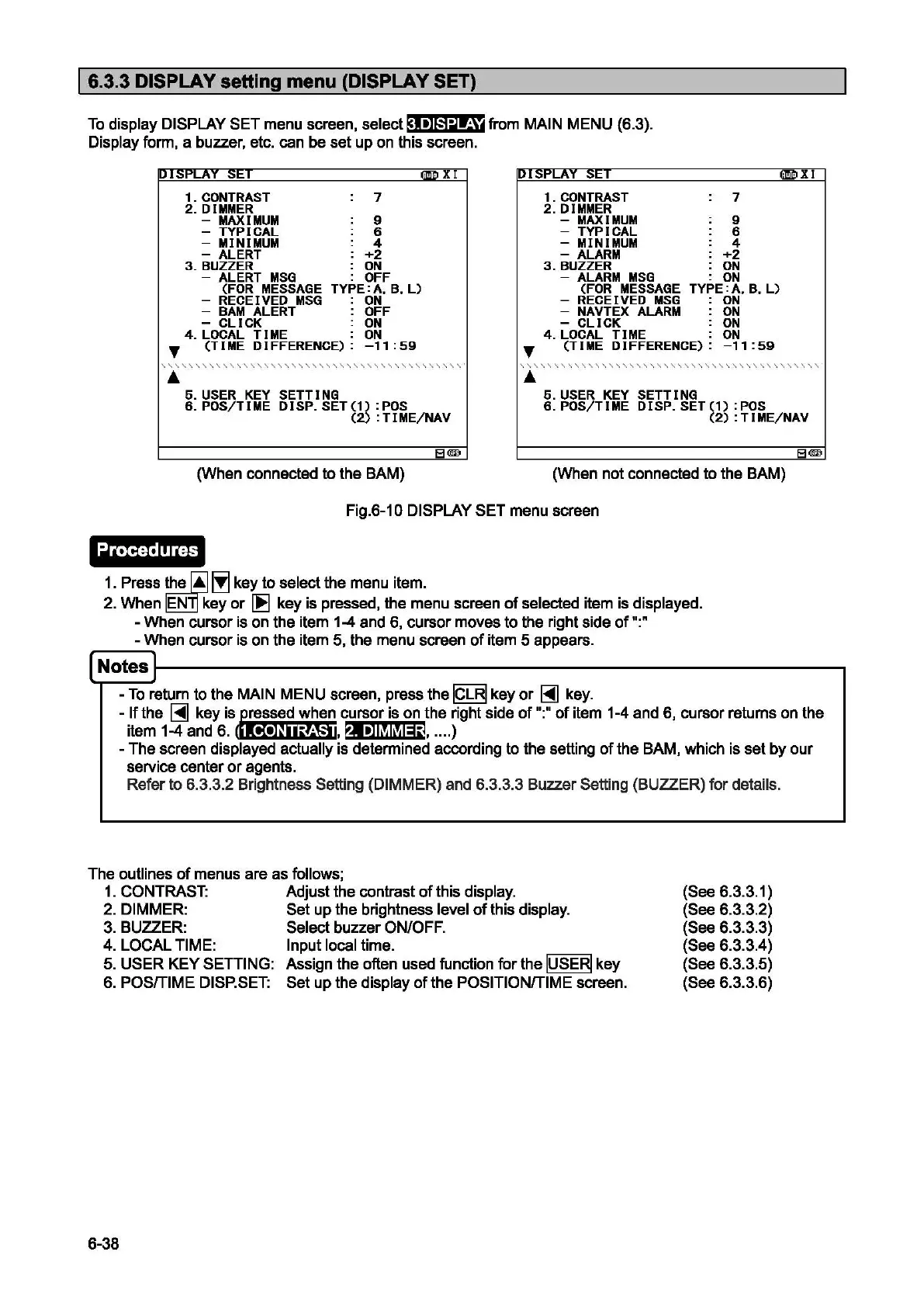I 6.3.3
DISPLAY
setting menu
(DISPLAY
SET)
To
display DISPLAY SET menu screen, select
@un#JeiN.J
from MAIN MENU (6.3).
Display form, a buzzer, etc. can be set up on this screen.
DISPLAY
SET
&XI
DISPLAY
SET
liD
XI
1.
CONTRAST
7 1.
CONTRAST
7
2.DIMMER
2.
DIMMER
-
MAXIMUM
9 -
MAXIMUM
9
-
TYPICAL
6 -
TYPICAL
6
-
MINIMUM
4 -
MINIMUM
4
-
ALERT
+2
-
ALARM
+2
3.BUZZER
ON
3.
BUZZER
ON
-
ALERT
MSG
OFF
-
ALARM
MSG
ON
(FOR
MESSAGE
TYPE:A. B.L)
(FOR
MESSAGE
TYPE:A.B.
L)
-
RECEIVED
MSG
ON
-
RECEIVED
MSG
ON
-
BAM
ALERT
OFF
-
NAVTEX
ALARM
ON
-
CLICK
ON
-
CLICK
ON
4.
LOCAL
TIME
ON
4.
LOCAL
TIME
ON
~
(TIME
DIFFERENCE):
-11:59
~
(TIME
DIFFERENCE):
-11:59
''''''''''''''''''''''''''''''''''''''''''''
''''
'
''
''''
''''
''''
'
''
''''
'
'''
'
''
''''
''''
'
''
...
...
5.USER
KEY
SETTING
5.
USER
KEY
SETTING
6.
POS/TIME
DISP.SET(1)
:POS 6. POS/TIME
DISP.SET(1)
:POS
(2)
: TI
ME/NAV
(2) : T I
ME/NAV
B®l
(When connected
to
the BAM) (When not connected
to
the BAM)
Fig.6-1
0 DISPLAY SET menu screen
Procedures
1.
Press
te
m
~
key
to
select the menu item.
2.
When EN key
or
~
key is pressed, the menu screen
of
selected item is displayed.
- When cursor is on the item 1-4 and
6,
cursor moves
to
the right side
of
":R
- When cursor is on the item
5,
the menu screen
of
item 5 appears.
------.
El<ID
Notes~----------------------------~
-To
return to the MAIN MENU screen, press the lcLRj key
or~
key.
-If
the
~
key is pressed when cursor is on the right side
of":"
of
item 1-4 and 6, cursor returns on the
item
1-4 and 6.
riltt•)~liif~il,
r'~•ll\tl~@#l,
.... )
- The screen
displayed actually is determined according to the setting
of
the BAM, which is set by our
service center
or
agents.
Refer to 6.3.3.2 Brightness
Setting (DIMMER) and 6.3.3.3 Buzzer Setting (BUZZER)
for
details.
The outlines
of
menus are as follows;
1.
CONTRAST: Adjust the contrast
of
this display.
2. DIMMER: Set up the brightness level
of
this display.
3.
BUZZER: Select buzzer ON/OFF.
4. LOCAL TIME: Input local time.
5.
USER KEY SETTING: Assign the often used function
for
the
IUSERj
key
6.
POS/TIME DISP.SET: Set up the display
of
the POSITION/TIME screen.
6-38
(See 6.3.3.1)
(See 6.3.3.2)
(See 6.3.3.3)
(See 6.3.3.4)
(See 6.3.3.5)
(See 6.3.3.6)
