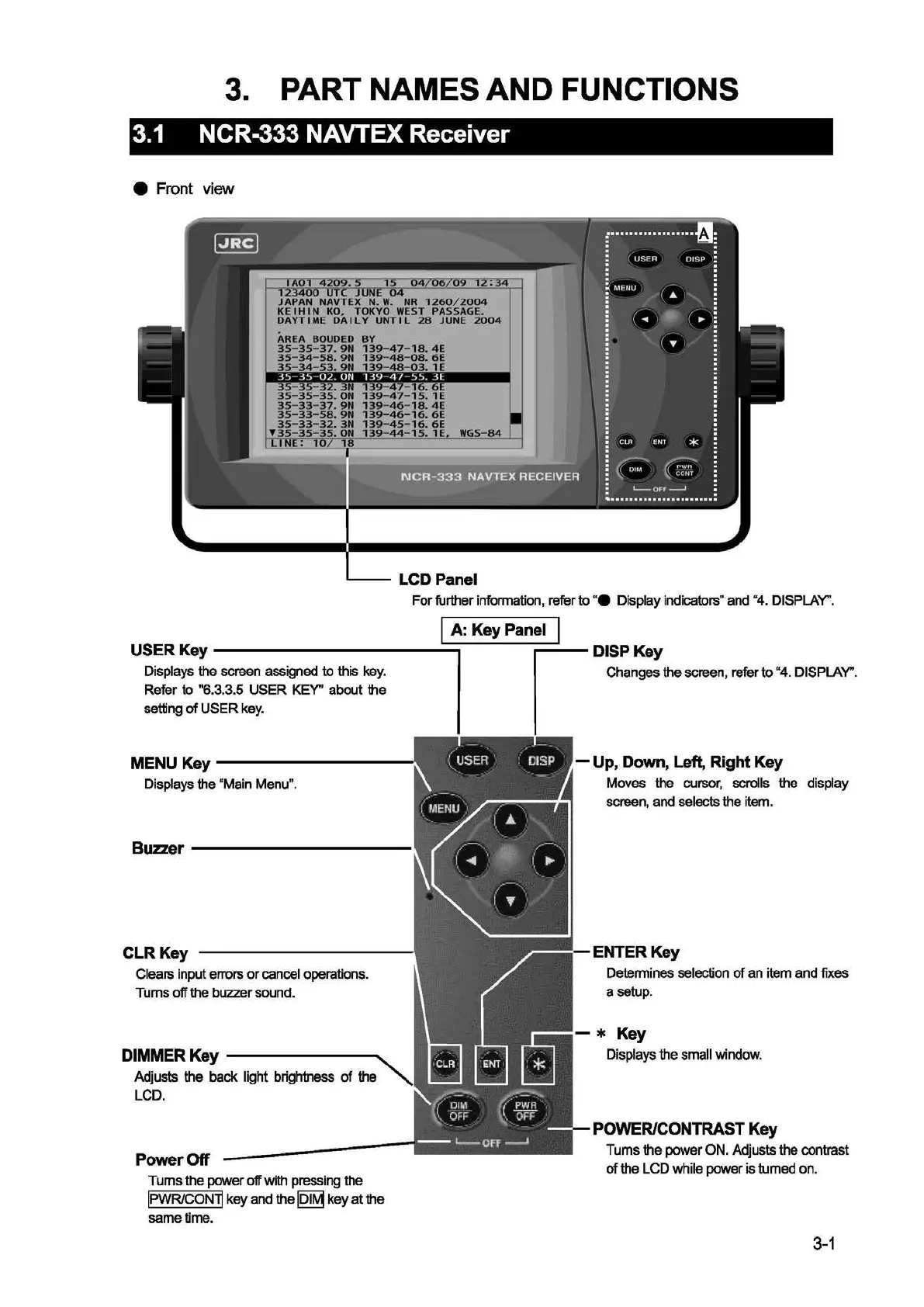3.
PART NAMES AND FUNCTIONS
3.1
NCR-333 NAVTEX Receiver
e Front view
LCD Panel
For further
information,
refer
to
...
Display
indicators»
and
"4.
DISPLAY'.
I
A:
Key Panel
USER Key
---------....!:::::::;-___;_-r=:::::!....-
DISP Key
Displays
the
screen
assigned
to this
key.
Refer
to
"6.3.3.5 USER KEY'' about
the
setting
of
USER
key.
MENU
Key---------
Displays
the
"Main
Menu".
Buzzer
----------------------
CLRKey
Clears
input
errors
or
cancel
operations.
T ums
off
the buzzer
sound.
DIMMER Key
------""'"
Adjusts the back light brightness
of
the
LCD.
Power
Off
T
ums
the power
off
with
pressing
the
IPWRICONTj
key
and
the
IQlM
key at the
same
time.
Changes the
screen,
refer to "4.
DISPLAY".
- Up, Down, Left, Right Key
Moves
the cursor, scrolls the display
screen,
and
selects
the
item.
r==
--
ENTER Key
Determines
selection
of
an
item
and fixes
a
setup.
-*Key
Displays
the
small
window.
POWER/CONTRAST Key
Tums the power
ON.
Adjusts the contrast
of
the
LCD
while power
is
tumed
on.
3-1