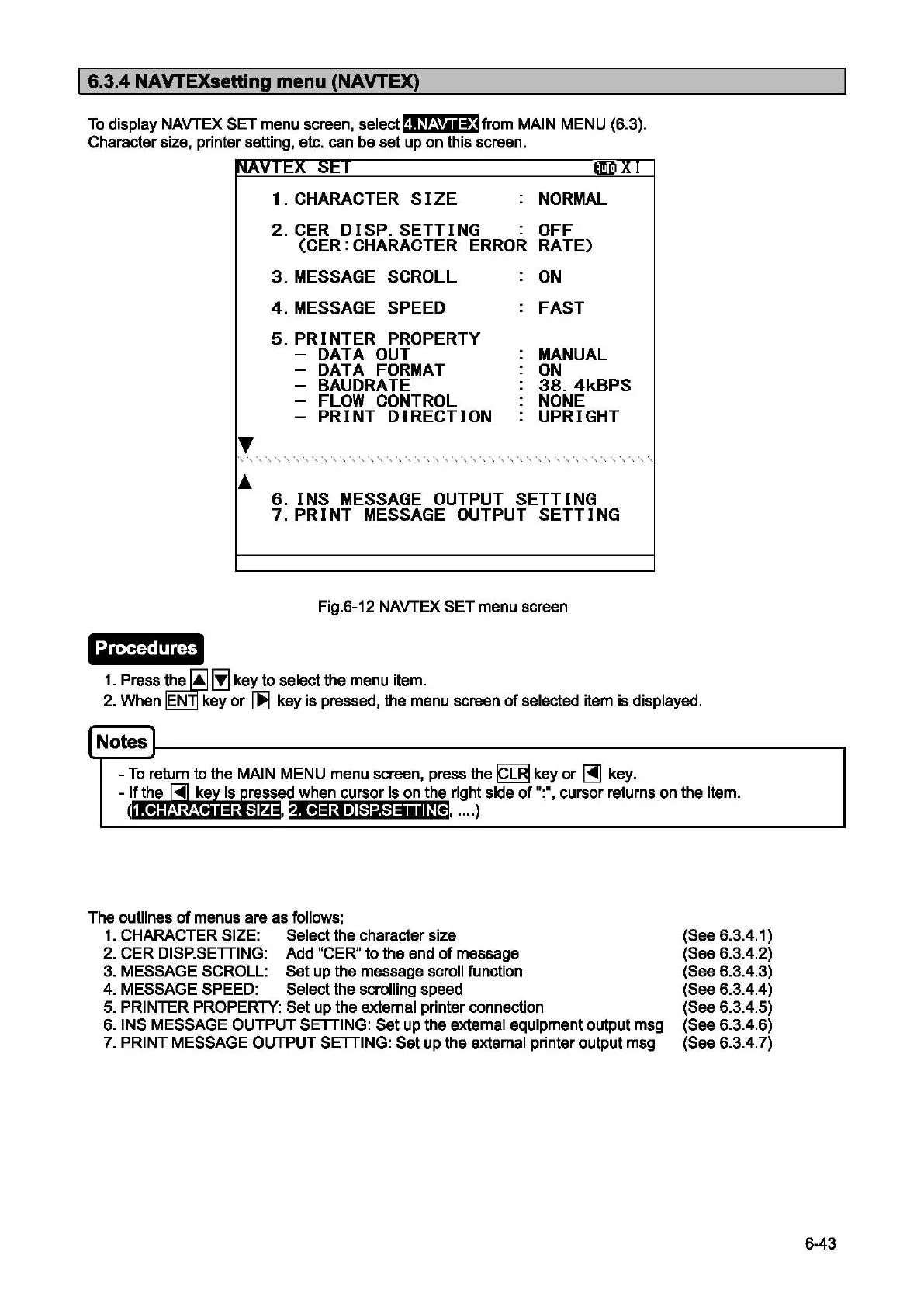1&.3.4
NAVTEXsettlng menu (NAVTEX)
To
display NAVTEX SET menu screen, select
~IU4't1#!1
from MAIN MENU (6.3).
Character size, printer setting, etc. can be set up on this screen.
Procedures
NAVTEX
SET
I'D
X I
~
1.CHARACTER
SIZE
NORMAL
2.CER DISP.SETTING
OFF
(CER:CHARACTER
ERROR
RATE)
3.MESSAGE
SCROLL
ON
4.
MESSAGE
SPEED
FAST
5.
PRINTER
PROPERTY
-
DATA
OUT
MANUAL
-
DATA
FORMAT
ON
-
BAUDRATE
38.4kBPS
-
FLOW
CONTROL
NONE
-
PRINT
DIRECTION
UPRIGHT
6.
INS
MESSAGE
OUTPUT
SETTING
7.PRINT
MESSAGE
OUTPUT
SETTING
Fig.6-12 NAVTEX SET menu screen
1.
Press
te
~
~
key to select the menu item.
2. When EN key
or~
key is pressed, the menu screen
of
selected item is displayed.
-To
return to the MAIN MENU menu screen, press the
g]l
key
or
~
key.
-If
the~
ke~
isussed
when cursor is on the right side
of":",
cursor returns on the item.
oae:r.·
·~+14
a;
r..i§.
•
....
)
2. CER DISP.SETTING
The outlines
of
menus are as follows;
1.
CHARACTER SIZE: Select the character size
2.
CER DISP.SETTING: Add "CER" to the end
of
message
3.
MESSAGE SCROLL: Set up the message scroll function
4.
MESSAGE SPEED: Select the scrolling speed
5.
PRINTER PROPERTY: Set up the external printer connection
6.
INS MESSAGE OUTPUT SETTING: Set up the external equipment output msg
7.
PRINT MESSAGE OUTPUT SETTING:
Set
up the external printer output msg
(See 6.3.4.1)
(See 6.3.4.2)
(See 6.3.4.3)
(See 6.3.4.4)
(See 6.3.4.5)
(See 6.3.4.6)
(See 6.3.4.7)
6-43