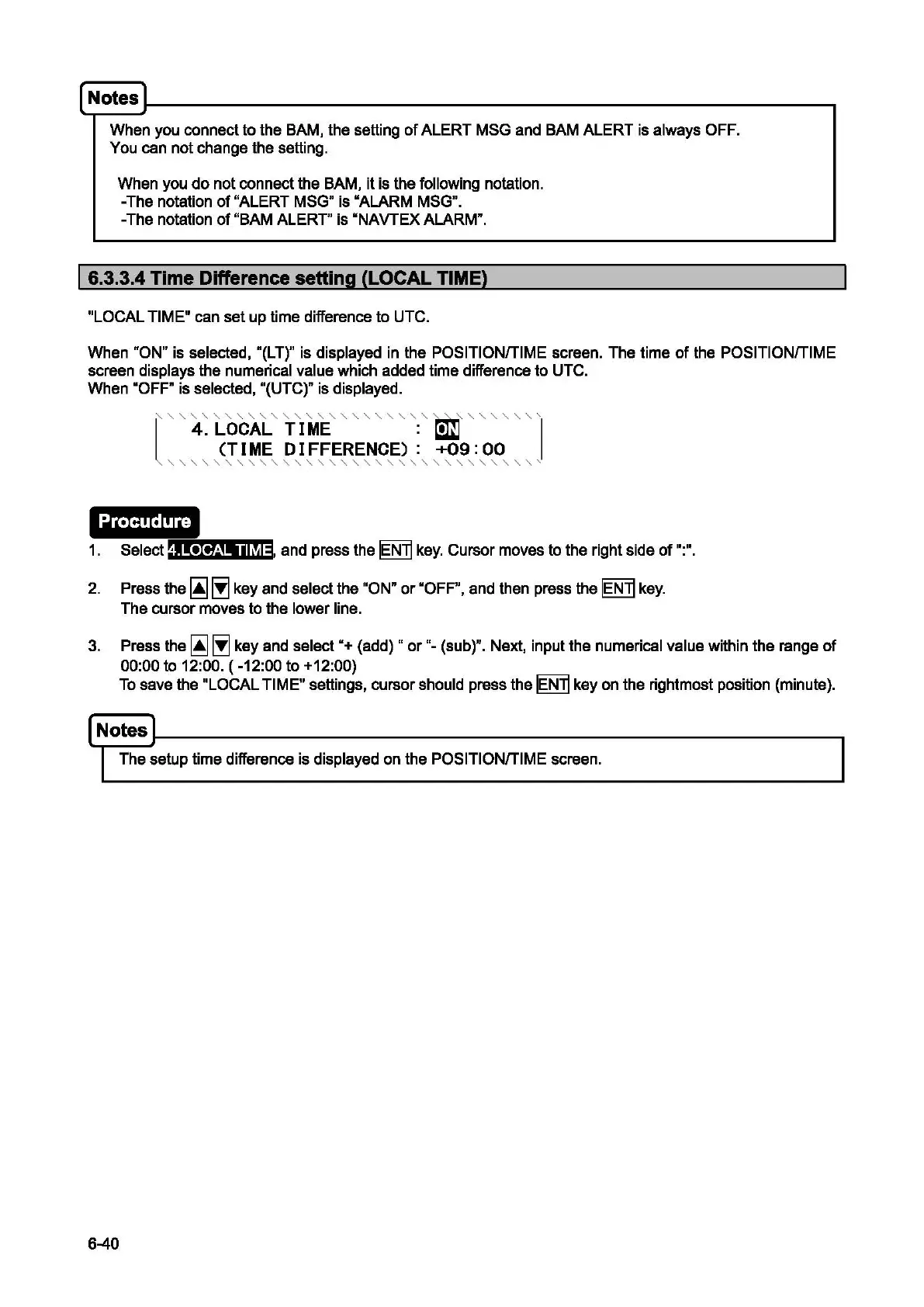[Notes I
When you connect to the BAM, the setting
of
ALERT MSG and BAM ALERT is always OFF.
You can not change the setting.
When you
do
not connect the BAM,
it
is the following notation.
-The notation
of
"ALERT MSG" is •ALARM MSG".
-The notation
of
"BAM ALERT' is "NAVTEX ALARM".
I 6.3.3.4 Time Difference setting (LOCAL TIME)
"LOCAL TIME" can set up time difference
to
UTC.
When
"ON" is selected, "(LT)" is displayed in the POSITIONfTIME screen. The time
of
the POSITIONfTIME
screen displays the numerical value which added time difference
to
UTC.
When
·oFF.
is selected,
"(UTcr
is displayed.
'
''''''''''''
'''''''''''
~
'''''''
l
4.
LOCAL
TIME
:
~
I
(TIME
DIFFERENCE):
+09:00
,
,,
,
,,
,
,,
,
,,
,
,,
,
,,
,
,,
,,
,,,,,
,
,,
,,
Procudure
1.
Select . LOCAL TIME , and press the
rn
key.
Cursor moves to the right side
of":"
.
2.
Press the
I!J
~
key and select the "ON"
or
·oFF",
and then press the IENlj key.
The cursor moves
to
the lower line.
3. Press the
I!J
~key
and
select"+
(add)"
or"-
(sub)". Next, input the numerical value within the range
of
00:00
to
12:00. ( -12:00 to +12:00)
To
save the "LOCAL TIME" settings, cursor should press the IENlj key on the rightmost position (minute).
The setup time difference is
displayed on the POSITIONfTIME screen.
6-40