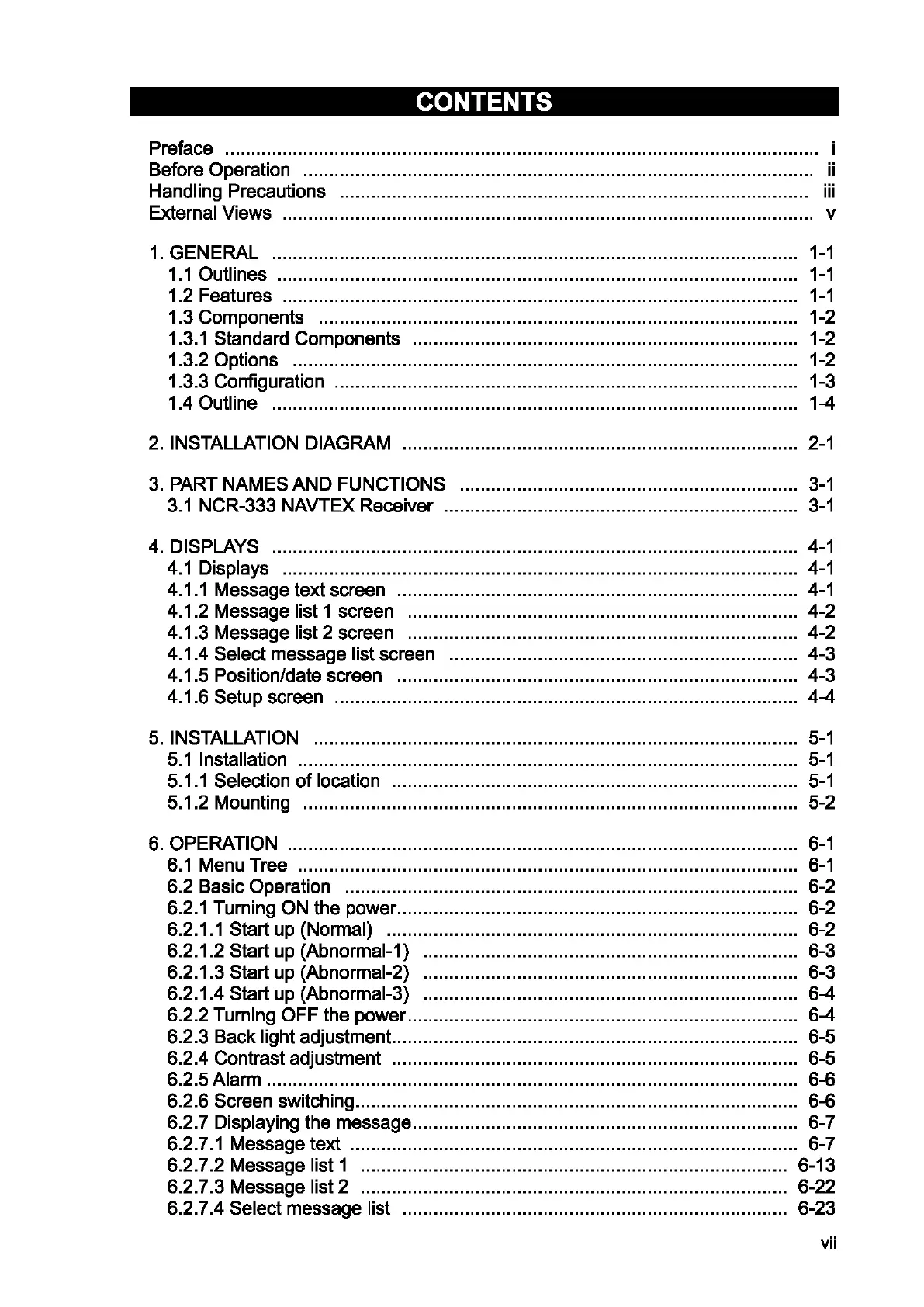CONTENTS
Preface .................................................................................................................. i
Before Operation .................................................................................................. ii
Handling Precautions ..........................................................................................
iii
External Views ...................................................................................................... v
1.
GENERAL .....................................................................................................
1-1
1.1
Outlines ....................................................................................................
1-1
1.2Features ...................................................................................................
1-1
1.3 Components ............................................................................................ 1-2
1.3.1 Standard Components . . . . . . . . . . . . . . . . . . . . . . . . . . . . . . . . . . . . . . . . . . . . . . . . . . . . . . . . . . . . . . . . . . . . . . . . . . 1-2
1.3.2 Options . . . . . . . . . . . . . . . . . . . . . . . . . . . . . . . . . . . . . . . . . . . . . . . . . . . . . . . . . . . . . . . . . . . . . . . . . . . . . . . . . . . . . . . . . . . . . . . . . 1-2
1.3.3 Configuration ......................................................................................... 1-3
1.4
Outline ..................................................................................................... 1-4
2.
INSTALLATION DIAGRAM ............................................................................
2-1
3.
PART NAMES AND FUNCTIONS .................................................................
3-1
3.1
NCR-333 NAVTEX Receiver ....................................................................
3-1
4.
DISPLAYS .....................................................................................................
4-1
4.1
Displays ...................................................................................................
4-1
4.1.1 Message text screen .............................................................................
4-1
4.1.2 Message list 1 screen
..
.. ..
..
.. .. ..
..
.. ..
..
.. ..
..
.. ..
..
.. ..
..
.. ..
..
.. ..
..
.. ..
..
.. ..
..
.. ..
..
.. ..
. 4-2
4.1.3 Message
list 2 screen
..
.. ..
..
.. .. ..
..
.. ..
..
.. ..
..
.. ..
..
.. ..
..
.. ..
..
.. ..
..
.. ..
..
.. ..
..
.. ..
..
.. ..
. 4-2
4.1.4
Select message list screen ................................................................... 4-3
4.1.5 Position/date screen . . . . . . . . . . . . . . . . . . . . . . . . . . . . . . . . . . . . . . . . . . . . . . . . . . . . . . . . . . . . . . . . . . . . . . . . . . . . . 4-3
4.1.6
Setup screen ......................................................................................... 4-4
5.
INSTALLATION .............................................................................................
5-1
5.1
Installation ................................................................................................
5-1
5.1.1 Selection
of
location
..
.. ..
..
.. .. ..
..
.. ..
..
.. ..
..
.. ..
..
.. ..
..
.. ..
..
.. ..
..
.. ..
..
.. ..
..
.. ..
..
.. ..
..
..
5-1
5.1.2 Mounting . . . . . . . . . . . . . . . . . . . . . . . . . . . . . . . . . . . . . . . . . . . . . . . . . . . . . . . . . . . . . . . . . . . . . . . . . . . . . . . . . . . . . . . . . . . . . . . 5-2
6.
OPERATION ..................................................................................................
6-1
6.1
Menu Tree ................................................................................................
6-1
6.2 Basic Operation . . . . . . . . . . . . . . . . . . . . . . . . . . . . . . . . . . . . . . . . . . . . . . . . . . . . . . . . . . . . . . . . . . . . . . . . . . . . . . . . . . . . . . . 6-2
6.2.1 Turning
ON the power............................................................................. 6-2
6.2.1.1
Start up (Normal) ............................................................................... 6-2
6.2.1.2
Start up (Abnormal-1) ........................................................................ 6-3
6.2.1.3
Start up (Abnormal-2) ........................................................................ 6-3
6.2.1.4
Start up (Abnormal-3) ........................................................................ 6-4
6.2.2 Turning OFF the power........................................................................... 6-4
6.2.3 Back
light adjustment.............................................................................. 6-5
6.2.4 Contrast adjustment .............................................................................. 6-5
6.2.5
Alarm ...................................................................................................... 6-6
6.2.6 Screen switching..................................................................................... 6-6
6.2.7
Displaying the message .......................................................................... 6-7
6.2.7.1 Messagetext ...................................................................................... 6-7
6.2.7.2 Message
list 1 .................................................................................. 6-13
6.2.7.3 Message
list 2 .................................................................................. 6-22
6.2.7.4
Select message list .......................................................................... 6-23
vii