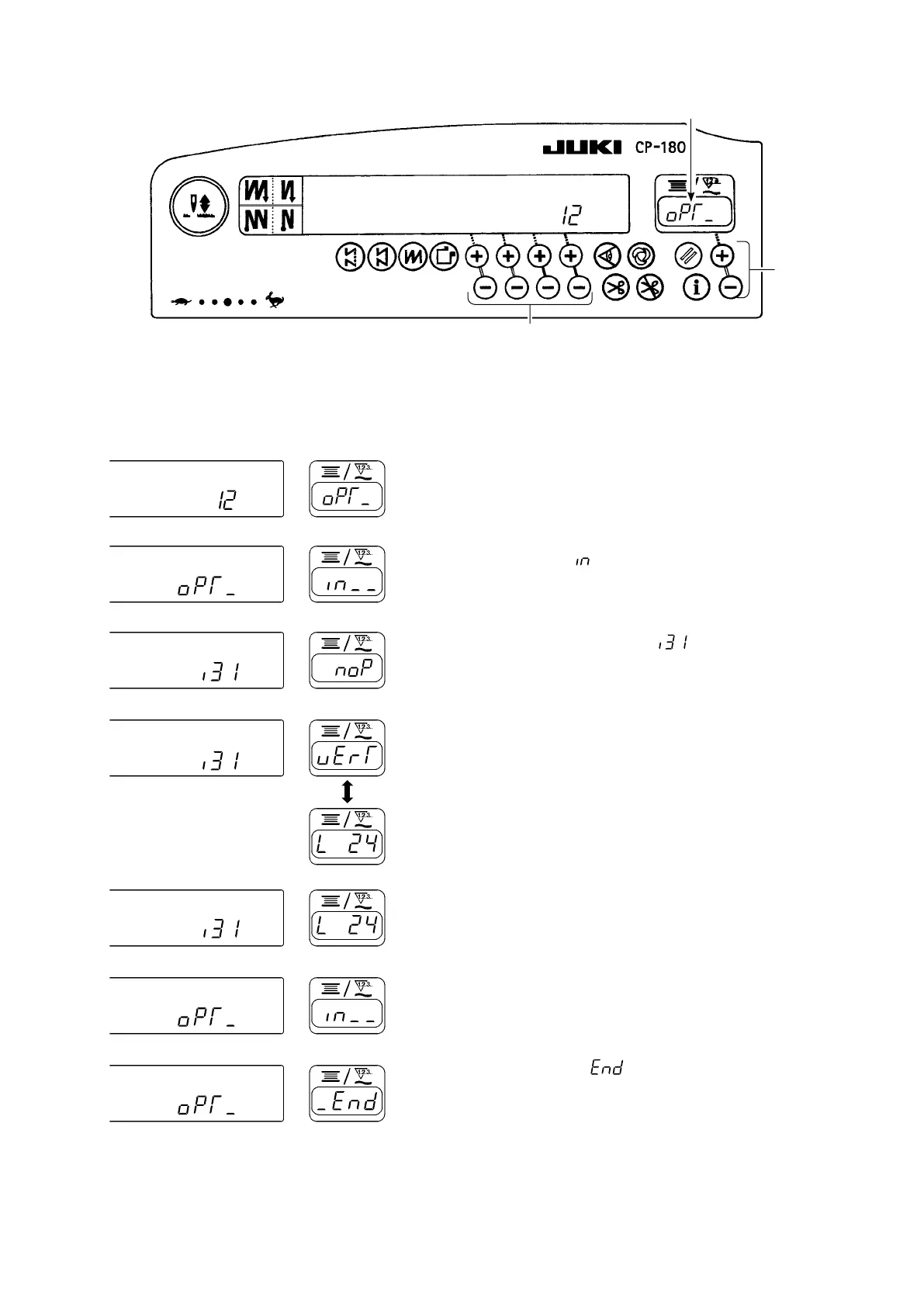– 42 –
1) Enter the function setting mode referring to
"18. FUNC-
TION SETTING SWITCH, 1)" in the Instruction Manu-
al for the CP-180
.
2) Select function number 12 according to the function set-
ting method.
3) Select the item of " " by switch
.
4) Select the displayed number " " by means of switch
.
5) Select the knee switch function by switch
. Refer to
list 1 for the details of the functions.
6) Fix the knee switch function by switch
.
7) The above function is xed by switch
.
8) The option input is ended by switch
.
9) Select the item of " " by switch
, and return to
the function setting mode.
The lamps will be on alternately.
・
CP-180
