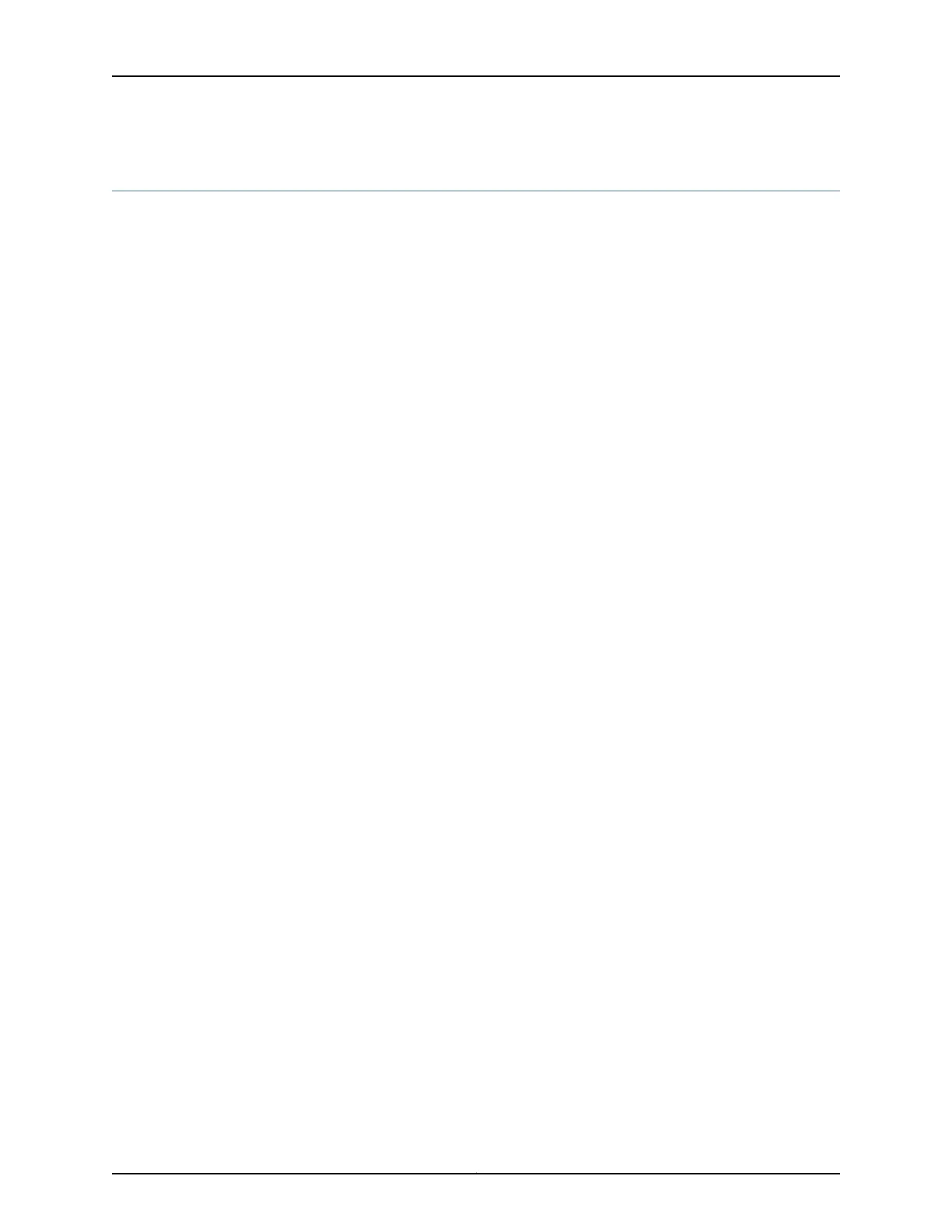generate
Syntax generate {
defaults {
generate-options;
}
route destination-prefix {
policy policy-name;
generate-options;
}
}
Hierarchy Level [edit logical-systems logical-system-name routing-instances routing-instance-name
routing-options],
[edit logical-systems logical-system-name routing-instances routing-instance-name
routing-options rib routing-table-name],
[edit routing-options],
[edit routing-options rib routing-table-name]
Release Information Statement introduced before Junos OS Release 7.4.
Statement introduced in Junos OS Release 9.0 for EX Series switches.
Statement introduced in Junos OS Release 11.3 for the QFX Series.
Statement introduced in Junos OS Release 14.1X53-D20 for the OCX Series.
Description Configure generated routes, which are used as routes of last resort.
Options defaults—(Optional) Specify global generated route options. These options only set
default attributes inherited by all newly created generated routes. These are treated
as global defaults and apply to all the generated routes you configure in the generate
statement.
generate-options—Additional information about generated routes, which is included with
the route when it is installed in the routing table. Specify zero or more of the following
options in generate-options. Each option is explained separately.
• (active | passive);
• as-path <as-path> <origin (egp | igp | incomplete)> <atomic-aggregate> <aggregator
as-number in-address>;
• (brief | full);
• community [ community-ids ];
• discard;
• (metric | metric2 | metric3 | metric4) value <type type>;
• (preference | preference2 | color | color2) preference <type type>;
• tag metric type number;
route destination-prefix—Configure a non-default generated route:
1535Copyright © 2017, Juniper Networks, Inc.
Chapter 41: Configuration Statements
