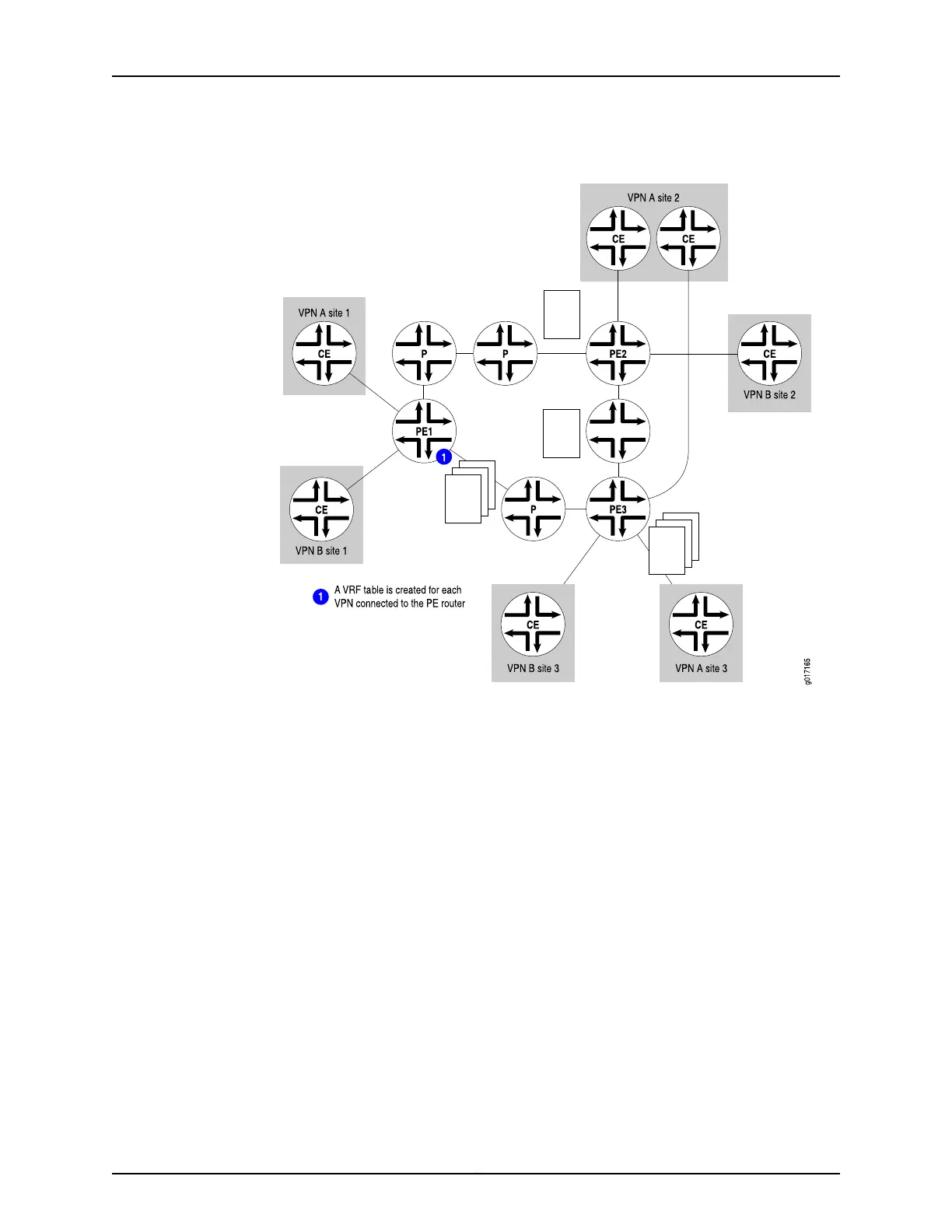Figure 48: VRF Tables
Each VRF table is populated from routes received from directly connected CE sites
associated with that VRF routing instance and from routes received from other PE routers
that passed BGP community filtering and are in the same VPN.
Each PE router also maintains one global routing table (inet.0) to reach other routers in
and outside the provider’s core network.
Each customer connection (that is, each logical interface) is associated with one VRF
table. Only the VRF table associated with a customer site is consulted for packets from
that site.
You can configure the router so that if a next hop to a destination is not found in the
VRF table, the router performs a lookup in the global routing table, which is used for
Internet access.
819Copyright © 2017, Juniper Networks, Inc.
Chapter 26: Configuring Layer 3 VPNs
