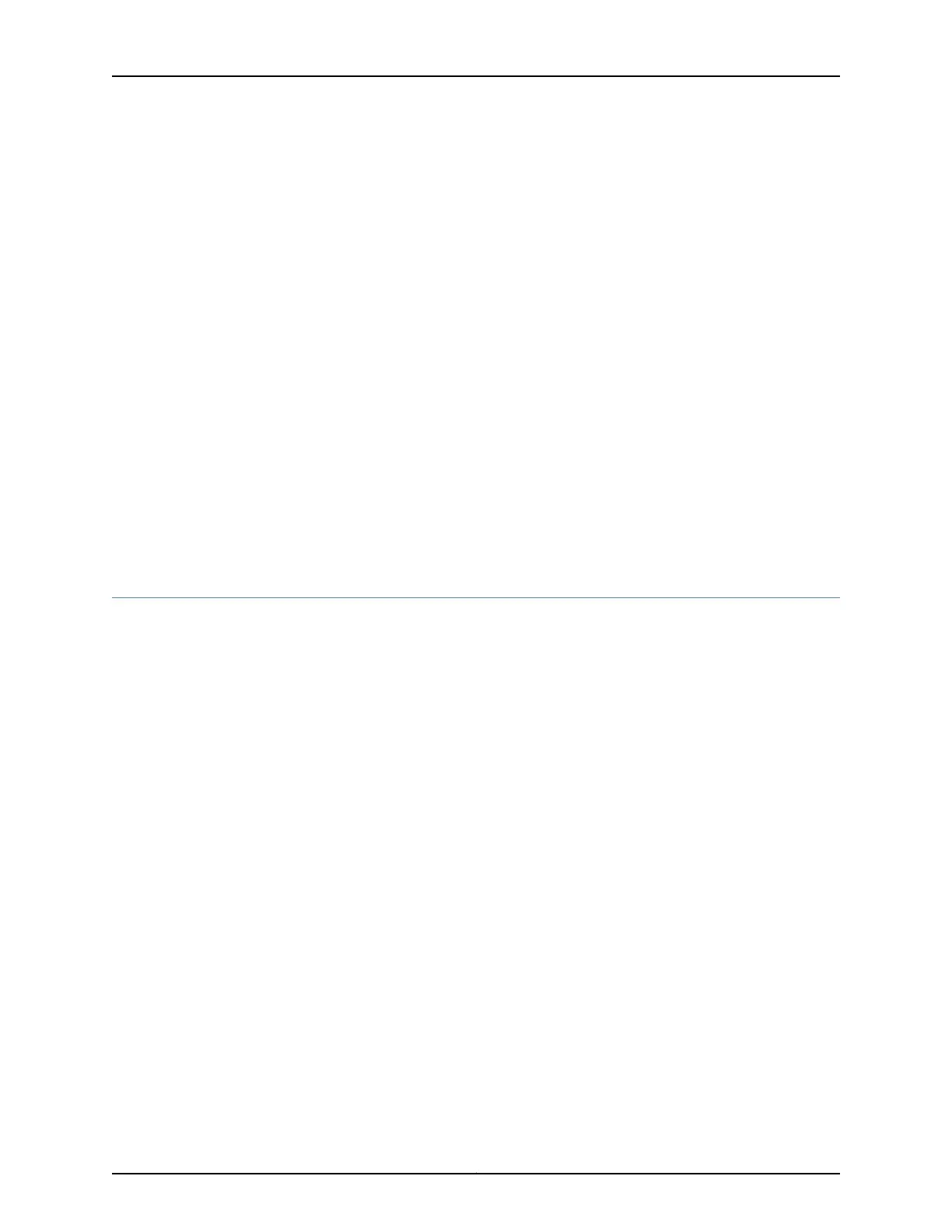2. Configure DHCPv6 relay agent to insert option 18 (Relay Agent Interface-ID), option
37 (Relay Agent Remote-ID), or both.
•
To configure option 18:
[edit forwarding-options dhcp-relay dhcpv6]
user@host# edit relay-agent-interface-id
•
To configure option 37:
[edit forwarding-options dhcp-relay dhcpv6]
user@host# edit relay-agent-remote-id
3. Specify that the textual description is included in the option information. In the
following example, the option information includes the description used for the device
interface.
•
To include the textual description in option 18:
[edit forwarding-options dhcp-relay dhcpv6 relay-agent-interface-id]
user@host# set use-interface-description device
•
To include the textual description in option 37:
[edit forwarding-options dhcp-relay dhcpv6 relay-agent-remote-id]
user@host# set use-interface-description device
Using DHCP Option Information to Selectively Process DHCP Client Traffic
Starting in Junos OS Release 15.1, you can configure the DHCP relay agent to selectively
process client traffic. Selective processing uses DHCP or DHCPv6 option information to
identify, filter, and process client traffic. To configure DHCPv6 support you use the
procedure at the [edit forwarding-options dhcp-relay dhcpv6] hierarchy level.
To configure DHCP relay agent to use option information to selectively process DHCP
client traffic:
1. Specify that you want to configure DHCP relay agent support.
[edit forwarding-options]
user@host# edit dhcp-relay
2. Specify that you want to use the DHCP option feature to selectively process incoming
DHCP traffic.
[edit forwarding-options dhcp-relay]
user@host# edit relay-option
3. Specify the DHCP or DHCPv6 option number DHCP relay uses to identify and process
the client traffic. You can specify options 60 and 77 for DHCP relay agent, and options
15 and 16 for DHCPv6 relay agent.
[edit forwarding-options dhcp-relay relay-option]
user@host# set option-number option-number
For example, to identify traffic that has DHCP option 60 information:
Copyright © 2017, Juniper Networks, Inc.390
ACX Series Universal Access Router Configuration Guide
