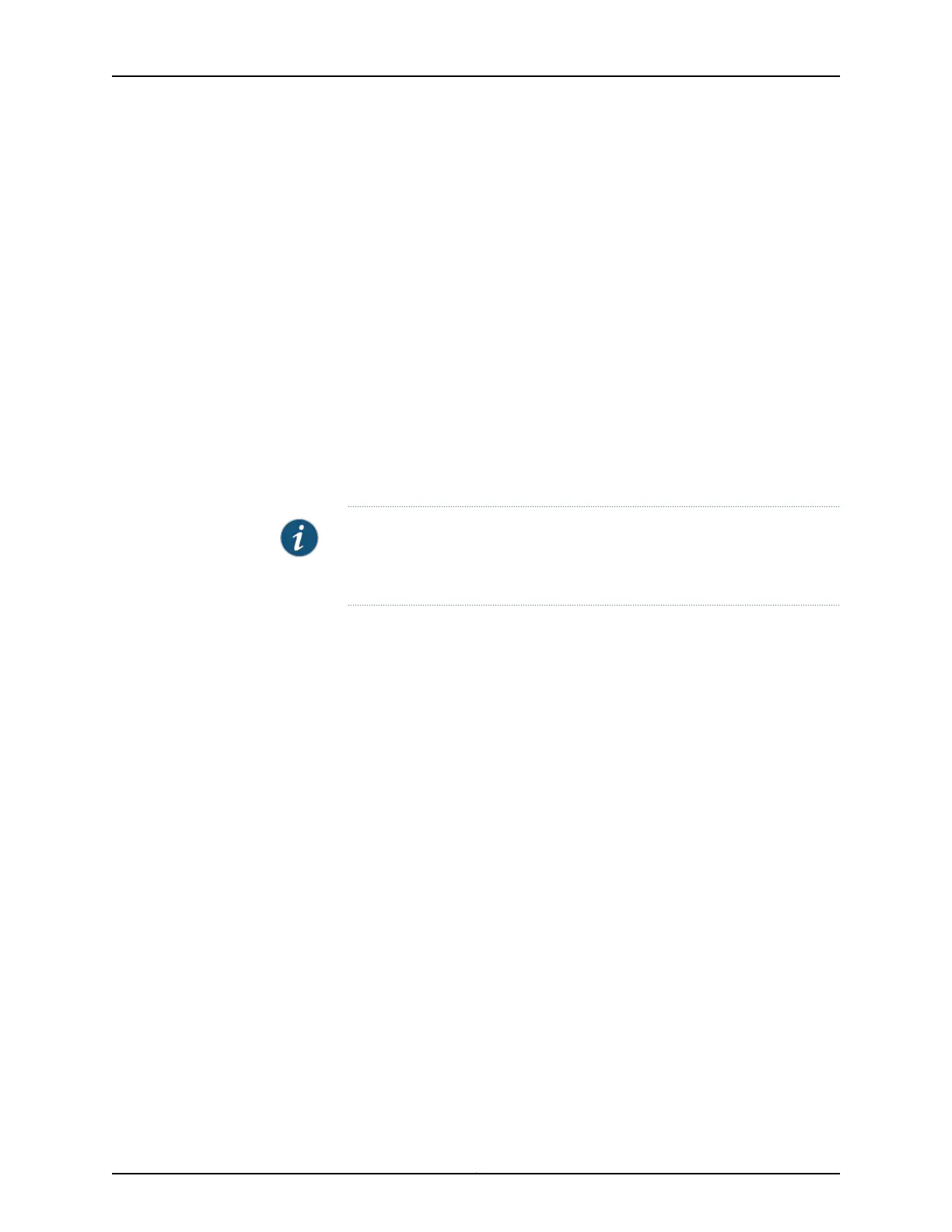If you have configured link and node protection for the LSP and traffic has been switched
to the bypass LSP, the automatic bandwidth allocation feature continues to operate and
take bandwidth samples from the bypass LSP. For the first bandwidth adjustment cycle,
the maximum average bandwidth usage taken from the original link and node-protected
LSP is used to resignal the bypass LSP if more bandwidth is needed. (Link and node
protection are not supported on QFX Series switches.)
If you have configured fast-reroute for the LSP, you might not be able to use this feature
to adjust the bandwidth. Because the LSPs use a fixed filter (FF) reservation style, when
a new path is signaled, the bandwidth might be double-counted. Double-counting can
prevent a fast-reroute LSP from ever adjusting its bandwidth when automatic bandwidth
allocation is enabled. (Fast reroute is not supported on QFX Series switches.)
To configure automatic bandwidth allocation, complete the steps in the following
sections:
•
Configuring Automatic Bandwidth Allocation on LSPs on page 612
•
Requesting Automatic Bandwidth Allocation Adjustment on page 617
NOTE: On the QFX10000 switches, you can only configure automatic
bandwidth allocation at the edit protocols mpls hierarchy level. Logical
systems are not supported.
Configuring Automatic Bandwidth Allocation on LSPs
To enable automatic bandwidth allocation on an LSP, include the auto-bandwidth
statement:
auto-bandwidth (MPLS Tunnel) {
adjust-interval seconds;
adjust-threshold percent;
adjust-threshold-overflow-limit number;
adjust-threshold-underflow-limit number;
maximum-bandwidth bps;
minimum-bandwidth bps;
minimum-bandwidth-adjust-interval
minimum-bandwidth-adjust-threshold-change
minimum-bandwidth-adjust-threshold-value
monitor-bandwidth;
}
You can include this statement at the following hierarchy levels:
•
[edit protocols mpls label-switched-path lsp-name]
•
[edit logical-systems logical-system-name protocols mpls label-switched-path lsp-name]
If an LSP has an automatic bandwidth configuration, you can disable automatic bandwidth
adjustments on a particular path (either primary or secondary) by configuring a static
bandwidth value and by disabling the CSPF computation (using the no-cspf statement).
Copyright © 2017, Juniper Networks, Inc.612
ACX Series Universal Access Router Configuration Guide
