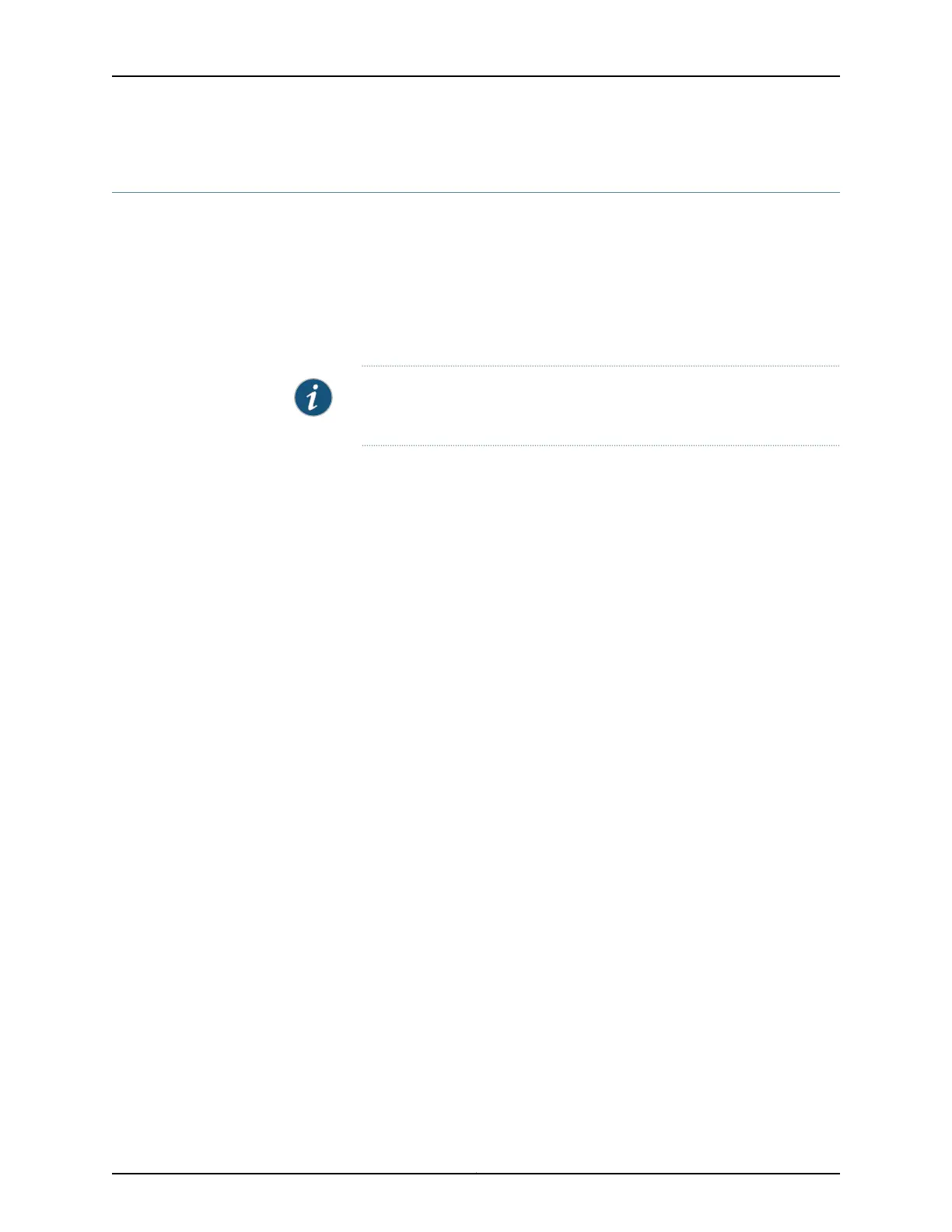Disabling IGMP
To disable IGMP on an interface, include the disable statement:
disable;
You can include this statement at the following hierarchy levels:
•
[edit protocols igmp interface interface-name]
•
[edit logical-systems logical-system-name protocols igmp interface interface-name]
NOTE: ACX Series routers do not support [edit logical-systems
logical-system-name protocols] hierarchy level.
Related
Documentation
• Understanding IGMP on page 445
• Configuring IGMP on page 448
• Enabling IGMP on page 447
471Copyright © 2017, Juniper Networks, Inc.
Chapter 14: Configuring Internet Group Management Protocol
