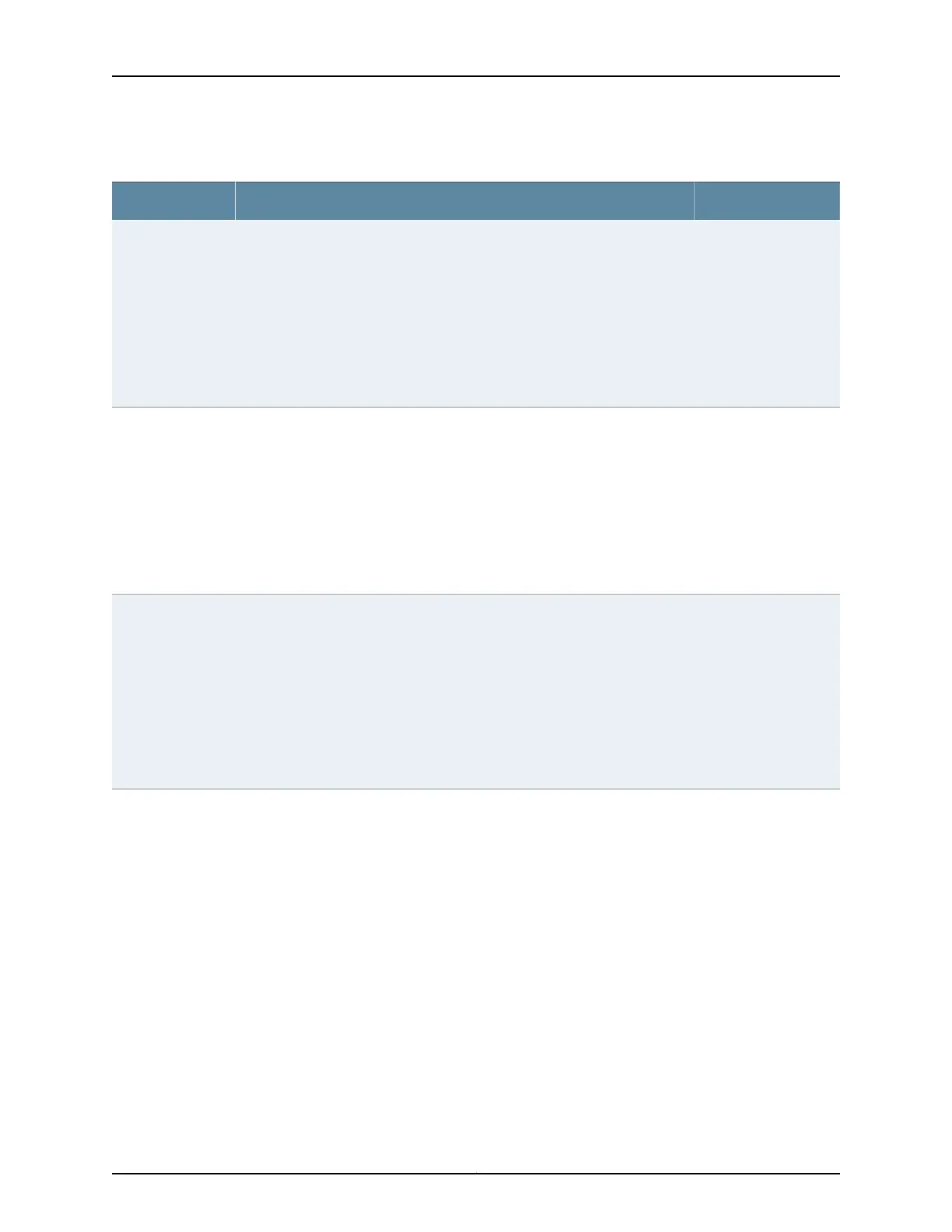Table 145: T1 or E1 show interfaces Output Fields (continued)
Level of OutputField DescriptionField Name
detail extensive noneCurrent active IMA link alarms, including the following:
• LIF
• LODS
• RFI-IMA
• Tx-Mis-Connected
• Tx-Unusable-FE
• Rx-Unusable-FE
• Link Fault
IMA Link alarms
detail extensive noneCurrent active IMA link defects, including the following:
• LIF
• LODS
• RFI-IMA
• Tx-Mis-Connected
• Tx-Unusable-FE
• Rx-Unusable-FE
• Link Fault
IMA Link defects
detail extensive noneCurrent active IMA link status, including the following:
• Line: synchronized or not synchronized
• Near end:—Status of near-end receive and transmit links
• Rx: Usable or Unusable
• Tx: Usable or Unusable
• Far end:—Status of far-end receive and transmit links
• Rx: Usable or Unusable
• Tx: Usable or Unusable
IMA Link state
Copyright © 2017, Juniper Networks, Inc.2508
ACX Series Universal Access Router Configuration Guide
