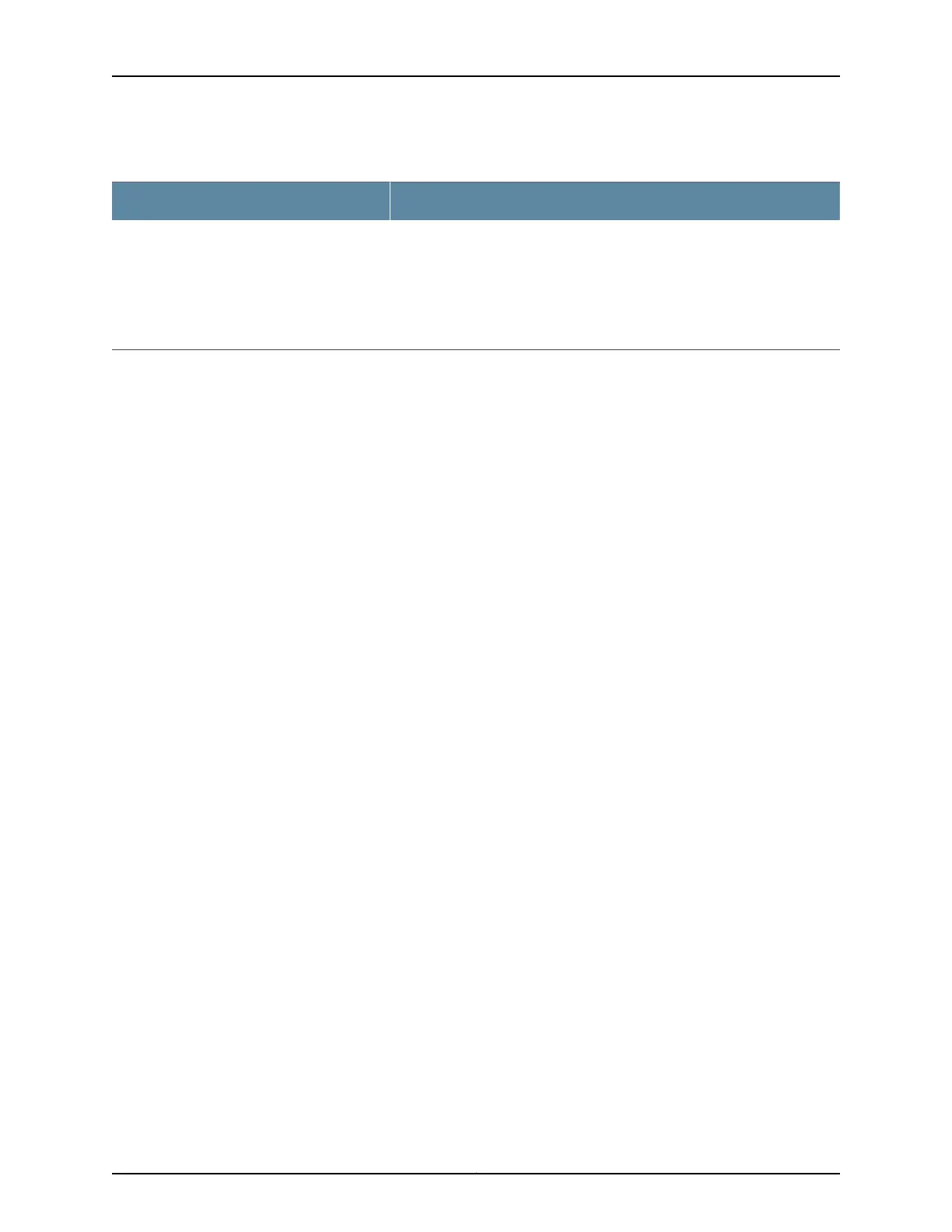Table 236: show validation group Output Fields (continued)
Field DescriptionField Name
Each cache server has a preference. Higher preferences are preferred. During
a session start or restart, the routing device attempts to start a session with
the cache server that has the numerically highest preference. The routing
device connects to multiple cache servers in preference order.
The default preference is 100. The preference is configurable with the
preference statement.
Preference
Sample Output
show validation group
user@host> show validation group
master
Group: test, Maximum sessions: 3
Session 10.255.255.11, State: Up, Preference: 100
Session 10.255.255.12, State: Up, Preference: 100
Group: test2, Maximum sessions: 2
Session 10.255.255.13, State: Connect, Preference: 100
3185Copyright © 2017, Juniper Networks, Inc.
Chapter 42: Operational Commands
