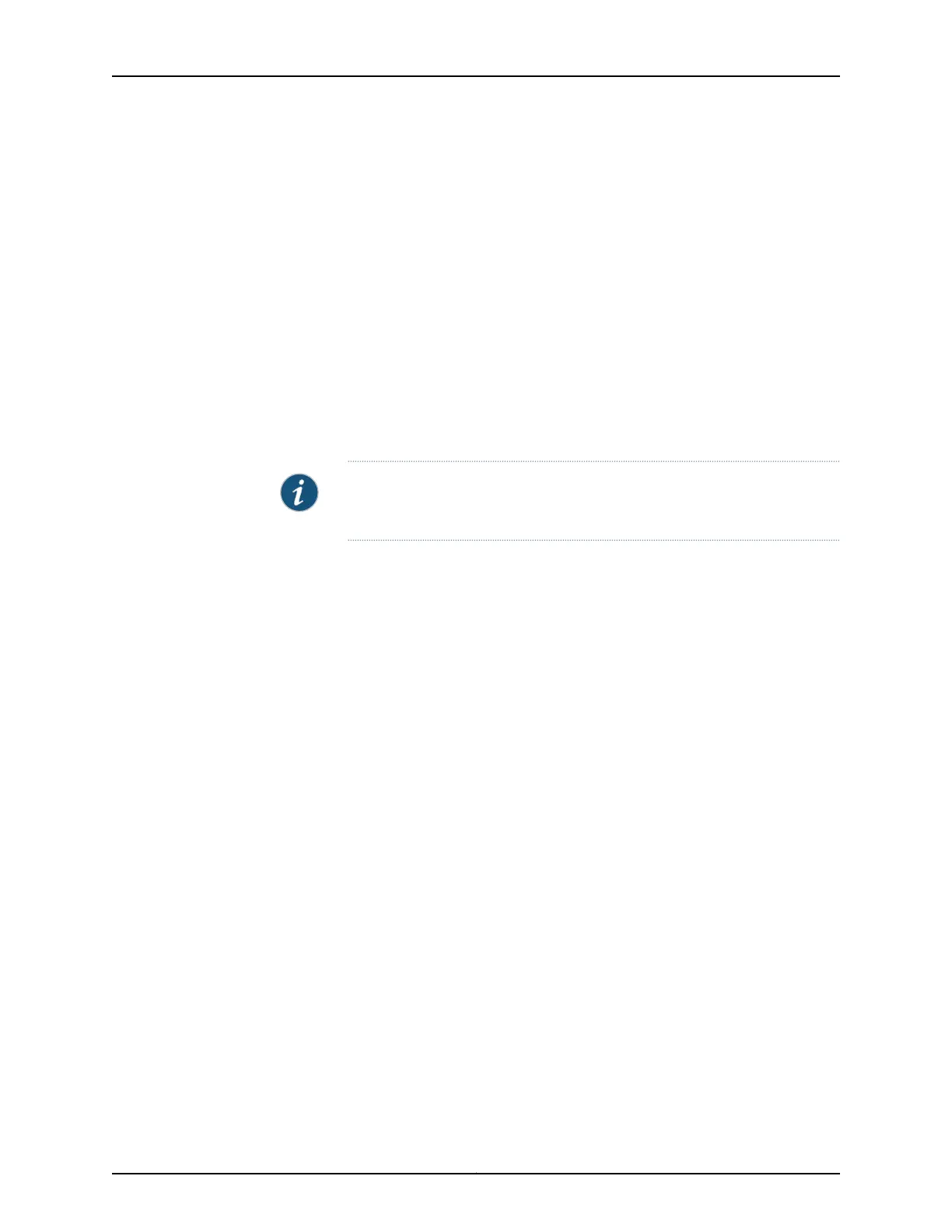The following statements must be explicitly configured:
•
lldp-configuration-notification-interval—The allowable range is from 0 through
3600 seconds. There is no default value.
•
ptopo-configuration-trap-interval—The allowable range is from 1 through
2147483647 seconds. There is no default value.
To disable LLDP on all or a particular interface, include the interfaces statement at the
[edit protocols lldp] hierarchy level:
interface (all | interface-name) {
disable;
}
To disable LLDP on all interfaces, use the all option. To disable LLDP on a particular
interface, include the disable statement with the interface name.
NOTE: The interface-name must be the physical interface (for example,
ge-1/0/0) and not a logical interface (unit).
The advertisement interval determines the frequency that an LLDP interface sends LLDP
advertisement frames. The default value is 30 seconds. The allowable range is from 5
through 32768 seconds. You adjust this parameter by including the advertisement-interval
statement at the [edit protocols lldp] hierarchy level.
The hold multiplier determines the multiplier to apply to the advertisement interval. The
resulting value in seconds is used to cache learned LLDP information before discard. The
default value is 4. When used with the default advertisement interval value of 30 seconds,
this makes the default cache lifetime 120 seconds. The allowable range of the hold
multiplier is from 2 through 10. You adjust this parameter by including the hold-multiplier
statement at the [edit protocols lldp] hierarchy level.
The transmit delay determines the delay between any two consecutive LLDP
advertisement frames. The default value is 2 seconds. The allowable range is from 1
through 8192 seconds. You adjust this parameter by including the transmit-delay
statement at the [edit protocols lldp] hierarchy level.
The physical topology configuration maximum hold time determines the time interval
for which an agent device maintains physical topology database entries. The default
value is 300 seconds. The allowable range is from 1 through 2147483647 seconds. You
adjust this parameter by including the ptopo-configuration-maximum-hold-time statement
at the [edit protocols lldp] hierarchy level.
The LLDP configuration notification interval determines the period for which trap
notifications are sent to the SNMP Master Agent when changes occur in the database
of LLDP information. This capability is disabled by default. The allowable range is from 0
(disabled) through 3600 seconds. You adjust this parameter by including the
lldp-configuration-notification-interval statement at the [edit protocols lldp] hierarchy
level.
433Copyright © 2017, Juniper Networks, Inc.
Chapter 12: Configuring Layer 2 Control Protocol
