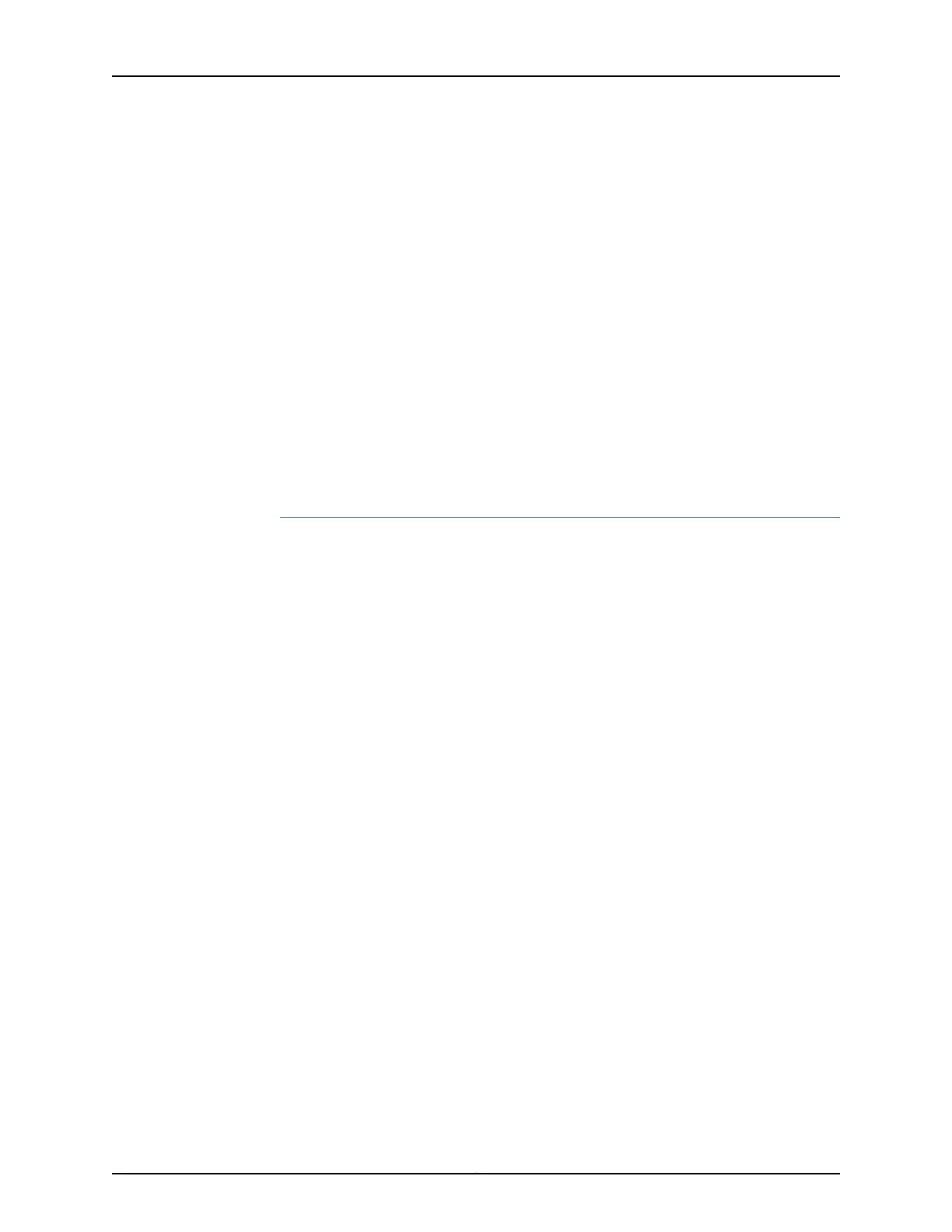128.92.19.153/32 Intra Network IP 1 ge-0/0/0.0 60.1.1.1
Bkup LSP LDP->4.4.4.4
128.92.19.176/32 Intra Network IP 0 lo0.0
128.92.21.13/32 Intra Network IP 1 ge-0/0/2.0 80.1.1.1
Bkup LSP LDP->4.4.4.4
128.92.21.22/32 Intra Network IP 2 ge-0/0/2.0 80.1.1.1
Bkup LSP LDP->4.4.4.4
128.92.23.228/32 Intra Network IP 1 ge-0/0/1.0 70.1.1.2
128.92.25.37/32 Intra Network IP 3 ge-0/0/0.0 60.1.1.1
ge-0/0/2.0 80.1.1.1
128.92.25.196/32 Intra Network IP 2 ge-0/0/2.0 80.1.1.1
Bkup LSP LDP->4.4.4.4
128.92.26.29/32 Intra Network IP 2 ge-0/0/2.0 80.1.1.1
Bkup LSP LDP->4.4.4.4
128.92.29.156/32 Intra Network IP 2 ge-0/0/0.0 60.1.1.1
Bkup LSP LDP->4.4.4.4
Meaning The output shows all the LDP backup routes in the OSPF routing table of Device R6.
Verifying the Designated Backup Path Node
Purpose Display the remote LFA next hop determined for a given destination.
Copyright © 2017, Juniper Networks, Inc.562
ACX Series Universal Access Router Configuration Guide
