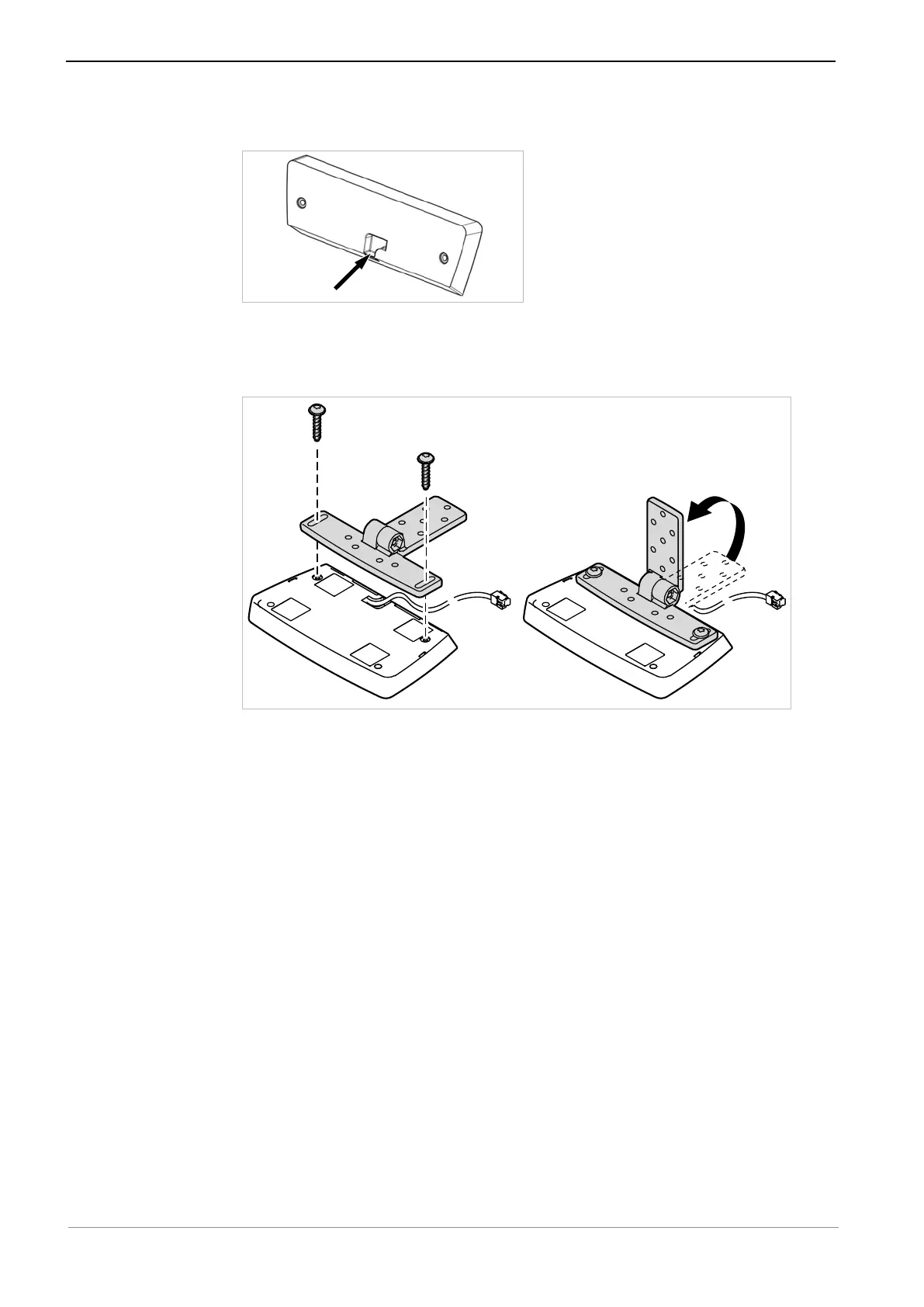Instructions for use ELECTROmatic TM and TMM/TMC
4 Installation | 4.7 Installation position 4: Mount control panel as remote control
▶ If required, break out the cable feed-through on the control panel.
▶ Guide the connecting cable of the control unit to the control panel through
this opening.
▶ Use 2 plastic screws to screw the control panel to the mounting bracket
such as to be hand-tightened.
▶ Define the position for the control unit and check the length of the standard
telephone cable.
▶ Mount the control unit.
See also:
2 4.4 Installation position 1: Mount below a holder, Page 36
The following chapters describe the installation of the control panel at the differ-
ent installation positions.
43 / 90