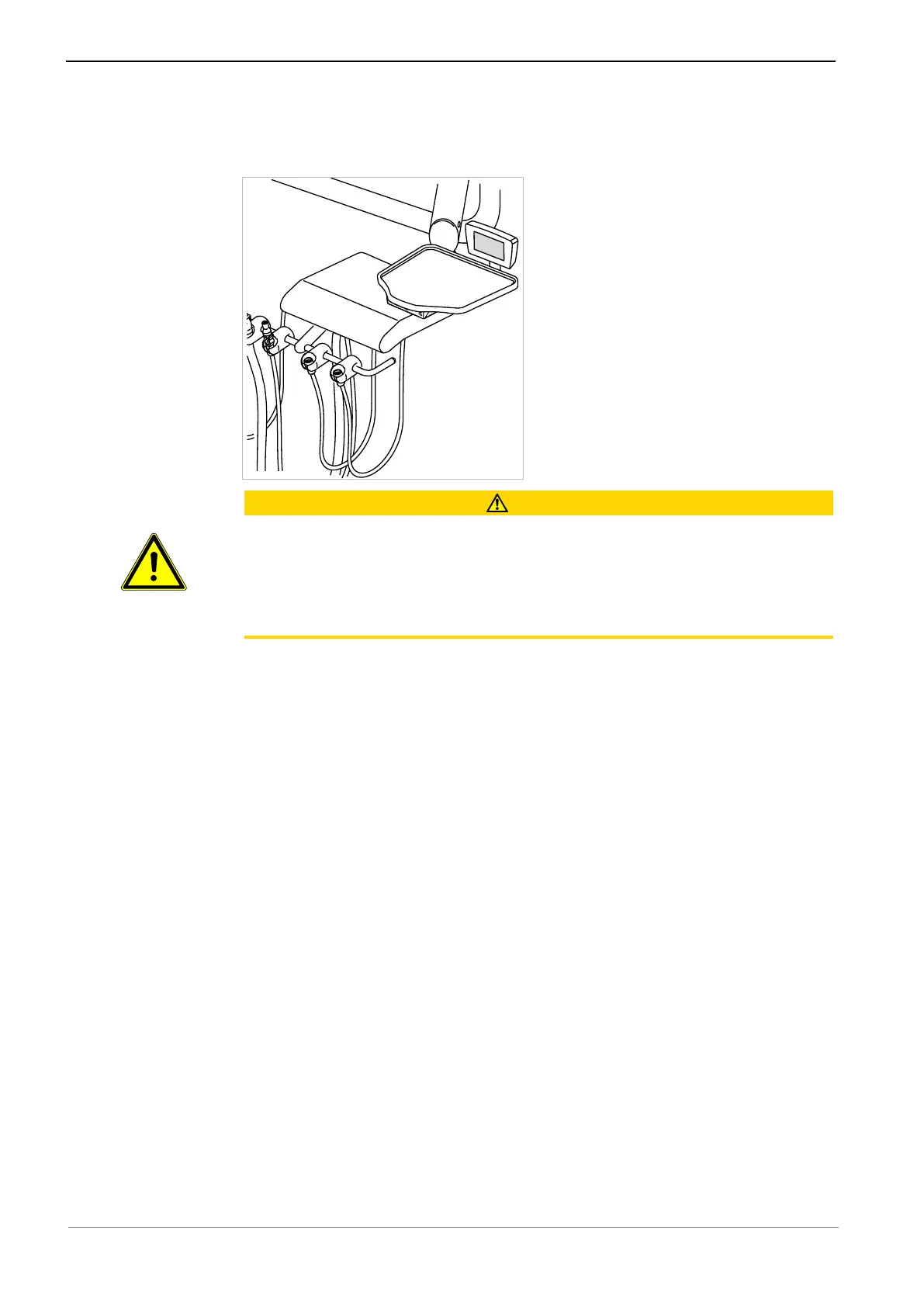Instructions for use ELECTROmatic TM and TMM/TMC
4 Installation | 4.7 Installation position 4: Mount control panel as remote control
44 / 90
4.7.2 Mount control panel on a holder / on the backside
of a holder
CAUTION
Damage to the dentist element.
Installations involving an intervention on the treatment unit might damage
components, which can interfere with the safe function and cause injury.
▶ Have installations involving an intervention on the treatment unit per-
formed by trained expert personnel only.
▶ Have the treatment unit subjected to a safety check after installation.
The following parts from the scope of delivery and the installations set are
needed:
▪ 1x Insert holder
▪ 1x Mounting bracket
▪ 1x Cover panel
▪ 4x + 2x screws M4x12 ④ with self-locking nuts ①
▪ 4x + 2x washers ②
▪ Optional: 4x spacer bolts, 35 mm ⑦
▪ Optional: 1x mounting plate
▪ 2x plastic screws ⑥
▶ Define the position of the control panel on the holder or on the rear of the
holder and draw a hole pattern for attachment. If possible, use existing
screws or perforations as screw positions.
▶ Drill the holes.
▶ Screw the mounting bracket with control panel to the holder or to the rear
of the holder using the 2 screws ④, washers ② and nuts ①.
