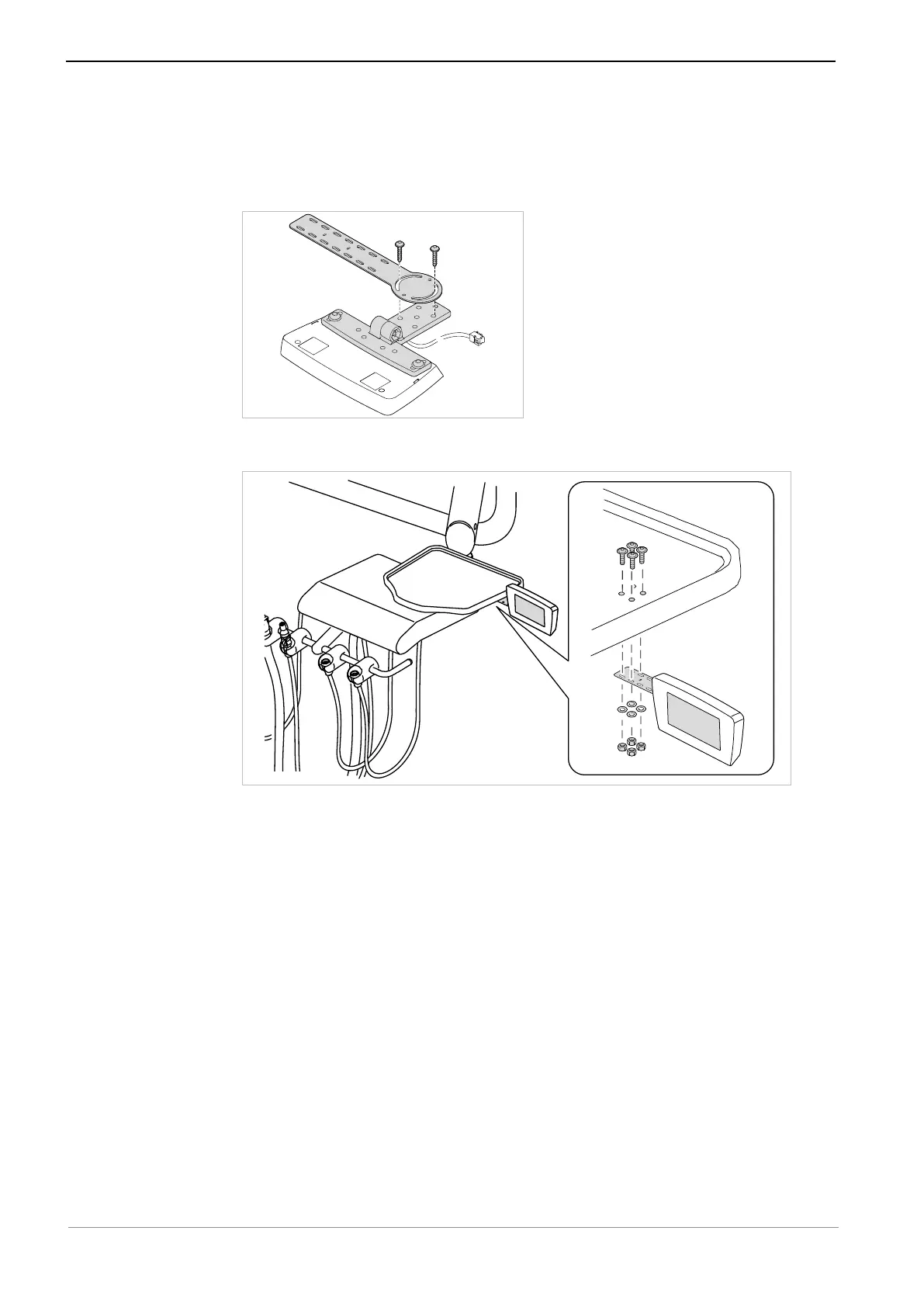Instructions for use ELECTROmatic TM and TMM/TMC
4 Installation | 4.7 Installation position 4: Mount control panel as remote control
46 / 90
▶ Mark the fixing points and drill the holes on the holder.
▶ Screw the mounting bracket with control panel to the round side of the
mounting plate using the plastic screws ⑥ tightening the screws only
lightly.
▶ Use the 4 screws ④ and the washers ② to screw the mounting plate to the
holder and secure it with the nuts ①.
▶ Align the ELECTROmatic in its final ergonomic position and screw it down
such as to be hand-tightened.
Assembly variant b)
The following parts from the scope of delivery and the installation set are
needed:
▪ 1x Mounting bracket
▪ 1x Cover panel
▪ 2x Screws M4x12 ④ with self-locking nuts ①
▪ 2x Washers ②
▪ 2x Plastic screws ⑥, for fastening to the mounting bracket
▶ Use a suitable tool to shorten the angle bracket to the size of the control
panel.
▶ Use 2 plastic screws to screw the control panel to the mounting bracket
such as to be hand-tightened.