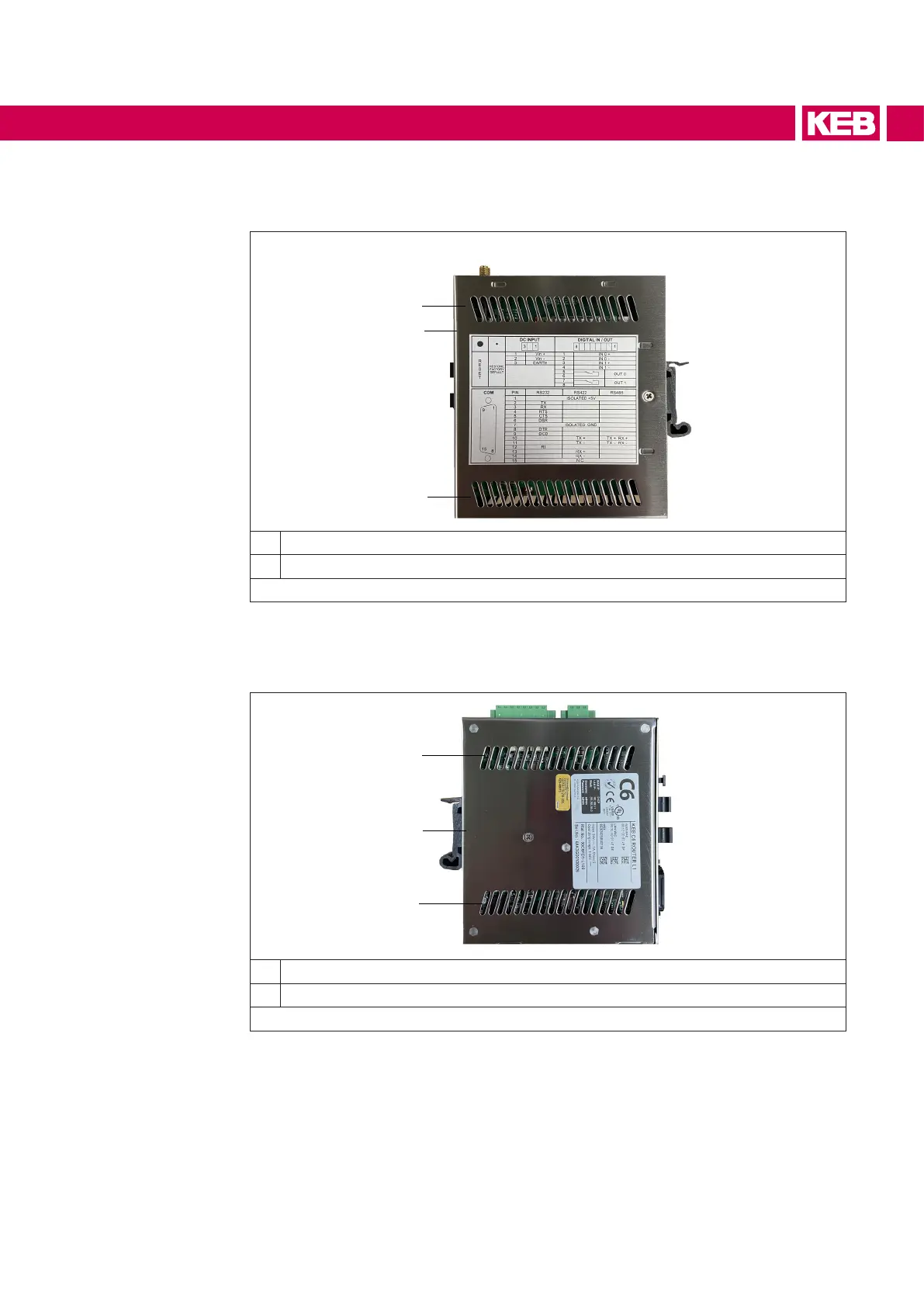27
SYSTEM DESCRIPTION
2.6 Right side C6 Router L1-L4
1 Full stainless steel enclosure
2 Aeration holes
Figure 8: C6 Router L1-L4 right side
2.7 Left side C6 Router L1-L4
1 Full stainless steel enclosure
2 Aeration holes
Figure 9: C6 Router L1-L4 left side
