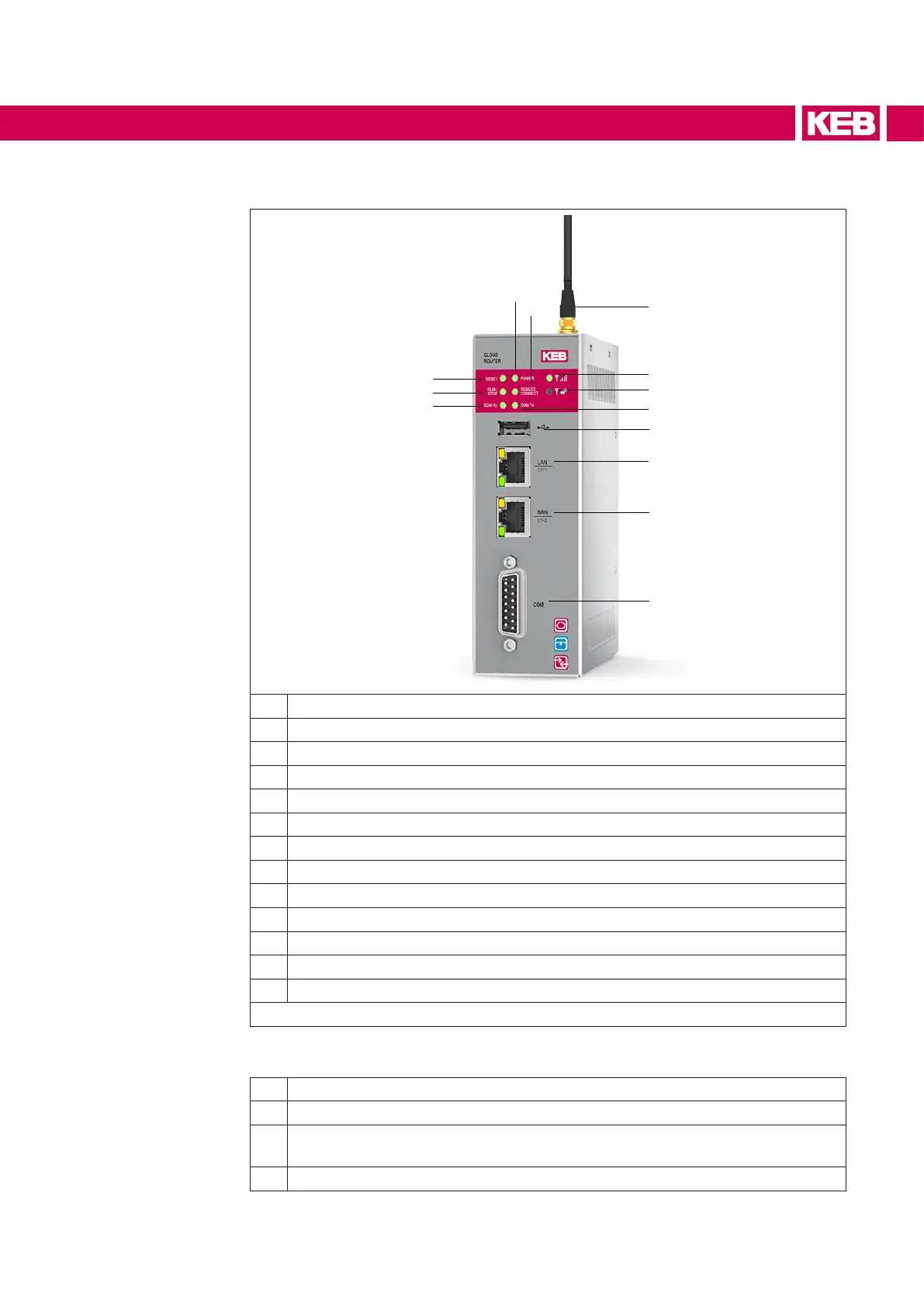23
SYSTEM DESCRIPTION
2.4 Front view C6 Router L1-L4
1
2
3
4
5
6
9
8
7
10
13
12 11
1 Reset LED (yellow)
2 Run /Stop LED (green/red)
3 COM Rx LED
4 COM
5 WAN ETH2
6 LAN ETH1
7 USB
8 COM Tx LED (green)
9 3G/4G modem activity
10 3G/4G modem connection
11 RF antenna connector
12 Remote Connection LED (green)
13 Power LED (green)
Figure 4: Front detail
Thefollowingbehaviorsaredened:
• Steady lighted
• Blinking
• Continuous sequence of a blink codes with a short pause in between to report
a status.
• Single sequence of a blink code to report an event.
