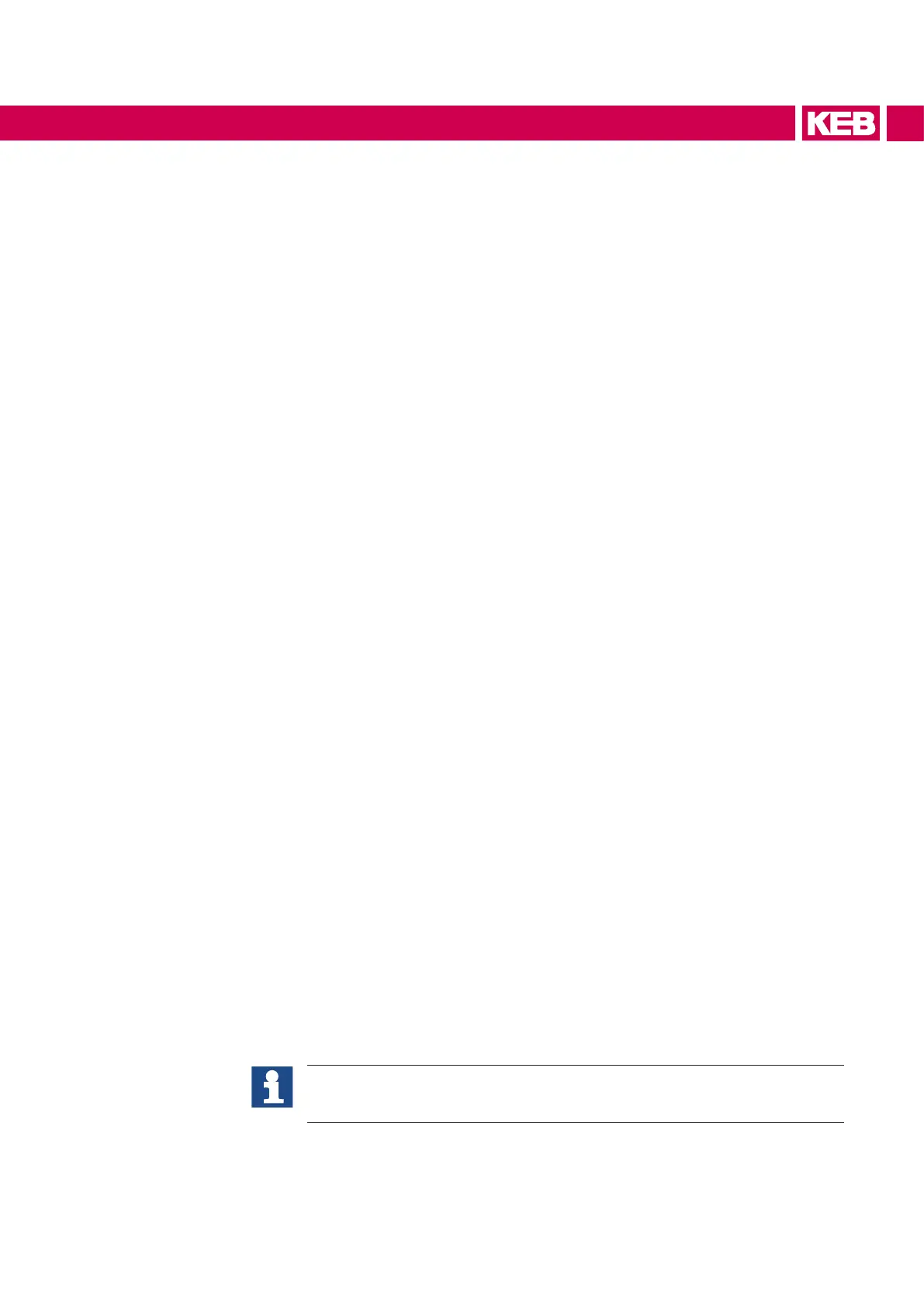33
INSTALLATION AND CONNECTION
3 Installation and Connection
3.1 Preparation for installation
3.1.1 Select the mounting location
• Position COMBIVIS connect Router device such that it is ergonomically accessible
for the operator.
• Choose a suitable mounting height.
• Ensure that the aeration holes are not covered.
• Keep a distance of 2.5 cm on the right and left side to the router.
3.2 Checking the package contents
• Check the package content for visible signs of transport damage and for complete-
ness.
• In the case of damaged parts, contact your KEB representative. Do not install parts
that were damaged during the shipment.
3.3 Checking the operating conditions
• Read carefully the standards, approvals, EMC parameters and technical speci-
cations for operation of the device. This information is available in the following
sections:
a)Certicatesandapprovals.
b) Electromagnetic compatibility .
• Check the mechanical and climatic ambient conditions for operation of the device.
• Follow the instructions for local use of the device.
• Adhere to the permissible rated voltage and the associated tolerance range:
a) 12V and 24V
b) Range: 9÷36 V
DC
3.4 Installation position
The COMBIVIS connect Router device is suitable for installation in:
• Mounting cabinets
• Control cabinets
• Switchboards
For installation in control cabinets and in particular, in closed containers, make
sure the recommended ambient temperature is maintained.
