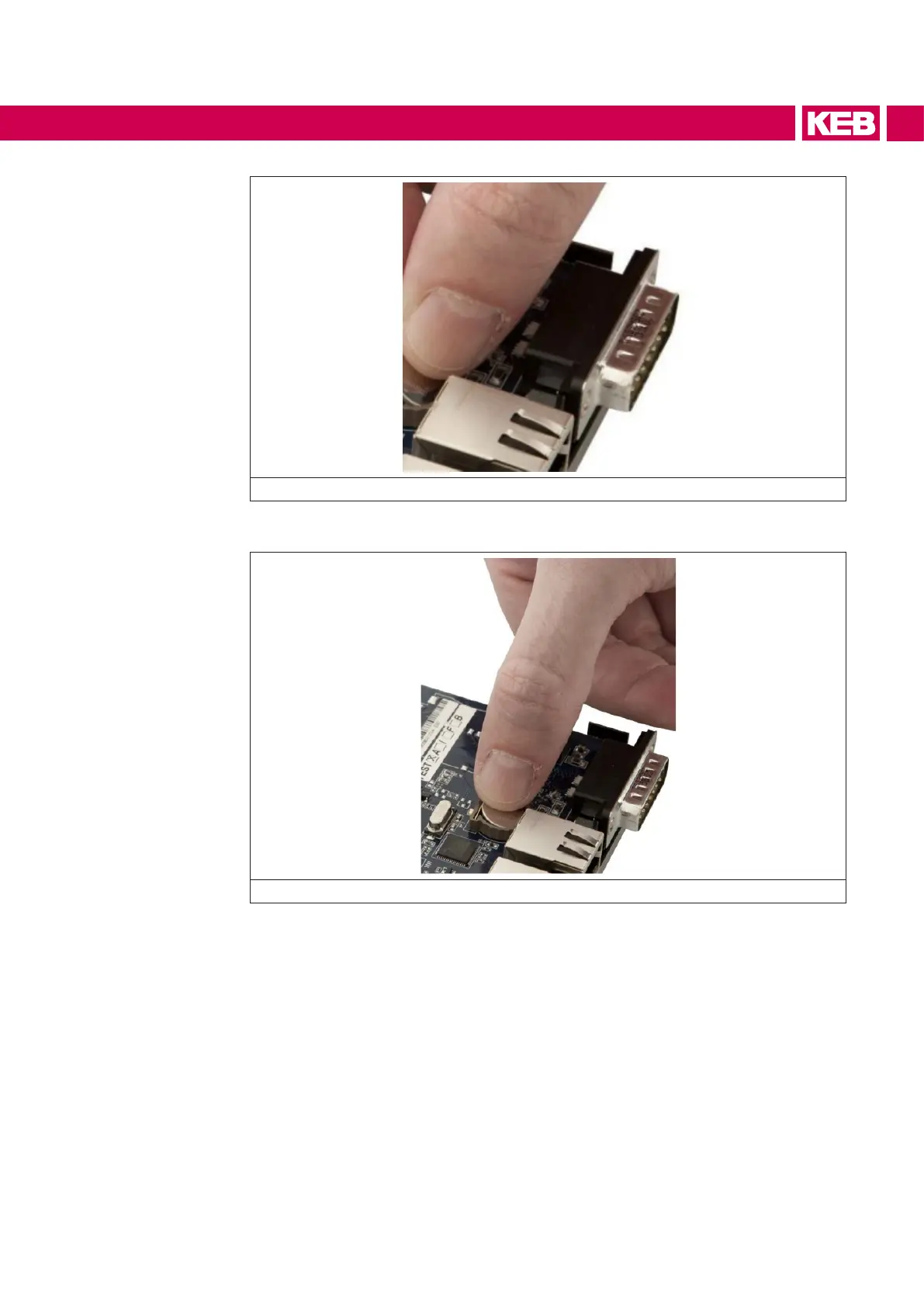55
MAINTENANCE
Figure 51: Backup battery replacement
Remove the battery and replace it with a battery of the same model (CR2032 3V).
Figure 52: Backup battery replacement
5.3 Backup and restore
COMBIVIS connect Router device supplies tools to backup and restore the contents
ofitsinternalmemoryinordertomanagethecongurationandtheoperatingsystem
of COMBIVIS connect Router device. For more information please see the COMBIVIS
connect Control Center online manual or contact the KEB support center.
5.4 Update of the operating system
COMBIVIS connect Router device is a hardware device that works thanks to a set of
software components; they can be divided in:
