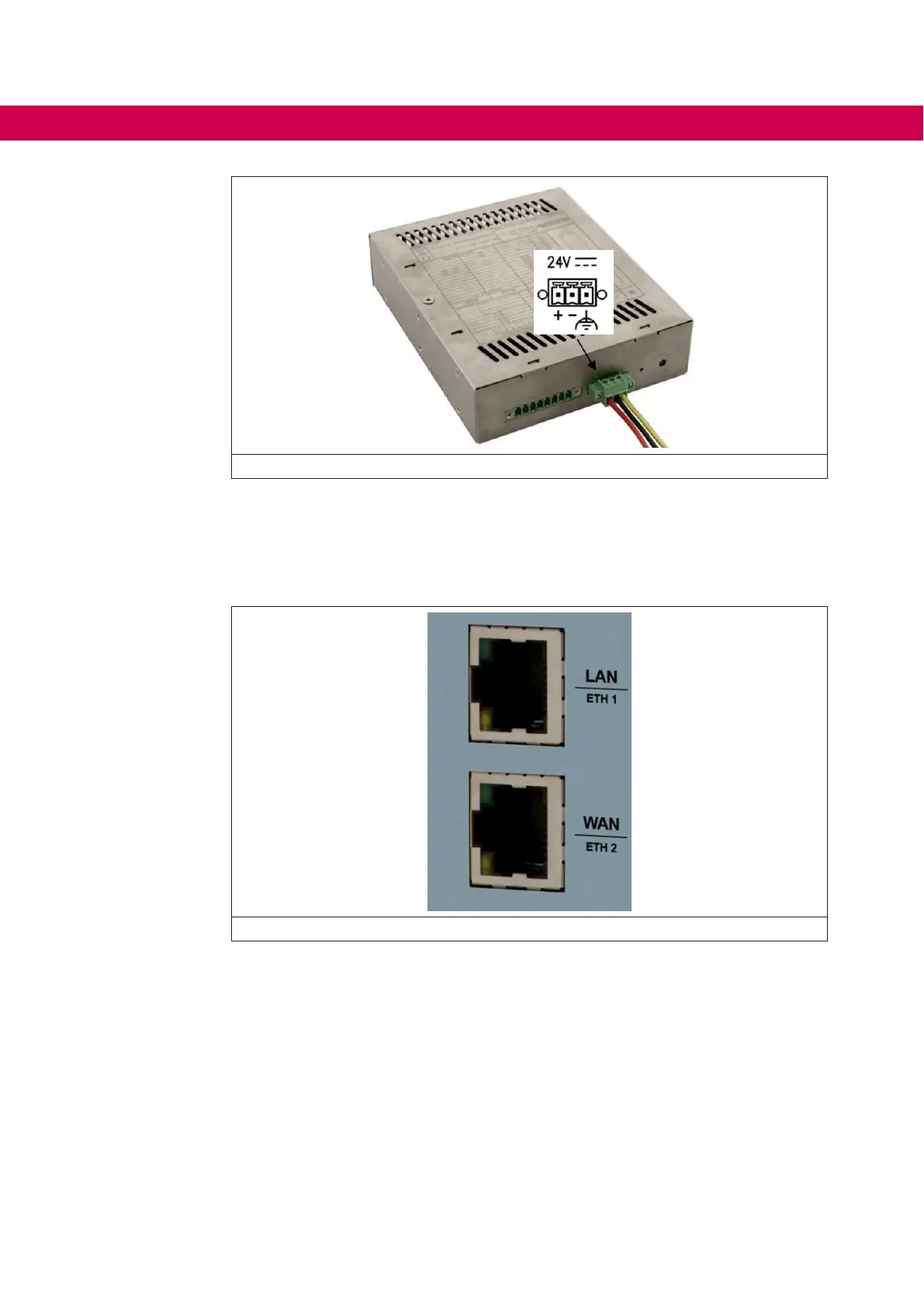44
INSTALLATION AND CONNECTION
Figure 32: Connections for the power supply
3.10.4 Connecting the Ethernet ports
The routers always have two Ethernet ports, one is referred as WAN (Internet connec-
tion), the other one as LAN (automation network).
Figure 33: Connections for the Ethernet ports
When using the cable connection for Internet, it must be connected to the WAN port.The
LAN port shall be connected to the automation sub-network.
3.10.5 Switching on and testing the COMBIVIS connect Router device
Connect the power supply cable to COMBIVIS connect Router device. Switch on the
power supply. The green POWER LED will light on.
