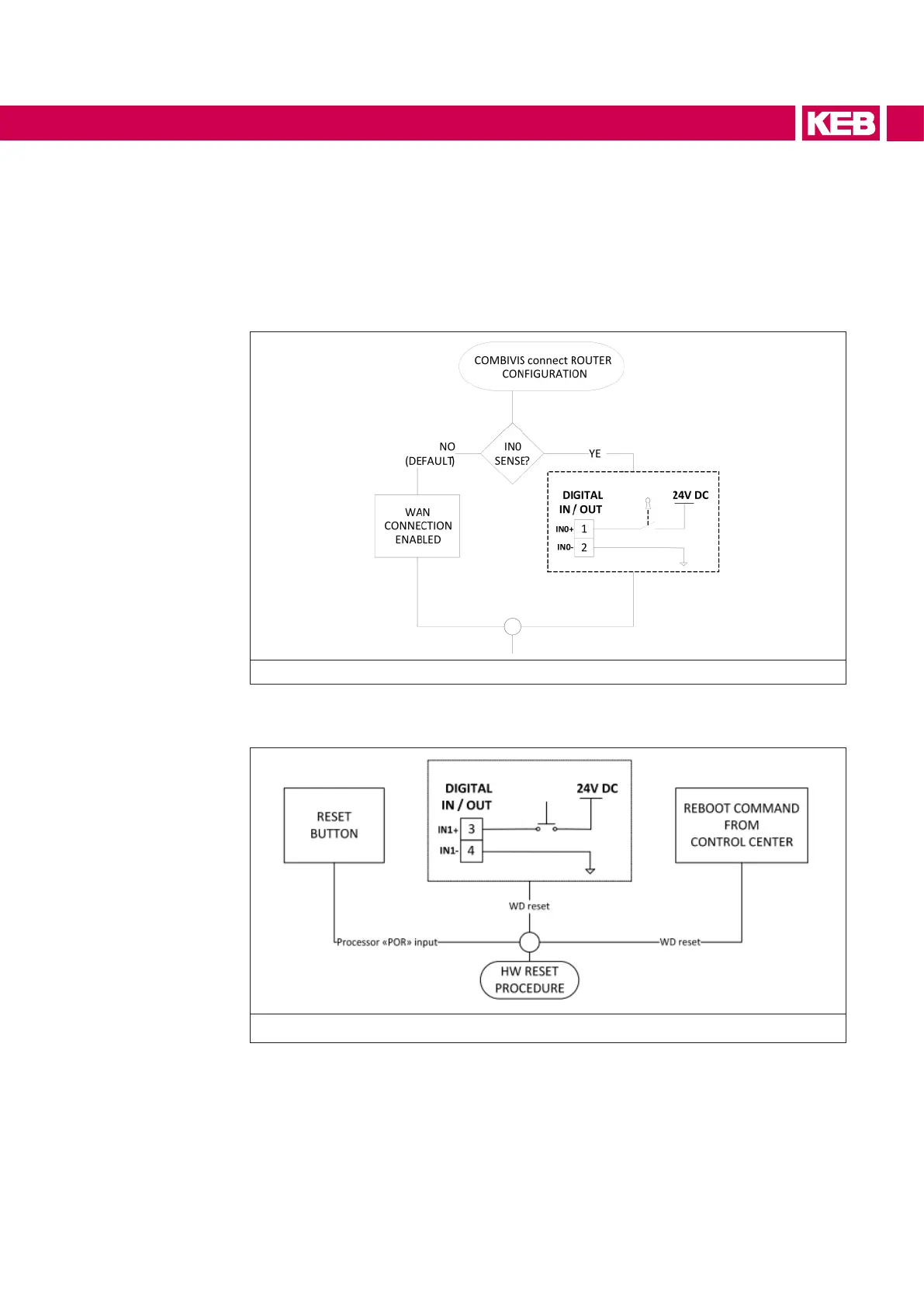47
INSTALLATION AND CONNECTION
3.12 Connecting the digital inputs and outputs (I/O)
This section shows some examples of how to connect the digital inputs and outputs (I/O)
with key switches, buttons and lamps.
3.12.1 IN0 - WAN connection enabling security key
Figure 38: IN0-WAN connection example for activating a security key
3.12.2 IN1–Reset input
Figure 39: IN1-Reset input
To perform the hardware reset via input IN1, it is necessary to connect the input for at
least 10 seconds.
